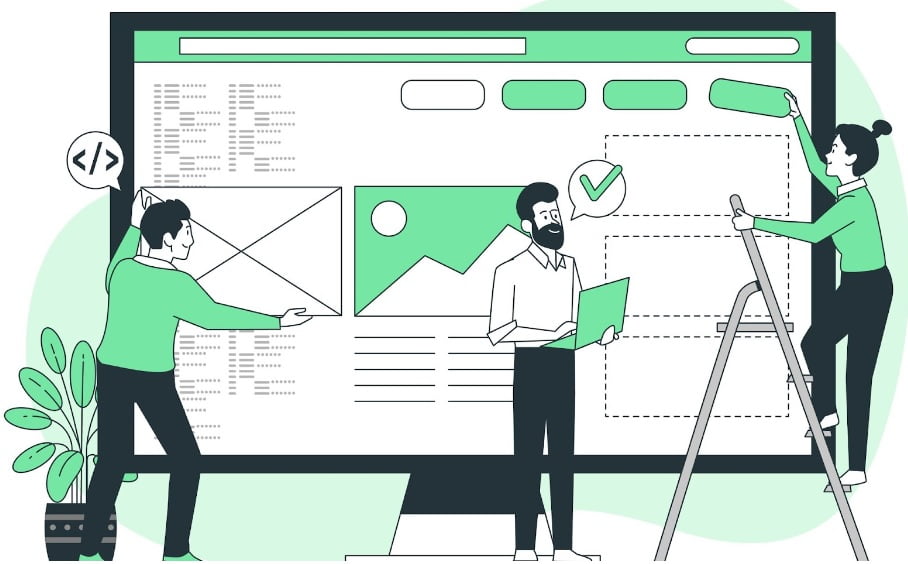Remote Desktop Services: Deliver Remote Access to Workforce with These 6 Benefits


Remote Desktop Service is a life saver for businesses – especially the ones that operate remotely. It lets people connect with different desktops virtually. There are many people using these services.
But why?
That is because they provide a lot of benefits. In this blog, we will share 6 major benefits that you can get from using a Remote Desktop Service (RDS) for your workplace.
Let’s start.
6 Benefits of Remote Desktop Service:
Although there are many benefits, as discussed earlier, of using this service, the following 6 are going to benefit you the most:
Anywhere, Anytime Access
Today’s workforce is not confined to a place to operate; they can be productive from any location. According to a survey, 40% of employees believe they are more productive when working from home than in the office. With Remote Desktop comes anywhere, anytime access, regardless of location. This helps improve employee productivity, thereby reducing the employee attrition rate. Remote desktops also make it feasible to hire talents across countries to expand business globally.
Easy to Use Interface
Remote Desktops are deployed on the Microsoft platform, thus offering a similar interface to the Windows operating system. This simple interface makes it easier for the user to operate the published desktops and remote applications from anywhere. As remote desktops are fully managed, businesses don’t have to worry about the configuration or user-friendly interface as the provider is responsible for delivering fully managed remote desktops to the user to make remote work feasible.
Enhanced User Experience
Remote desktops utilize high-performance cloud servers to offer a consistent user experience. This superior service eliminates the barrier of low processing power in a particular device. Moreover, RDS simplifies access to non-windows systems, including Android, iOS, macOS, and more, so now the user is not restricted to using Windows to access remote desktops. The Remote Desktop works on high-fidelity servers to offer an HD experience even when multiple users utilize graphics-intensive applications. Remote desktop servers are integrated with NVIDIA RTX 8000 Graphics and Solid State Drives for optimal user experience.
Simplifies Configuration
Hosted on the cloud, remote desktops are offered as a service to businesses. Here, the configuration of desktops takes less time than managing individual desktops for the whole team. Setting up remote desktops is hassle-free and reduces IT bottlenecks for administrators by offering them a centralized platform. The Remote Desktop Service Provider is responsible for managing infrastructure, from storage to security. Thus, firms can leverage the benefits of remote working without worrying about configuration and data security also helps GPU as a Service.
Strengthened Security
Security is a critical factor for every business when the workforce operates from diverse locations. Remote desktops address this by storing data on cloud servers with stringent security protocols. Remote Desktop Solutions transmit data from servers to the end-user client with end-to-end encryption, minimizing risks of data loss.
1. Multiple instances of data are stored in geographically isolated data centers
2. Antivirus and anti-malware are implemented to scan any virus
3. Multi-factor authentication (MFA), endpoint firewall, and Hardened and Patched OS to ensure endpoint security
4. Brute Force Protection, Intrusion Detection, and Prevention System to monitor all incoming traffic
5. Distributed Firewall to create an isolated space for data
6. An additional SSL security layer
Minimize Capital Expenses
Deploying a Remote Desktop Solution proves to be cost-efficient for small and medium-sized businesses. It allows firms to have a remote team or implement ‘bring your own device’ (BYOD) in the workplace. BYOD approach enables employees to work on their personal devices for office work, even when in-office premises. As a result, the expense of acquiring desktops/laptops is reduced as everything is available on the cloud.
Moreover, IT infrastructure is cloud-based and managed by the Remote Desktop Service (RDS) provider. Therefore, the costs of building an in-house IT infrastructure are eliminated.
Conclusion:
Since a major part of businesses has become digitized, Remote Desktop Service can be helpful for giving remote access to the workforce. This service is designed to help people access different desktops virtually. There are many benefits that you can get out of it. In the information given above, however, the top 6 of them are discussed in detail.