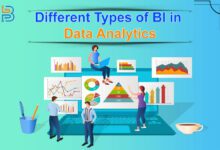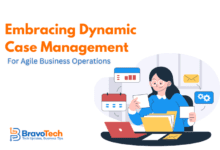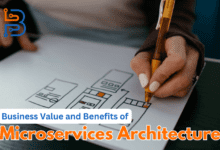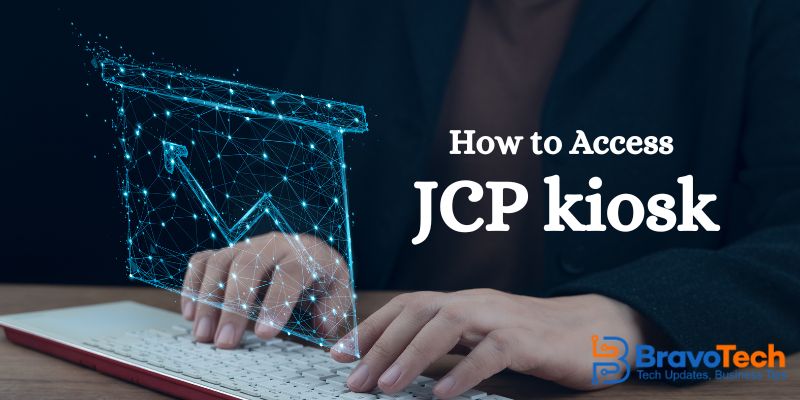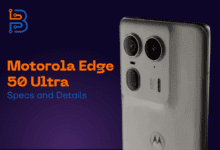12 hours ago
Modgila – Everything You Need to Know
Android gamers always look for third-party games to spice up their gaming experience. They download such games from third-party websites…
13 hours ago
Cashapp Balance – Everything You Should Need to Know
The modern-day world is making everything convenient with digital currency and quick ways to exchange money in digital formats. Now,…