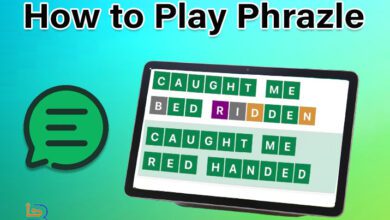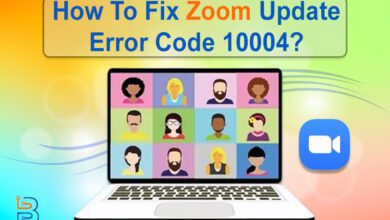Interesting designs attract audiences’ attention more than anything else. These graphics are used to be created by professional graphic designers, and they charge too high for a design. Further, the advancement of technology paves the road to multiple graphic design tools that assist individuals in crafting compelling designs. One of these helpful and valuable graphic tools is Snappa, which has the potential to create compelling designs. Moreover, it provides users with pre-built and customized templates and designs to get an idea of their final product. In this article, we will elaborate on everything about this immersive graphic design tool.
Snappa – A Brief Intro
Snappa is a graphic design tool that is used to create visually appealing and attractive visuals for multiple purposes. Its cloud-based ability enables users to craft visuals from customizable templates and pre-built designs for multiple social media platforms. With its capability of exporting visuals in high resolution, it is the perfect choice for users who prefer quality over quantity.
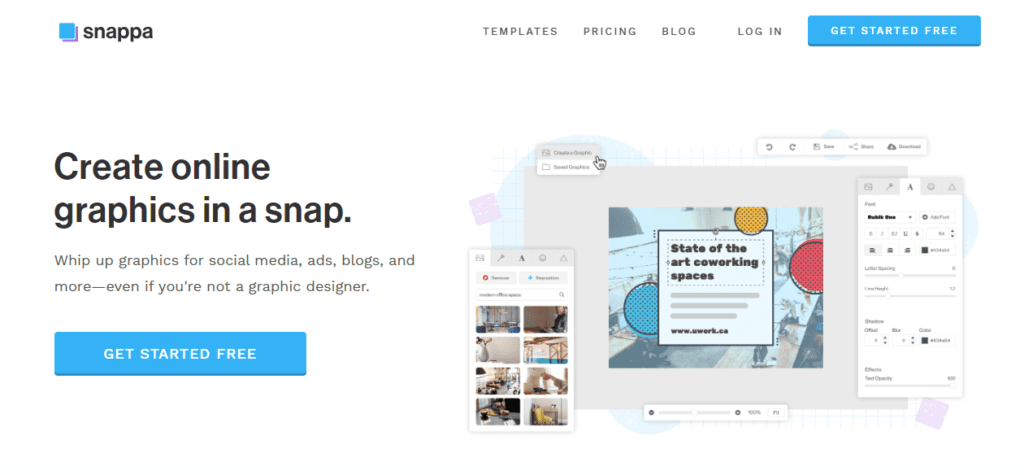
How to Use Snappa for Compelling Designs?
Whether you are a newbie to the design world or a professional graphic designer, Snappa will be your perfect partner. Here, we will discuss the usage procedure of this graphic design tool.
1. Open the Website
If you need to utilize this amazing graphic design tool, you must access its website first. So, what are you waiting for? Get your workstation and search Snappa. Open the first website you see, and you will get access to this tool’s amazing features.
2. Create Your Account
On that interface, you will see a “Get Started Free” option that will lead you to Snappa’s login page. Login to this intuitive tool to provide your graphics with appealing looks and attractive behaviors. As you can see in the visual representation of its login page, follow the instructions to log in successfully.
- Enter your full name in the table with “Your name.”
- Secondly, you need to enter your email address in the section “Your email address.”
- Choose a different and unique password for your account and write down it in the section “Password.”
- After clicking on the “I’m not a robot” and confirming you are a human, click on “Get Started Free.”
3. Enjoy Editing
After logging in to Snappa, you will get access to its 6000+ templates to create logos and different visuals. This extensive library will help you create compelling visuals to attract a vast audience from different backgrounds and target areas. Moreover, put the width and height of your ideal design and start your journey of creating compelling designs.
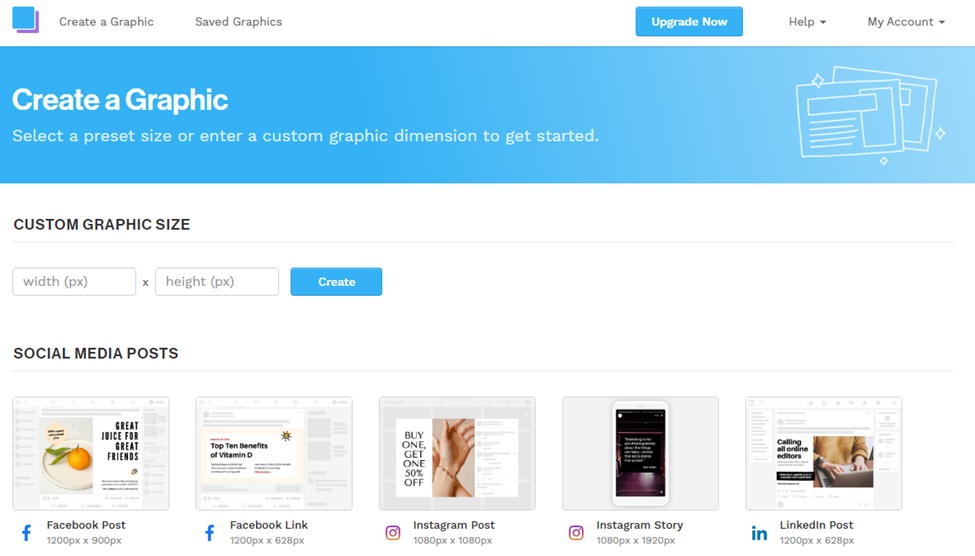
Pros and Cons of Snappa:
However, Snappa provides manifold benefits to individuals but also has some potent drawbacks that could be its cons. In this section, you will get to know some of the pros and cons of this tech-driven tool.
Appealing Features of Snappa
As you have read of its intuitive interface, this tool has more features to offer you consistency in quality. Users can use these features to create visually appealing artwork for better outcomes for their advertising campaigns and posts. In this section, we have compiled a comprehensive list of Snappa features.
1- Graphic Resize
A fundamental feature of any graphic design is graphic resizing. If your design is exported and you need to make some adjustments, then choose Snappa to make this work out easily. By utilizing this software, users are free to use its graphic resize feature to make adjustments in already prepared designs. Further, users may also be free to adjust the size of their prepared artwork to their preferred size.
2- Graphic Editor
A graphic editor is the most useful feature of any graphic design tool or software that enables users to edit graphics. Snappa allows its users to enhance quality and reshape graphics to make them more eye-catching and attractive to audiences. This feature provides users with the potential to improve their graphic skills to create visually appealing designs. Moreover, users are free to utilize these visuals for any purpose they need to use.
3- Visual Assets Library
After adopting Snappa, users will have access to its extensive and vast visual library that is copyright-free. That means users can utilize these visual assets to improve their designs and to make them visually appealing. If you are a blogger, then you may have spent enough money on local image stocks just for copyright issues. Because of its extensive visual library, you will be able to save money on another stock library.
4- Templates
Templates are enough for a designer to get an idea of what his design should look like. Snappa offers users 6000+ customizable templates in order to deliver quality that makes their designs more attractive and visually appealing. Whether you’re looking for posters, standees, or booklet designs, this tool’s templates will be your one-stop for all designs.
5- Custom Fonts
Fonts are one of the significant factors that give visuals an appealing, professional, and attractive look. In addition, Snappa provides users with custom fonts that enable users to have what they expect from their visuals. The ability to customize fonts will deliver a quality product to users that will help them enhance conversions and engagement.
Capabilities of Snappa
As we have mentioned, the team collaboration aspect of this Snappa has multiple capabilities. In this section, you will get to know some of the efficient capabilities of this graphic design tool.
Social Media Connection
The capability of Snappa to connect to other social media platforms allows users to share their visuals. Moreover, this ability allows businesses to maintain their consistency and brand value through quality graphics for better outcomes.

Team Collaboration
Snappa offers a Team subscription that allows users to collaborate with their team members on a single design. Further, this potential provides businesses with a chance to work on their designs at the same time. Team members are free to give feedback and keep track of changes in the design to enhance its quality.
Folders and Organization
If you are a seasonal graphic designer and make designs regularly, you will need to organize the expanding designs in folders. Snappa provides you with the ability to organize your projects in different folders and sections. By doing so, you will find your past project in just seconds, which you may find difficult to explore in others.
Video Tutorials
Whether you are a newbie in graphic design or a seasonal graphic designer, you may need video tutorials to learn something new. Snappa has an extensive library of video tutorials that help you learn new tools and editing tricks. Furthermore, these video tutorials enable you to have answers to your questions like can this tool do that.
Snappa Alternatives
As we have mentioned, technology paves the way for multiple graphic design tools that have capabilities similar to this tool. Here, you will get to know some of the most efficient alternatives to Snappa.
Canva
Firstly, we have decided to add Canva to our list of efficient alternatives to Snappa due to its abilities. It is one of the free online graphic tools that aids users in crafting compelling and eye-catching designs. Further, this platform has thousands of templates to enable users to create different visuals, like business cards, invitation cards, and more.
PosterMyWall
PosterMyWall has made its own identity in the market due to its unique capabilities of creating eye-catching designs. It’s a cloud-based graphic design platform that assists individuals as well as businesses in crafting compelling posters, flyers, and videos.
PicMonkey
If you are willing to create stand-out designs, then PicMonkey will be your perfect partner in doing so. This graphic design tool can be accessed through a web browser and through a smartphone application. Further, it allows individuals to design their social media posts, posters, and flyers.
Visme
Unlike PosterMyWall, Visme is a web-based graphic design tool that assists users and their teams in converting visual data into infographics and presentations. Multiple schools or college students are using this tool around the world and getting the most out of it. Further, executive officers and communicators also make use of this valuable tool.
Piktochart
Lastly, we have added Piktochart to our list of the most efficient alternatives to Snappa due to its capabilities. This tool enables users to craft visually appealing designs with the help of customizable theme templates. Moreover, this graphic design tool provides individuals with an extensive library of interactive maps, videos, images, hyperlinks, and charts.
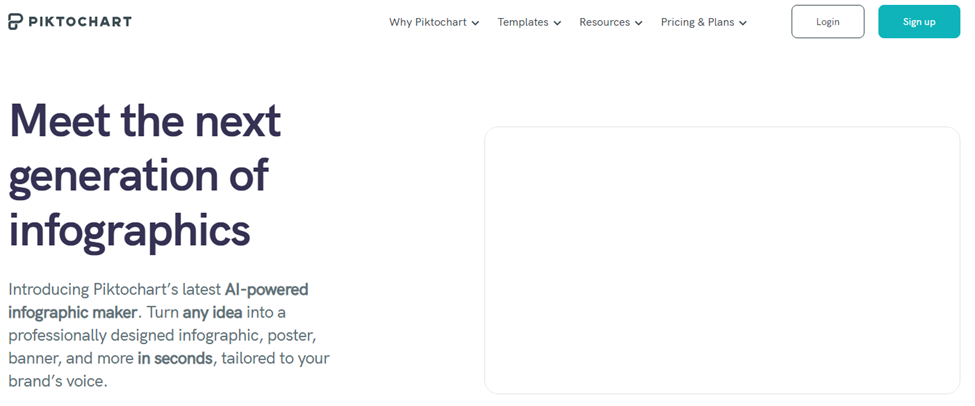
Snappa Pricing
This graphic design tool provides users with three simple and easy subscriptions, one of which is free and has 6000+ templates. Snappa has two paid subscriptions that you will get here.
- Pro: $10/month per one user
- Team: $20/month per five users
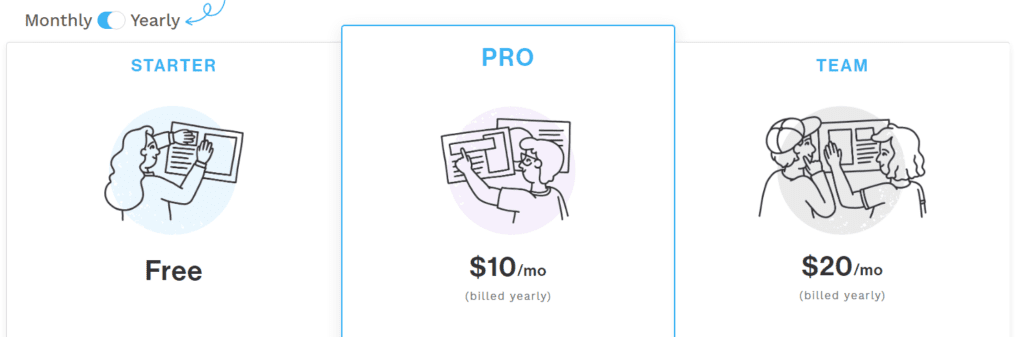
These subscriptions allow you to pay yearly. If you’re an individual graphic designer, then choose the Pro subscription, and if you’re a team, then choose Team. The team subscription enables you to share your art with your team in just a single click of sharing art. Snappa makes it a choice for everyone who is a master at creating visual arts.
Summing Up
Snappa is a cloud-based graphic design tool that provides users with multiple features and capabilities that improve their artwork. With features like graphic resizing, templates, and custom fonts, this tool has the ability to help users craft eye-catching visuals. These visuals can be used for different purposes, such as social media postings and advertising, to enhance engagement rates. Further, this tool has multiple capabilities to make users’ artwork more engaging and attractive to improve conversion rates. It comes up with cost-effective paid subscriptions that enhance team collaboration on a single design.
FAQs
Under this section, you will get to know some FAQs about Snappa.
Is Snappa free?
Snappa has different subscription plans, which include the free version. Other paid versions enable users to access exclusive features.
Does this tool offer an API to its users?
No, users will not get an Application Programming Interface (API) from Snappa. However, users will get access to several graphics to make compelling designs.
Is Snappa copyright-free?
Yes, the extensive library of this tool is 100% copyright-free. Users can use these graphics for any purpose they are willing to.
Does it allow users to import their custom fonts?
Yes, Snappa allows its users to import their custom fonts to enable them to make visuals according to their preferences. When you start adding text to your graphic, just click on the “Add font” option.
Can users import hyperlinks into their graphics?
The answer to this question is absolutely not. Because it’s not possible to import any hyperlink into PNG or JPG form.