What Is Desktop Virtualization? Types and Benefits
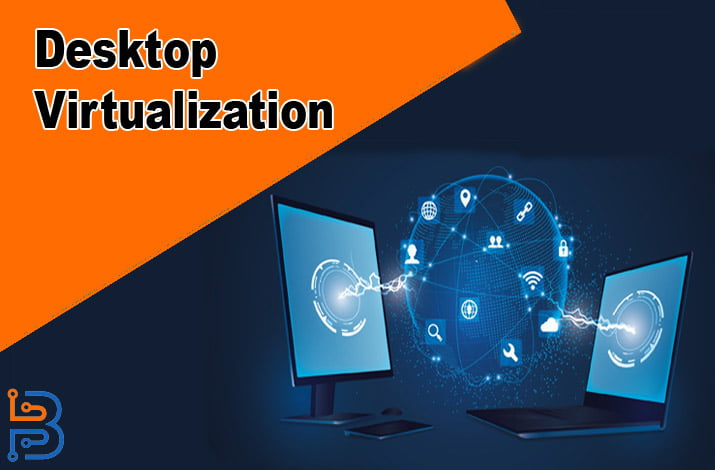
Many workplaces are seeking to increase employee satisfaction or flexibility, and one way they can do this is by integrating helpful technology. Desktop virtualization revolutionizes how computers and applications are accessed and managed. Instead of relying on traditional physical desktops, it creates virtual machines (VMs) that allow remote access and offer a flexible and efficient approach to computing.
This article will explain what desktop virtualization is, explore its various types, and delve into the benefits it offers organizations and users.
What is Desktop Virtualization?
Desktop virtualization is a way of simulating a user workstation that can be accessed from a remotely connected device. Organizations enable remote work from anywhere with a network connection by abstracting the user’s desktop. Users can access enterprise resources using various devices like smartphones, desktops, laptops or tablets, irrespective of their operating system. This remote desktop virtualization is a vital aspect of digital workspaces.
Virtualization servers host virtual desktops, which can be located either in on-premises data centers or the public cloud. User devices act as mere mice, displays, and keyboards, minimizing the organization’s risk of stolen or lost devices. The desktop virtualization server stores all user programs and data, not client devices.
How Does Desktop Virtualization Work?
Remote desktop virtualization operates on a server or client model, where a server, located either in the cloud or a data center, runs the organization’s selected operating system and applications. In this setup, all user interactions take place on a local device of their preference, resembling the concept of ‘dumb’ terminals that were prevalent in mainframes and early Unix systems. The remote desktop system enables users to access or use their chosen applications and OS from their own devices while the main processing occurs on the centralized server.
Types of Desktop Virtualization
Let us examine the three most widely used deployment types for desktop virtualization that allow you to make an informed decision about which type of virtualization would best suit your users and team, offering an optimal virtual desktop experience.
Read Also: What is Disk Imaging? Best Disk Imaging Software Tools
Desktop as a Services
Desktop as a Service, known as DaaS, is a form of Virtual Desktop Infrastructure (VDI) that companies offer as a subscription service. DaaS is cloud-based, unlike traditional VDI, which relies on on-premises servers. With DaaS, companies can enjoy the advantages of desktop virtualization without needing to maintain their server infrastructure. It provides a convenient solution for accessing virtual desktops and applications through a subscription model, making it easier for organizations to manage their IT resources.
Virtual Desktop Infrastructure
Virtual Desktop Infrastructure (VDI) is a prevalent method of desktop virtualization wherein a central server is employed to house the content of separate workstations. These workstations contain desktop images that can be accessed by users from remote endpoint devices. As a result, employees can utilize these virtual workstations to access their projects and work data remotely.

Remote Desktop Services
Remote Desktop Services (RDS) encompasses a range of services provided by Microsoft Windows Server. These functionalities enable users to access their Microsoft applications or desktop from both Microsoft and non-Microsoft devices remotely. RDS proves particularly advantageous when users only need access to specific applications.
Benefits of the Desktop Virtualization
Desktop virtualization centralizes a majority of the enterprise’s computing within a data center, resulting in substantial cost savings, heightened security, and increased agility for the organization. Below are the main benefits of desktop virtualization:
Cost Saving
Virtual desktops offer significant cost benefits over traditional computing methods. They reduce Capital expenditure, as there is no need for expensive PC purchases and regular IT servicing. Adopting outsourced operations and a pay-as-you-go model, they also help manage Operational expenditure by providing better visibility into future operational needs. Instead of investing in individual computers, users can rely on processing servers, making virtual desktops a more cost-friendly and efficient solution.
Resource Management
A data center centralizes all computing resources in desktop virtualization, creating a pooled and efficient resource environment. As a result, virtual machine programs become easily accessible from almost any laptop, desktop, tablet, or smartphone. This eliminates the requirement to push operating systems and frequent application upgrades to end-user devices. With client devices primarily serving output and input purposes, IT firms can deploy less powerful and more cost-effective client devices.
Virtual Security
Security remains the foremost challenge for IT professionals across the board every year. It brings several benefits over traditional desktops, such as centralized configuration and management, data storage, and endpoint protection when utilized effectively. However, if mishandled, even physical desktops can encounter similar issues. Hence, administrators have the capability to centrally modify the configuration of an operating system centrally, thereby mitigating the risks posed to all virtual workloads in the event of an attack.
Enables Remote Workforce and Accessibility
The central server situates a virtual desktop, enabling rapid setup of new user desktops that are available for immediate use. IT support resources can prioritize addressing virtualization server-related matters rather than dealing with individual end-user devices used to access the virtual desktop. The network delivers all applications to clients, enabling users to access their business applications from virtually any location with internet connectivity.
Easy to Use
Operating virtual desktops is as straightforward as handling traditional desktops. Users need to log in to their desktop from any device and connect to a remote virtual machine. This connection displays the desktop on the endpoint device through a network link. Interacting with applications on a virtual desktop is just like using a physical desktop.
Last Words
Organizations must embrace modern solutions to thrive and expand in today’s dynamic business landscape. Desktop virtualization stands out due to its flexible modules, catering to various customer requirements. This technology enables storing and creating multiple user desktops on a single moderator, accommodating different organizational requirements. With many Virtual Mobile Infrastructure (VMI) solutions in the market, businesses of all sizes can benefit. Since the desktop virtualization server houses user programs and data instead of individual client devices, it significantly reduces the risk associated with lost devices.






