What Is the Difference Between MT4 and MT5 Backtesting?
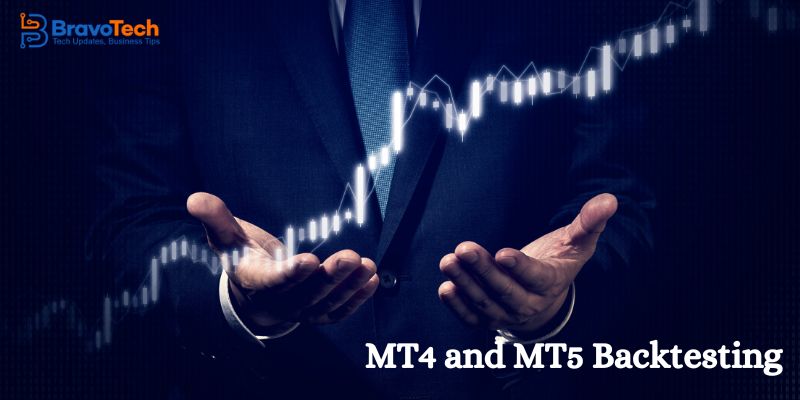
The MetaTrader 4 (MT4) and MetaTrader 5 (MT5) platforms are the most popular third-party trading software in the industry. They offer basic and advanced analysis trading tools for traders to stay on top of the market. One of the key features of these trading tools is the strategy backtesting for evaluating technical indicators, strategies, and expert advisors (trading robots).
What Is Backtesting?
Backtesting means testing a predictive strategy, model, or tool using historical data to determine performance based on various conditions. It is an important feature that helps traders hone strategies to increase their trading outcomes. Backtesting on platforms like the MetaTrader 5 is direct, allowing traders to explore many timeframes and market conditions.
Traders who backtest their strategies and technical tools understand the principle of practice to improve performance. It’s important to understand that backtesting is not a trading strategy, but the benefits impact traders’ abilities directly.
Benefits of Backtesting
- Backtesting helps traders determine a strategy’s accuracy, which allows them to estimate the potential profitability.
- Backtesting builds confidence and familiarity with the market.
- Backtesting saves time and money; it is a time-effective and cost-effective way to test strategies.
Drawdowns of Backtesting
Backtesting has a few drawdowns that traders must take note of:
- Results for one strategy from one set of data from a particular market may not work on a different market. For example, a strategy for trading the forex market may yield different results for the shares market when backtested.
- Backtesting results show performance based on historical data; these results may not accurately indicate future prices as conditions may differ.
- Inaccurate datasets may produce skewed results.
MT4 and MT5 allow traders to backtest strategies manually or using the in-built backtesting tools. Manual backtesting involves downloading data on specific currency pairs and timeframes and then tracking results using a spreadsheet. However, the strategy tester tool is a better option as it provides a simple and easy way to access and test data. Let’s look at how backtesting works on each of the MT4 and MT4 platforms.


Backtesting on MT4
The MetaTrader 4 platform features a simple backtesting tool. Here’s how MT4 backtesting works:
- The first step is to access the trading area and select the Strategy Tester tool. To do this, use the CTRL + R keys or manually locate the tool.
- Select the strategy (expert advisor) for backtesting from the dropdown list.
- Select the currency pair and timeframe.
- Set the start and end date.
- Set the input parameter.
- Start the backtesting process.
- Collect the results for analysis.
Backtesting on MT5
The MT5 backtesting process is quite similar to the MT4 process. Here’s how it works:
- Locate the Strategy Tester feature.
- Select the strategy or expert advisor from the list.
- Choose the currency pair and timeframe.
- Choose the dates for the Start and End.
- Enter the trade parameter.
- Click the Start button.
Is the Backtesting Process Different on MT4 and MT5
The backtesting is similar for MT4 and MT4, but there are a few differences based on six key features:
- Interface and Accessibility: MT4 and MT5 allow traders to access the Strategy Tester via the “View” tab, however, MT5 has a more straightforward layout and is more user-friendly.
- Trading instruments: MT4 backtests forex and CFDs, whereas MT5 backtests other instruments like shares, cryptocurrencies, and futures.
- Testing mode: MT4 and MT5 offer single tests for strategies on a specific symbol and timeframe for each instance. But MT5 goes beyond that to provide summation for actual market conditions, such as delayed execution and quotes that impact exchange rates. MT5 also allows traders to import testing data from external sources for expansive backtesting.
- Interconnected: MT5 provides multicurrency backtesting and the MQL5 cloud network for optimized strategy testing, bringing the power of thousands of computers to test and deploy EAs rapidly. MT5 also has more timeframes for trading and backtesting, from lower to higher times.
These differences do not often affect the quality of the backtesting process for MT4 and MT5, but they provide traders with an edge to refine their strategies for better trading actions.
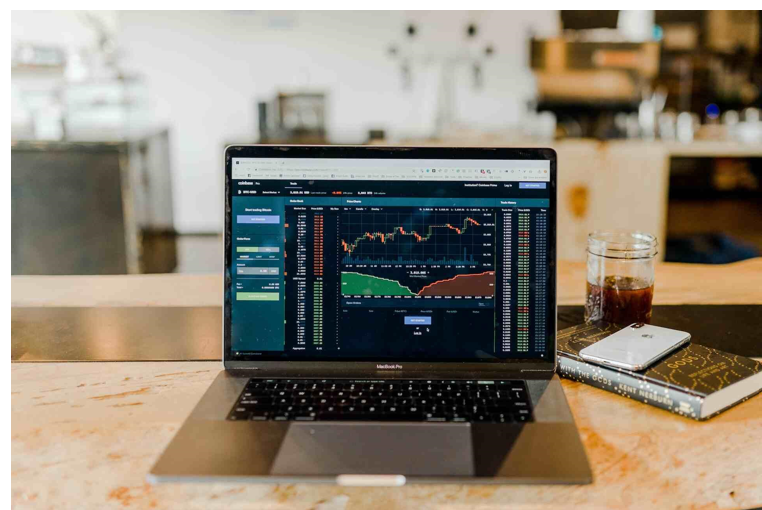
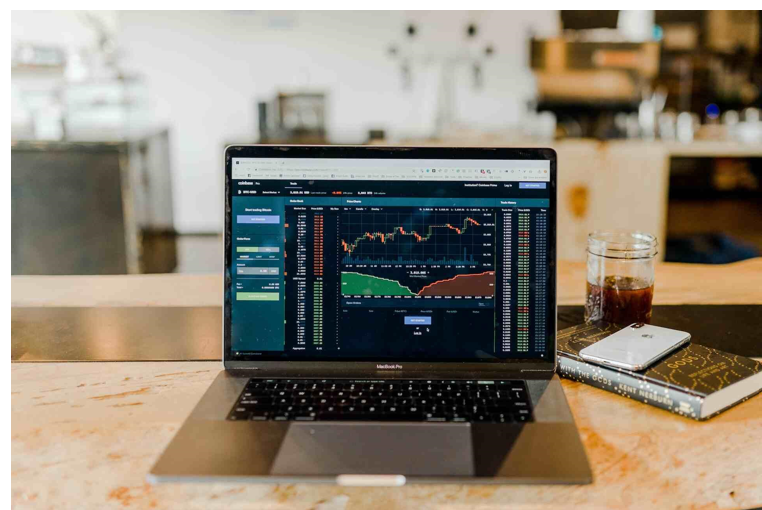
MT4 Vs. MT5: Which One is Better for Backtesting?
MT5 takes a slight lead above MT4 for backtesting. The combination of a trading platform designed for the ultimate user experience and access to more options for backtesting makes the MT5 platform a better choice for traders looking to backtest their strategies. This is not that far-fetched, considering MT5 was released five years after MT4.
Read also: Profitable Bitcoin Fintechzoom Trading Strategies
Are You Ready To Start Backtesting?
Backtesting is an essential skill that all traders must perfect. New traders need it to choose a working strategy based on their trading style, while experienced traders often use the backtesting tool to test their strategies for possible tweaks that may improve their returns. Backtesting on MT5 is straightforward and offers more options for better results.
Conclusion,
Both MT4 and MT5 offer backtesting capabilities, key distinctions timeframes, order types, and optimization features. MT5’s advancements in language, flexibility, and functionality make it a preferred choice for traders seeking more sophisticated and versatile backtesting options.





