Best Evernote Alternatives for Note-Taking in 2024

Taking notes continues to be the most productive task for one who needs to organize his daily life routine in this fast-paced world. As 2024 approaches, people seek creative, more functional, and better-looking Evernote alternatives to have value. Every platform has its own characteristics that suit different user preferences, whether they are related to simplicity, adaptability, privacy, or collaboration. The wide range of robust options ensures that customers may find the ideal note-taking partner to meet their changing requirements in 2024.
This article will explore the best Evernote alternatives for note-taking in 2024.
Evernote – An Intro
Evernote is an application that enables users to take notes and manage their tasks by capturing and organizing ideas on digital note-pads. Whether you are an Android user or an iOS user, you can access the application through the web or install on your smartphone device.
This application allows users to keep checklists, create digital notebooks, and integrate visual files into their created notes. Users can tag, edit, annotate, explore, and export their created notes while storing them in a digital notebook. Further, Evernote enables users to store information in multiple formats, including images, text, scans, audio, PDFs, web clippers, and documents.
Evernote Features
Here are some compelling features of Evernote that will encourage you to adopt this note-taking platform.
Offline Editor
Evernote enables users to have access to their notes whether they have an internet connection or not. Further, users can edit their notes offline, which means they can do so no matter if they don’t have an internet connection on their smartphones.
Attachments
Some innovative and creative users prefer to store information in visual forms and this platform respects their preferences. Therefore, it allows them to store information in multiple forms like images, audio, and text.
Email Note-taking
The email note-taking capability of this application allows users to have their emails in the form of notes on their digital notebooks. Send the mail to the mail, which is integrated with your Evernote account and you will see your mail in the notebook.
Huge Storage
Many note-taking platforms only allow users to take notes of less than 25 MBs, but this platform allows them to write notes of 200 MBs. This capability enables users to create notes with 8x bigger notes for better convenience and storage of information.
Limitless Note Creation
The free version of Evernote allows users to create 50 notes and 1 notebook. However, its paid plans provide the convenience of creating up to 100,000 notes and 1,000 notebooks for each user.
Evernote Pricing
- Free
- Personal: $14.99/month
- Professional: $17.99/month
- Team: $24.99/month/user
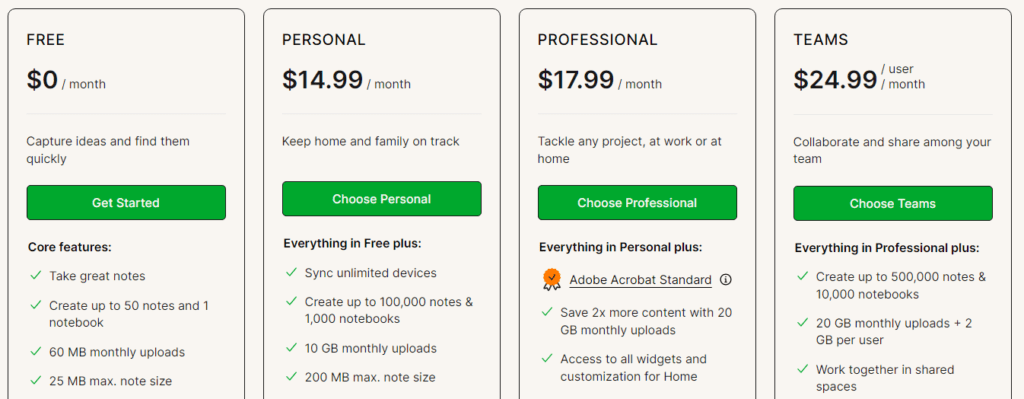
Evernote Pros and Cons
The Best Evernote Alternatives
Individuals who are willing to organize their daily life routines and make the most out of their ideas need to write them down. Therefore, they need to use some note-taking platforms to write their ideas and tasks on a digital note-pad to make them followable. In this section, we have compiled a list of some efficient Evernote alternatives to provide you with value.
1- Google Keep
First, we have decided to add Google Keep to our list of the best Evernote alternatives because of its sophistication and capabilities. Google Keep, a popular note-taking application, continues to thrive in 2024 with its user-friendly interface. It allows users to create, organize, and share notes effortlessly, enabling real-time sharing and editing access. Moreover, its versatility is enhanced by its integration with other Google ecosystem services like Google Drive. Users can attach images, voice recordings, and checklists to their notes, promoting a multimedia approach to organizing your daily life routine.
Pricing
- Free
Pros and Cons
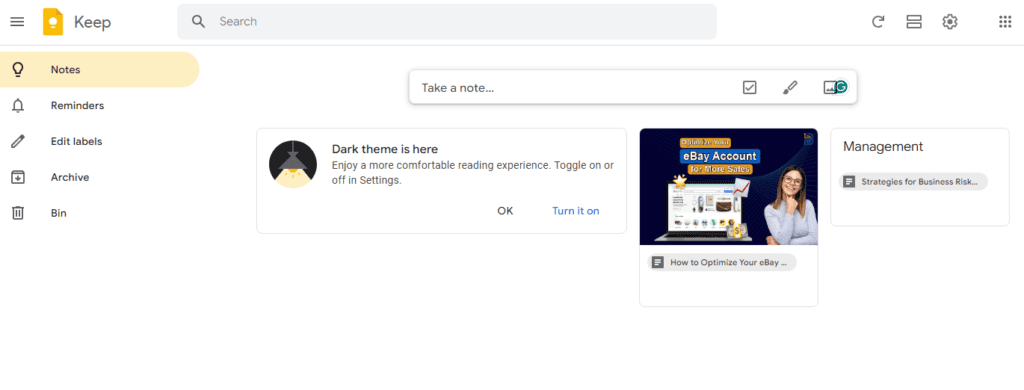
2- Apple Notes
Apple Notes, a popular note-taking application for iOS users, has maintained its position in 2024. It offers a user-friendly interface, rich media integration, real-time syncing across devices, and visual expression platforms. This app has a seamless integration across the Apple ecosystem that ensures notes are available on various devices, and security measures prioritize user privacy. Apple Notes remains a compelling choice for diverse users, which makes it a perfect Evernote alternative, offering a balance of simplicity and sophistication.
Pricing
- Free
Pros and Cons
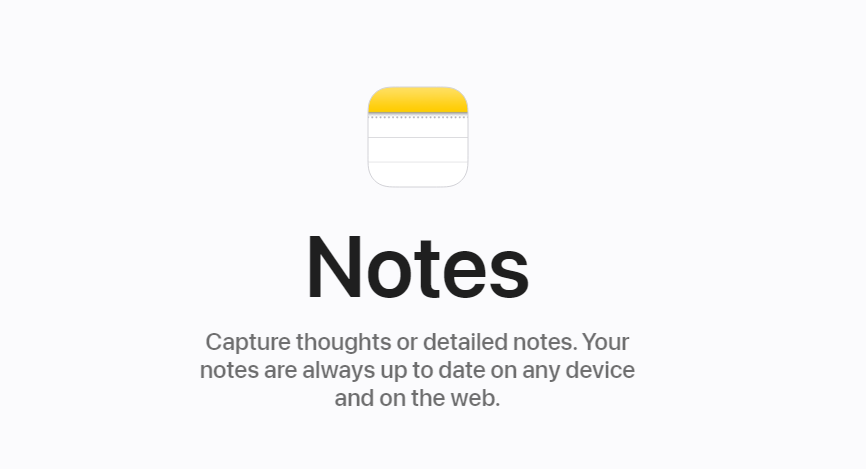
3- Dropbox Paper
Dropbox Paper is a note-taking application that prioritizes privacy and customization in storing and monitoring notes. It uses a local-first approach, ensuring user data security through local storage before synchronization across devices. Users will have its end-to-end encryption support, making it a secure choice for data security. Furthermore, it offers a versatile note organization platform, including notebooks, tags, and dynamic search. Users are free to attach visual information to their notes, which makes it an efficient Evernote alternative.
Pricing
- Plus: $9.99/month
- Essentials: $16.99/month
- Business: $15/month/user
- Business Plus: $24/month/user
Pros and Cons
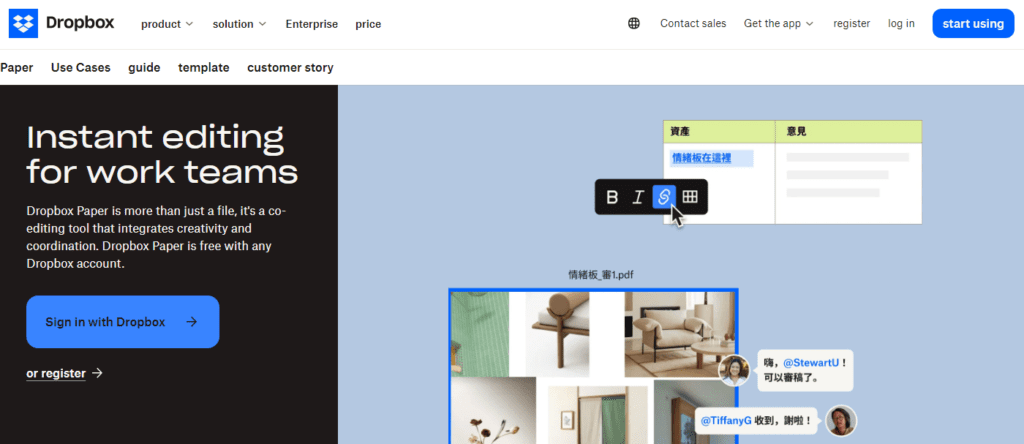
4- Zoho
Zoho is a beautifully designed note-taking application aimed at emphasizing simplicity and elegance to note-pads. It supports Markdown, making it easy to format text, and includes powerful organization features such as nested tags. Moreover, its intuitive interface and seamless synchronization across Apple devices make it an appealing choice for those entrenched in the Apple ecosystem. These abilities make it a perfect Evernote alternative that enables users to thrive in organizing ideas.
Pricing
- Standard: $15/month
- Professional: $39//month
- Premium: $79/month
- Elite: $239/month
Pros and Cons
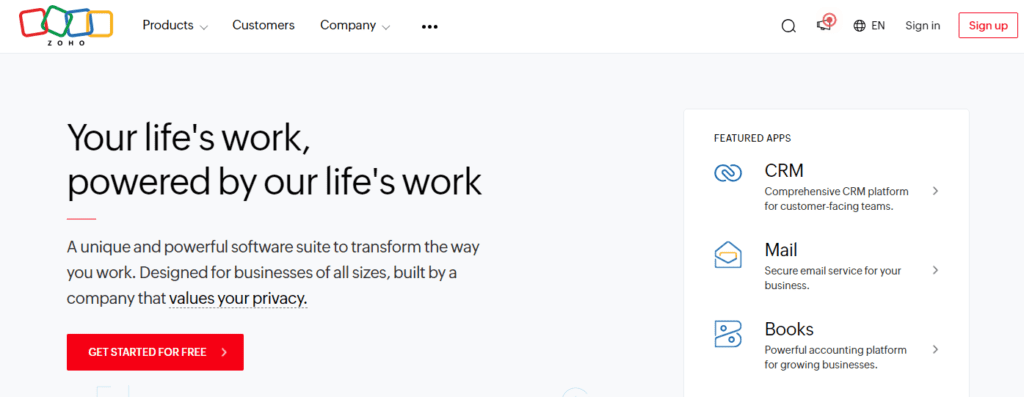
5- Box Notes
Box Notes is a collaborative note-taking platform within the Box Cloud Storage and collaboration suite for users’ convenience. It enables real-time document creation and editing, making it ideal for teams working on document collaboration projects. Further, this platform offers features like real-time editing, commenting, and embedding multimedia content. It allows users to securely store, share, and access their notes within their organization’s content collaboration, which makes it an efficient Evernote alternative.
Pricing
It offers two different categories of paid plans: Individuals and Teams and Business Plans.
Individuals and Teams
- Free
- Professional Pro: $10/month
- Business Starter: $5/month
Business Plans
- Business: $15/month
- Business Plus: $25/month
- Enterprise: $35/month
- Enterprise Plus: Custom
Pros and Cons
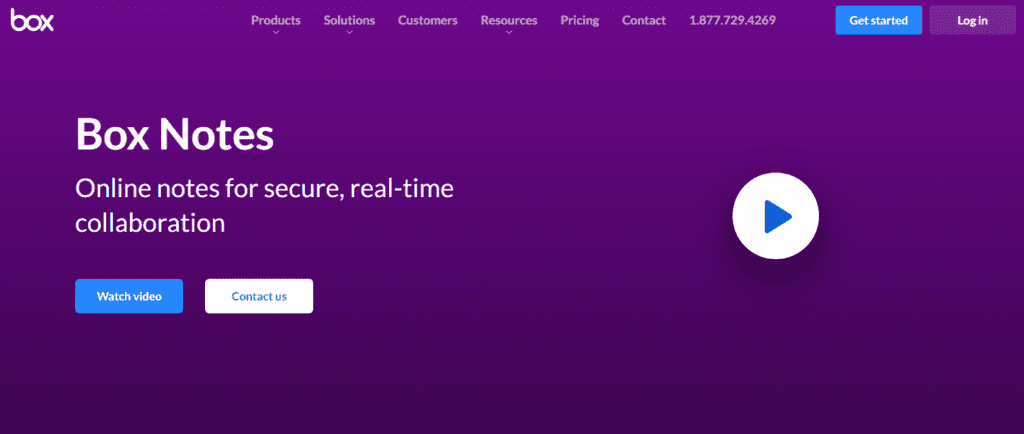
6- Notion
The Notion has gained popularity for its versatility, combining note-taking, task management, and collaboration in a single platform. Its intuitive block-based interface enables users to create dynamic and interconnected notes. In addition, it is highly customizable, accommodating a variety of workflows for simple users. Whether you’re a student, professional, or creative, this platform adapts to your needs, making it a powerful Evernote alternative.
Pricing
- Free
- Plus: $10/month
- Business: $18/month
- Enterprise: Custom
Pros and Cons
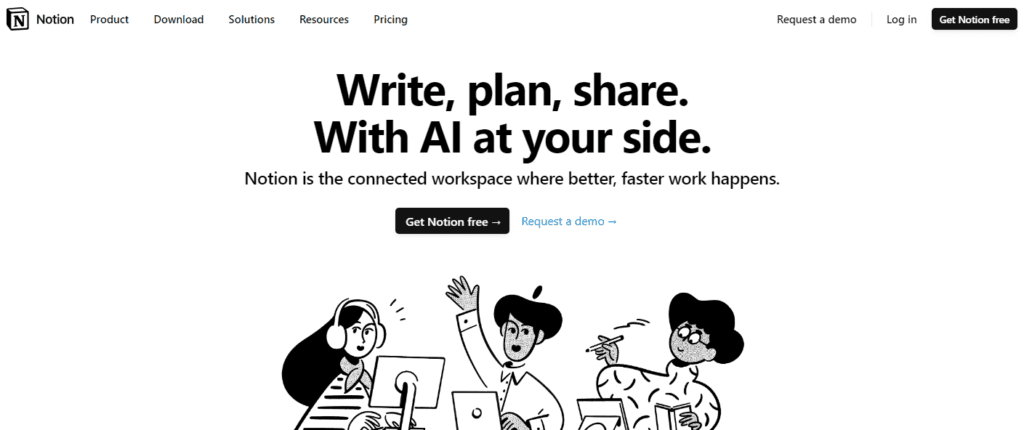
7- ClickUp
ClickUp is a simple note-taking application with a minimalist interface, allowing users to organize thoughts and tasks effortlessly. Its synchronization feature allows seamless access to notes across devices and supports real-time collaboration. Emphasizing plain text, this platform focuses on notes rather than complex formatting. This makes it an efficient Evernote alternative and accessible tool for individuals and teams seeking a simple note-taking solution.
Pricing
- Free
- Unlimited: $7/month
- Business: $12/month
- Enterprise: Custom
Pros and Cons
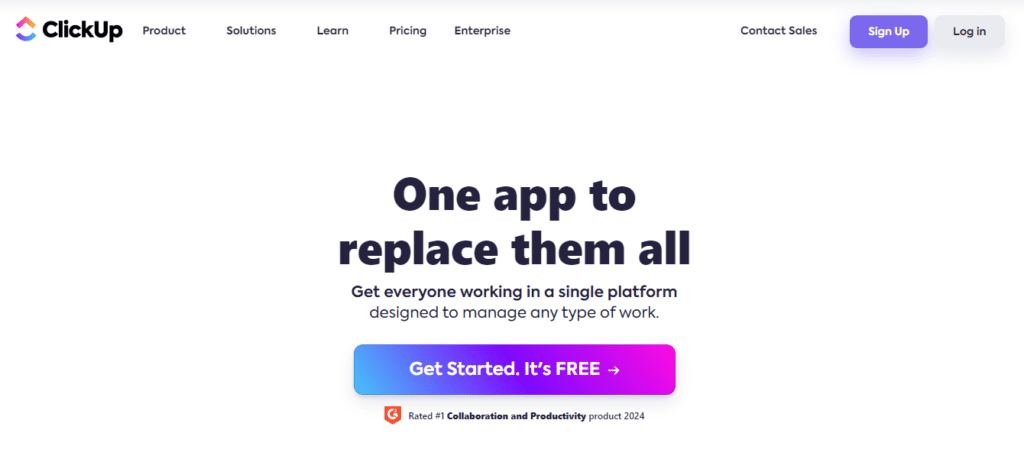
8- Microsoft OneNote
As part of the Microsoft Office suite, OneNote seamlessly integrates with other Microsoft applications easily. Its user-friendly interface allows for easy management of notes into notebooks and sections for each. The real-time collaboration feature is a standout, making it an excellent choice for team projects and an Evernote alternative. With cross-platform availability and robust search capabilities, this platform remains a strong contender in note-taking.
Pricing
- Free
- Paid: $69.99/year
Pros and Cons
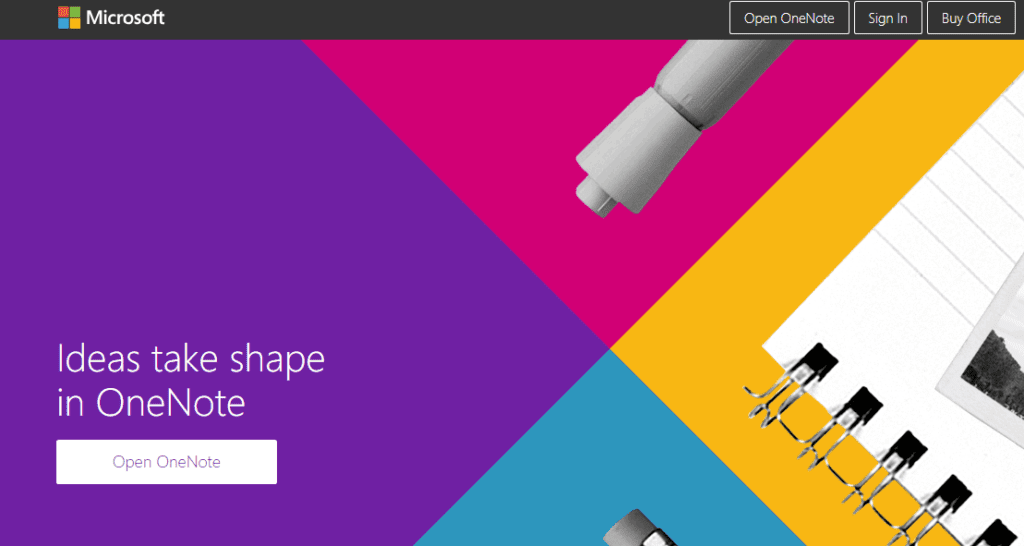
9. Obsidian
Obsidian is a robust note-taking tool that targets users who prioritize privacy and data ownership. It utilizes a local-first approach, ensuring that your notes are stored on your device before being synchronized across others. Moreover, its strength lies in its ability to create a web of interconnected notes through bidirectional linking. It also provides a holistic view of your knowledge base that makes it a valuable Evernote alternative.
Pricing
- Free
- Commercial Use: $50/year
Pros and Cons
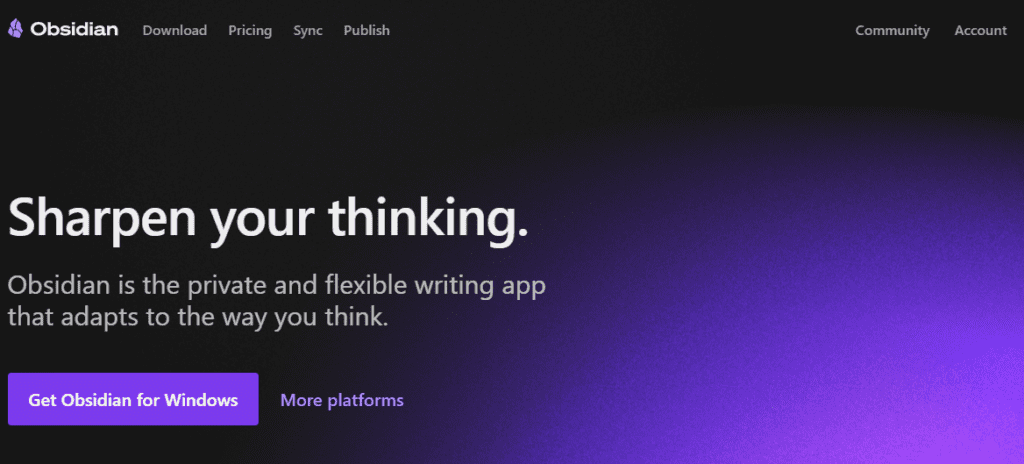
10. Todoist
Todoist is a compelling Evernote alternative for users who prioritize security and encryption. It encrypts all your notes and data, ensuring your information remains private. Further, it also offers features like bookmarking, collaboration, and organizing notes into boards. Its commitment to security makes it suitable for users handling sensitive information.
Pricing
- Free
- Pro: $4/month
- Business: $6/month
Pros and Cons
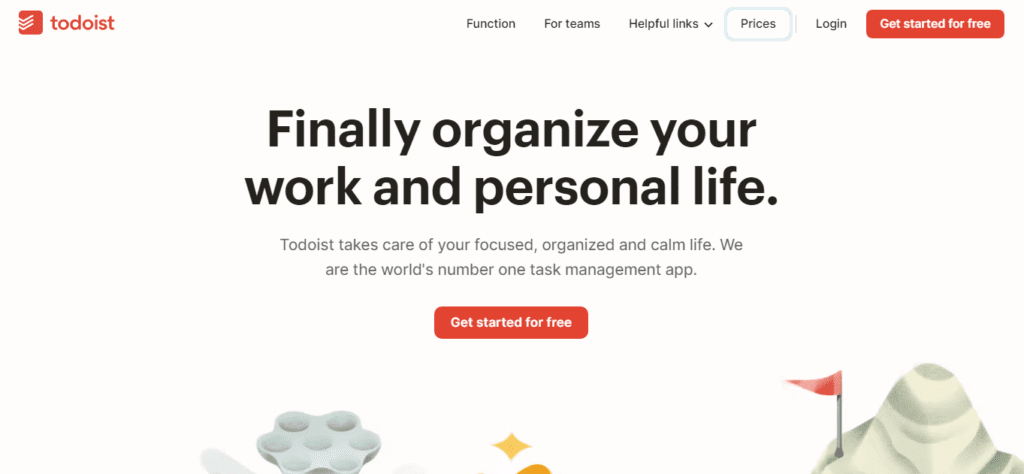
11. Hive
Hive is a project management software that streamlines workflows and improves team communication. It offers task creation, assignment, deadline setting, and progress tracking tools. The platform also features discussion boards for threaded conversations and a centralized file-sharing space. It includes a Gantt chart for visual project timelines and a calendar for event scheduling. Time tracking is also available, which makes it an effective Evernote alternative.
Pricing
- Free
- Starter: $5/month
- Team: $12/month
- Enterprise: Custom
Pros and Cons
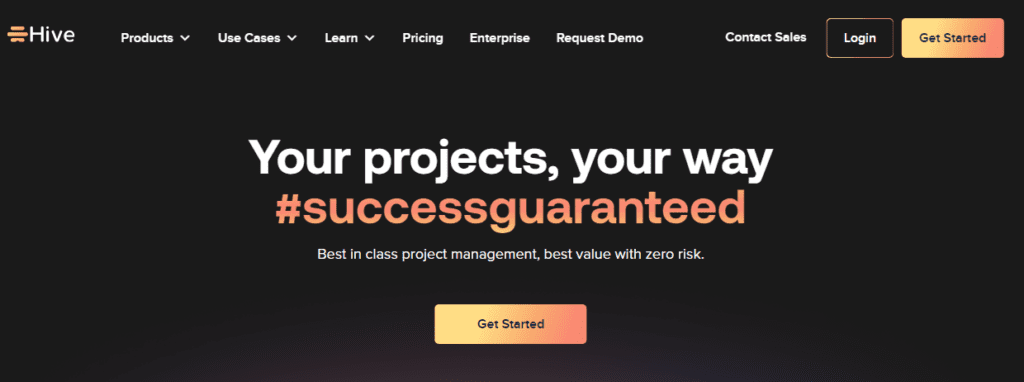
12. Milanote
Milanote takes a unique approach to note-taking, emphasizing bi-directional linking and the ability to create a “graph” of interconnected ideas. It is particularly well-suited for users who prefer a more free-form note-taking style. Furthermore, its daily note feature encourages users to build a timeline of their thoughts. This ability fosters a deeper understanding of their evolving ideas, which makes it a helpful Evernote alternative.
Pricing
- Free
- Pay Per Person: $9.99/month
- Upgrade Your Team: $49/month
Pros and Cons
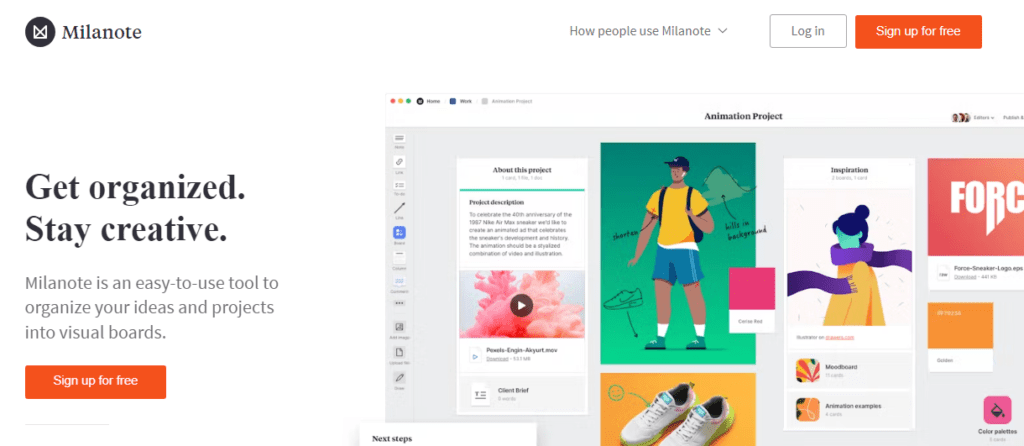
13. Notability
Notability is often considered a robust Evernote alternative, offering advanced features for document management, organization, and search capabilities. It provides a more extensive range of tools for users who require a powerful solution for handling large amounts of information and research data. However, the choice between Notability and Evernote ultimately depends on individual preferences and specific use cases.
Pricing
- Free
- Premium: $14.99/month
Pros and Cons
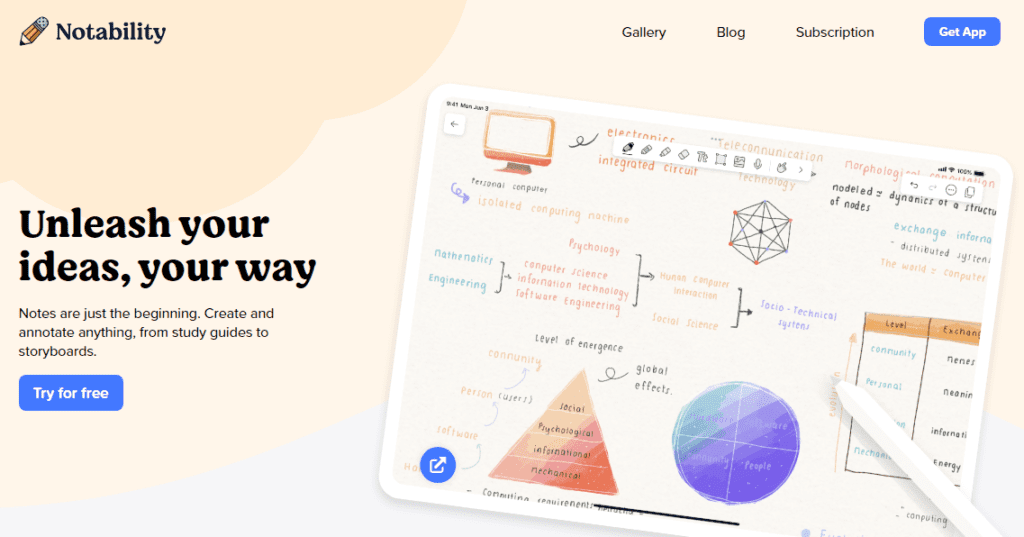
In Conclusion
There may be various dynamic note-taking platforms available in 2024, each with unique characteristics to match individual personal preferences. Whether you prioritize collaboration, privacy, simplicity, or combining these elements, the above-mentioned platforms provide a comprehensive evaluation of the best Evernote alternatives. With digital productivity, customers can select note-taking tools that satisfactorily meet their desires and streamlines their workflow with confidence.






