
In old times, when high-end gaming was not in trend, people loved to play old classic and simple games like Solitaire. Now games, when high graphics games are more in trend, it has become difficult to find those classic, simple but engaging games online. Google has provided a Google Solitaire game that offers users the same old classic vibe that it used to be delivered because developers didn’t change anything of it.
In this post, we’re going to explain to you the love of millennials, a classic game that they used to be addicted to and never got bored. We will tell you what it is and how to play it. By the end of the article, you will be able to understand and play this game easily.
Google Solitaire – Explained
Google Solitaire is an online game that allows users to play old and classic Solitaire games with an internet connection. Back in the old era, when Solitaire was a part of the Windows 3.0 update, everyone could play it, but with the Windows updates, they stopped it from being in Windows. As you know, Google has always been there to give the best results to people for whatever they search for. In addition this time, they have brought back that old Solitaire game.
Especially, the people of England and Germany used to play these solitaire card games very keenly. In Google Solitaire, you can play the Solitaire game with all the old rules and vibe easily.
How to Play Google Solitaire Online?
In this section, we have compiled a complete guide on how to play Google Solitaire online. If you are interested in going back to the old and classic era, you can follow.
- Firstly, you need to open any of your browsers to access the game. Alternatively, you may access the site through this link: https://solitair.ee/
- After accessing the game, you have to choose the level on which you prefer to play: Easy or Hard.
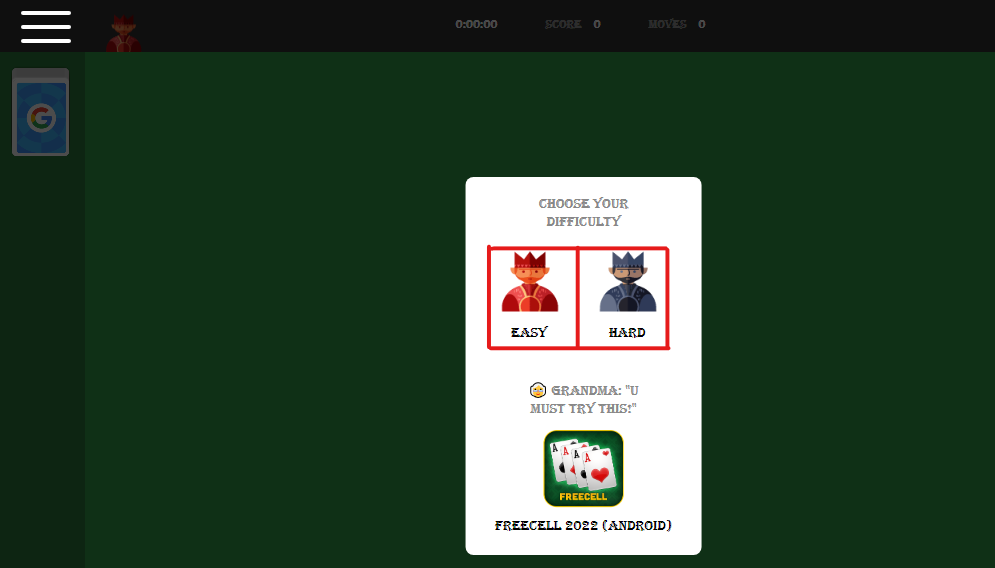
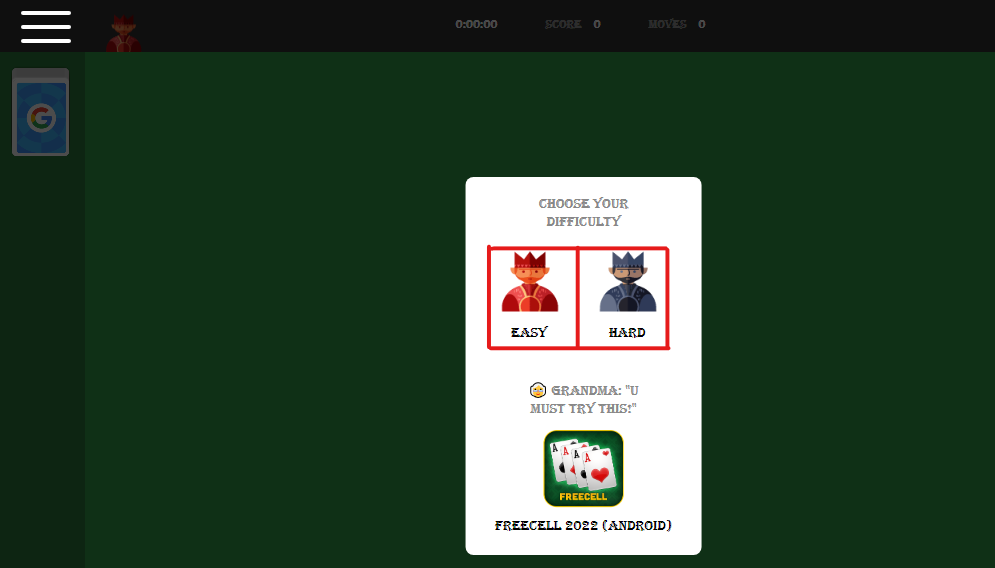
- This procedure will take you to the game’s playing ground and spare the cards in front of you.
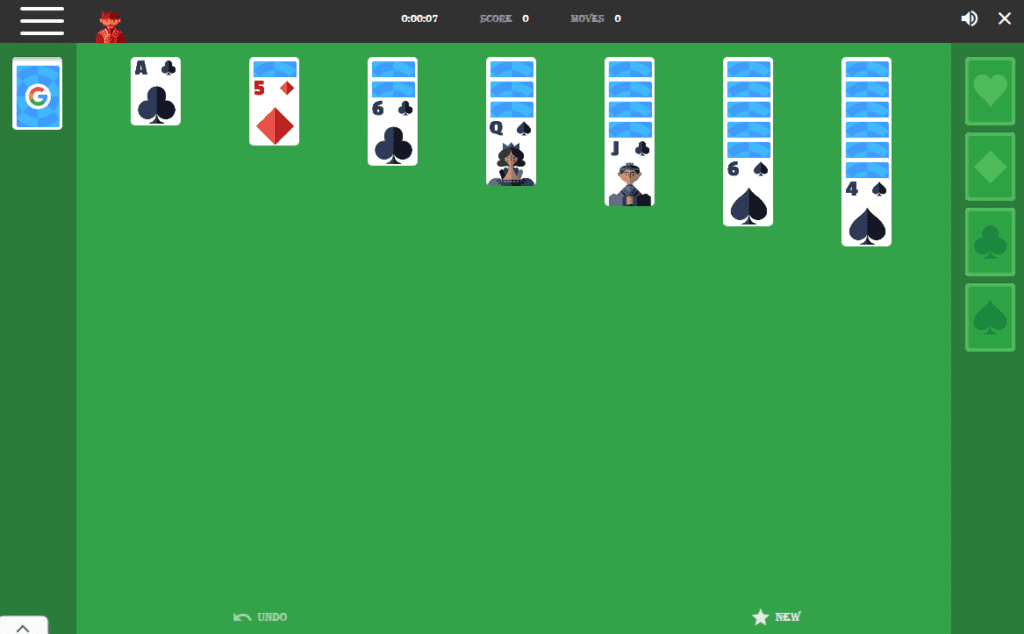
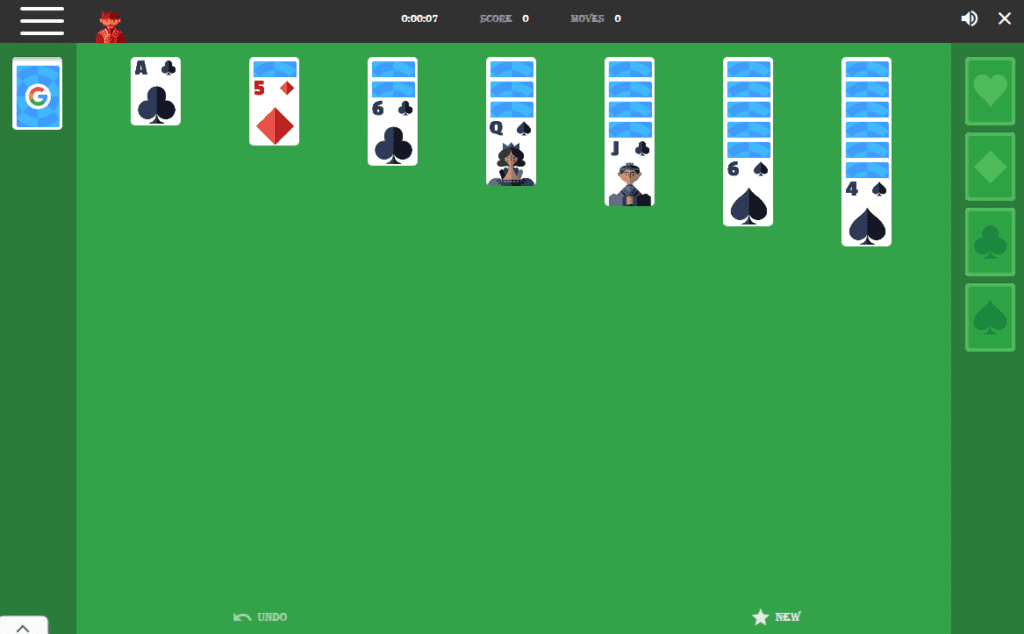
- Now, you are ready to play the game according to the gaming rules.
Google Solitaire Rules
In this section, we have listed some rules for playing this game that will help you to understand the game more. You have to follow these rules to ace the game in real-time.
- Your mission is to move all or most of the cards from the Tableau to the foundation cards stack.
- Clear all the cards from Tableau and stack them in descending order.
- Move one card at a time onto the pile of cards.
- You may move a card that is of a higher number than the card you have on the top of the pile.
- You will score points on all cards that are moving onto the foundation stack in descending order like King to ace.
- In this way, all cards will disappear from the Tableau and piled up on the stack.
- If you pile four or more cards in the same suit in a stack, then you will score a bonus point (in descending order).
Practical Tips to Win Google Solitaire More Often
If you are playing a game, there is no way to win it without experiments and practice. You have to keep playing it until you know all the strategies to play it and win it. Here, we have provided newcomers with some tips who want to make their game more exciting and ace.
- If you want to finish your move faster, then try to use wild cards whenever possible.
- Try to focus on the colors of the cards while arranging them on the tableau.
- Create pairs of cards with the same colors as many as you can.
- You can undo your move if you realize you are making a wrong move, but try not to undo it too many times.
- Use your earned coins to get hints. However, you have to win some games to get those coins.
- Before hunting for bonus points, try to sequence your cards.
- Look for the chance where you may make more pairs or sequences with a single move.
- Do not leave too many columns empty; it will limit your options to choose a card.
- Try to keep your columns even while playing.
- Columns should never be with a lot of face-down cards.
- To make better decisions, try to memorize the cards that have been played already.
- The foundation stack must be in descending order.
- Try to move aces to your foundation stack as soon as possible.
- Be patient while playing because rushing in would ruin your game.
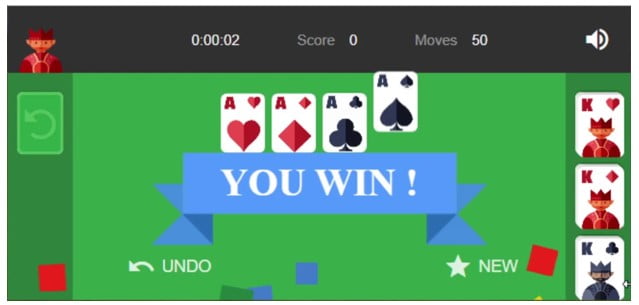
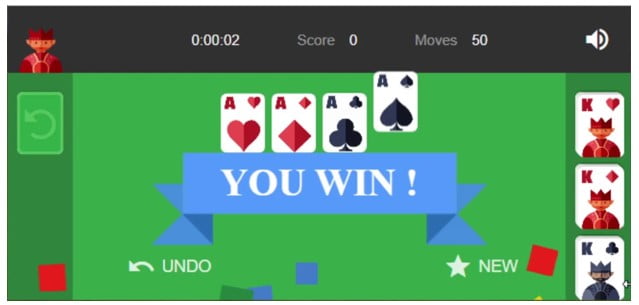
Mistakes to Avoid While Playing Google Solitaire
Only understanding the rules is not enough; you have to be careful while playing the Google Solitaire game and avoid some mistakes that can make you lose the game.
- Don’t rush to move the card onto the foundation pile. Instead, take some time and create some empty space in a column on the Tableau.
- Remember to keep all columns to be even and do not get stuck in a single column.
- Don’t forget to use the undo button if you make a wrong move.
Other Solitaire Games
For individuals who are willing to play other exciting Solitaire games, Google provided them with options. FreeCell and Spider Solitaire 2 Suits are two other engaging card games that can be played at home with an internet connection.
1- FreeCell
FreeCell is a solitaire card game played with a standard 52-card deck. The objective is to build up all cards on foundations by suit, from Ace to King, using free cells and Tableau columns. Players must strategically maneuver cards within the Tableau and utilize the free cells effectively as temporary storage to sort the cards.
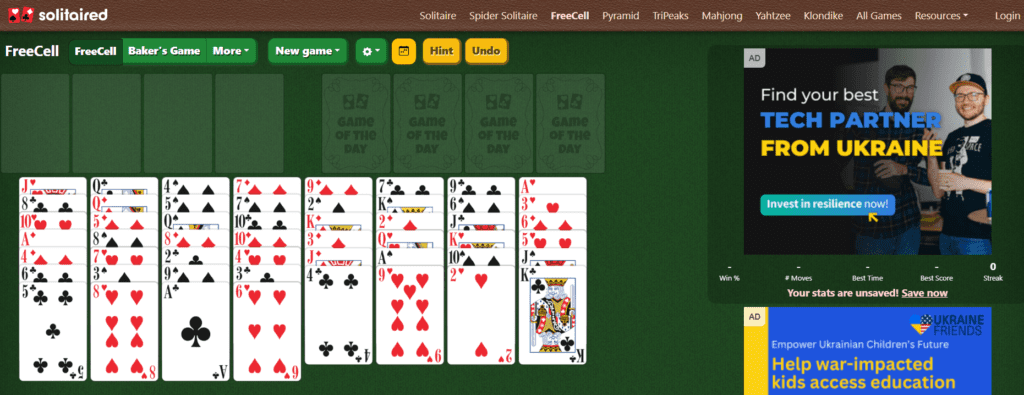
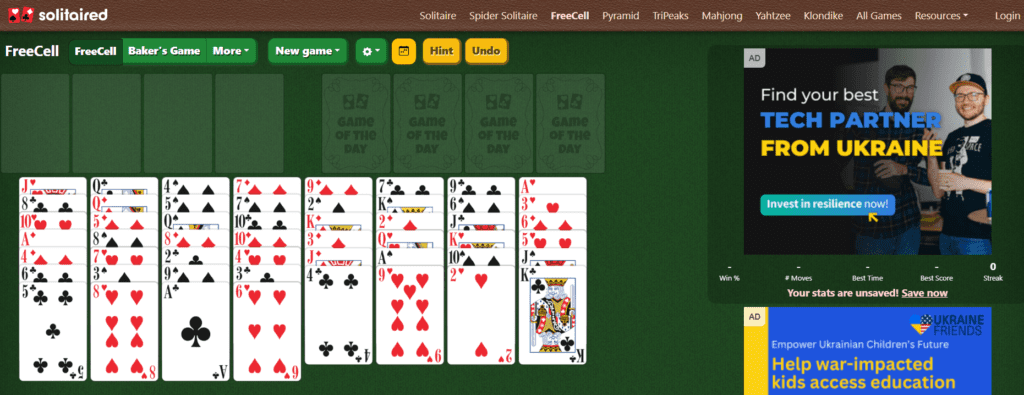
2- Spider Solitaire 2 Suits
Spider Solitaire 2 Suits, is played with two suits instead of one, typically hearts and spades. The goal is to create descending sequences of cards from King to Ace within the Tableau. Once a complete sequence in the same suit is formed, it is automatically removed, with the ultimate aim of clearing all the cards from the Tableau.


In the End
Google Solitaire is an online game that was launched by Google on August 25, 2016, to bring back the old classic Solitaire game that used to come with the updates of Windows 3.0. But with the passage of time, this game got lost and was difficult to find and play. But Google has provided it online so that you can enjoy it. We hope you enjoyed getting to know how to play Google Solitaire online through this article.
FAQs
Q1- Is Google Solitaire an offline game?
No, Google Solitaire is not an offline game. You must have an internet connection to play Google Solitaire online.
Q2- What affects the Solitaire score?
Time and moves really affect the Google Solitaire score. Users have to be conscious while playing the game.
Q3- What kind of Solitaire is Google?
It’s a classic kind of game that has gathered immersive popularity among millennials.
Q4- Is Solitaire skill based?
Yes, users must have skills to ace the game along with having luck. Luck plays an important part in the success of users.
Q5- Is Google Solitaire free?
The answer to this question is yes. Google Solitaire is an online free game that anyone can access through an internet connection.





