
Online browser games have gained immense popularity in recent days. The primary reason is that they are very easy to access and everyone can play them without requiring high end devices. While many platforms have made entry into the market, Poki Games has dominated them because of its simple user interface and global accessibility.
A diverse collection of games is available on it. Thus, you can surely find something to rejoice in. If you are interested in learning more about its features and other aspects, this guide will be a great resource for you as I have explained them all.
Introduction to Poki Games
Poki Games is an online gaming website where you can find a wide range of games you usually have to download separately on your phone. On this site, you will find indie games in addition to puzzle games, games for boys and girls, and several other choices to pick from.
The best thing we love about playing unblocked games on this website is that it can be operated right from your web browser. You don’t need to download any specialized application to play games, and it’s compatible to run right from an updated web browser.
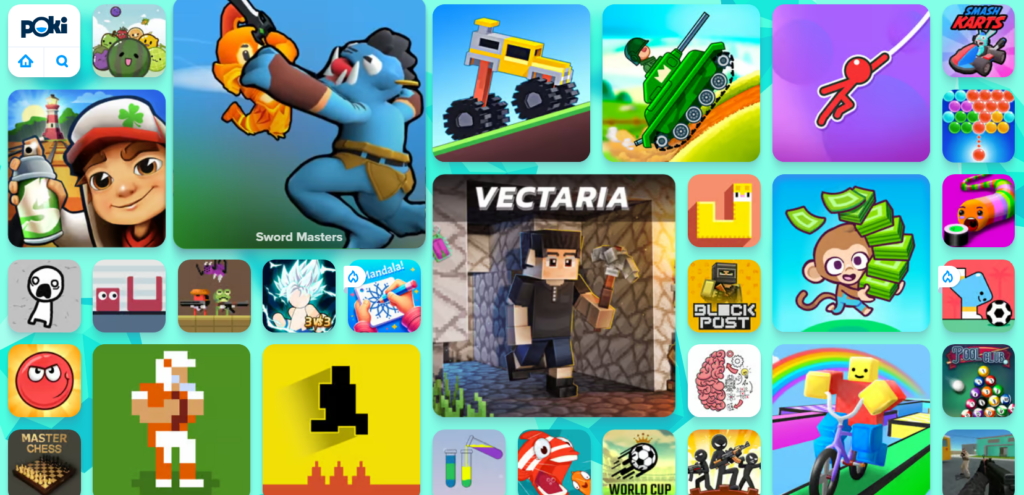
Another great benefit is that you don’t have any type of account for it. You don’t have to avail yourself of a trial or apply for an account by linking one from the web browser. You can even play games on this website from the private mode, and it does not force you to have a safe connection either.
Read More: Online Y8 Games Review
Key Features of Poki Games
Now, let’s talk about some of the features of Poki Games. It will help you know why it has gained so much fame all around the world.
Free to Play
The best and most useful feature of Poki Games is that it allows you to play games for free. You don’t need any type of dedicated or social account. Everything runs for free, and you can even play the game from Incognito Mode of your Chrome browser.
Compatible for Every Device
Poki Games is compatible with any updated web browser. It even works perfectly for many outdated operating systems like Windows 7. For tablets and smartphones, it works perfectly for any device with Android 6.0 and later or iOS 7.0 or later.
Wide Variety of Games
Poki Games platform has something for everyone with its wide selection of games distributed over different categories. You can simply search for your favorite games or choose the category right from the search bar on the home screen.
How to Play Poki Games?
Now, let’s get into tons of fun as I have detailed how to play games on Poki Games right from any web browser. You can follow these steps from any device without installing any additional software.
- Download a web browser or open the existing web browser on your computer system or mobile device.
- Go to the official website (https://poki.com/).
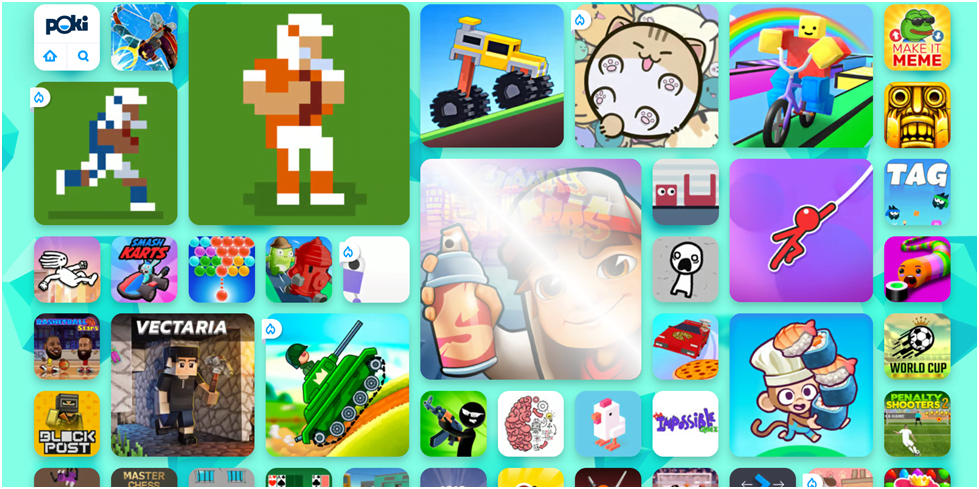
- Here, you can pick any game that you want to play. You can also use the search bar in order to find your required game.
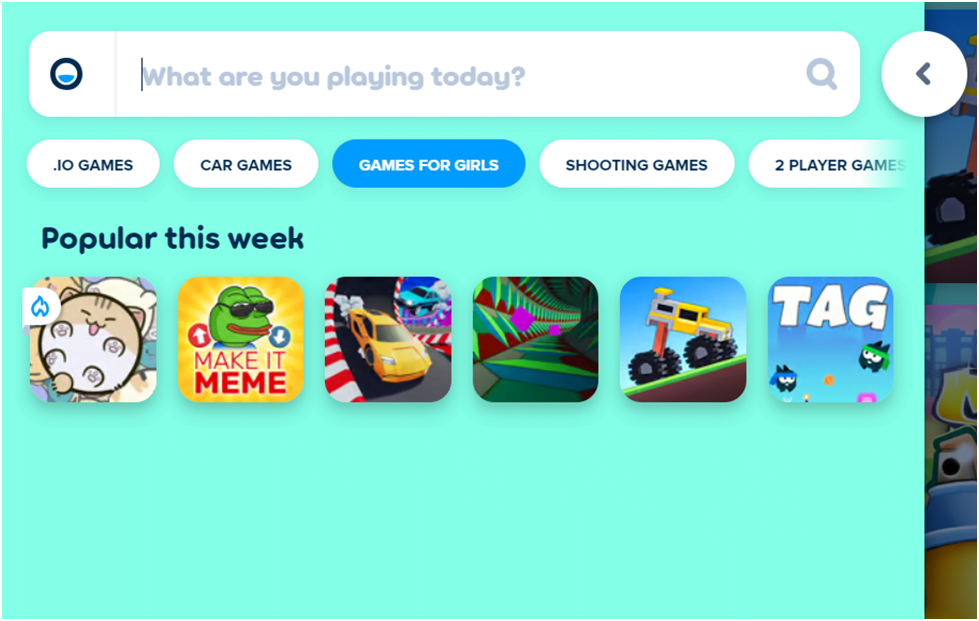
- Click on the game after you’ve picked one. Follow the provided guidelines by the site to play it.
Is it Safe to Play Games on Poki Games?
Yes, it is safe to play games on Poki Games. It does not demand any login or sign-up and hence does not save any data of the user at all. Hence, in such a case, it does not send you cookies or require any of your personal information either. Unlike many of the illegal websites, you don’t need a virtual private network like Total VPN or ExpressVPN, and any other secure private connection to access this website either.
Closing Thoughts
Poki Games is one of the most unique websites with a user-friendly and interactive interface. This website is compatible with any operating system and works pretty much on any device that has a web browser. And you don’t have to install a special browser, either. You can access it on any type of browser.
I have discussed how you can play games here in detail in the information given above. You only have to implement the steps perfectly to make sure you can reach the site and start enjoying your favorite games for free.
FAQs
Is Poki Games a free site?
Yes. This is a completely free website.
Is Poki Games safe to use?
Yes. This website is fairly safe to use. However, it is recommended not to click on any suspicious ads.
Can I access Poki Games on a mobile browser?
Indeed. This site can be accessed from a mobile browser as well.
Can I play racing games on the Poki Games Website?
Yes. There are several racing games available on this site.





