What Is JoinPD? How to Join a Pear Deck Session?

JoinPD by Pear Deck is an online platform that allows teachers and instructors to hold interactive classes and lessons for their students. With this platform, teachers can make their lessons into real-time quizzes and Q&A sessions to gauge each student’s ability. As is the case with platforms like Kahoot! Pear Deck works with the teacher to make an online classroom, and all the students join it using a code. This is known as JoinPD. In this post, we will learn some more about Pear Deck and how it works.
JoinPD – An Introduction
JoinPD is developed by Pear Deck for the students and teachers to connect with each other online for study purposes. With the rise of technology, educational resources are adopting new algorithms to provide ease for students and teachers.
Pear Deck is among these platforms that have interactive learning and useful tools that help students access a wide range of courses and assignments from their devices.
Due to its collaborative approach, simple interface, and resources, it has gained popularity among students and teachers. Through the platforms, users can engage with a knowledgeable community dedicated to offering helpful courses and learning resources.
Pros and Cons Of JoinPD
| Pros | Cons |
| Interactive slides | Connectivity issue |
| Active involvement | Training required to integrate session |
| supportive learning environment | |
| Collabrative Classroom experiences | |
| Easy to Use |
What is Pear Deck Used For?
Pear Deck makes everyday class lessons more interactive and engaging for students. It is also used to help teachers assess the understanding and participation of each student in the lesson.
This is essentially the thing that sets it apart from other similar platforms like Google Classroom. In normal e-learning platforms, the teacher can’t actively understand how well a certain student receives the lesson and how participative they are.
However, this is not a problem if a teacher is using JoinPD.
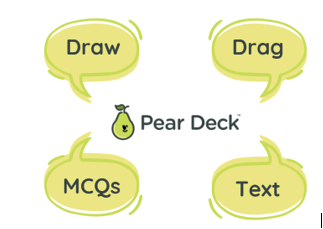
How Pear Deck Work?
So, here is a basic breakdown of how JoinPD works:
- The teacher signs into their account using the Pear Deck teacher login details.
- Then, the teacher picks from any of the existing lesson templates or creates one for their students using different interactive elements.
- After that, the teacher shares the code with their class students. Then students can get help with online classes if needed.
- The students go to the “Join Session” page and enter the code in the provided space.
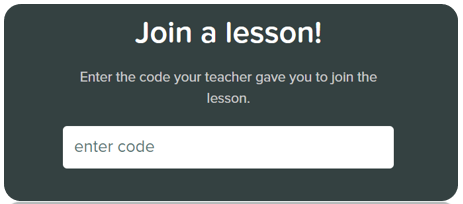
This is a basic outline of how the entire process works.
Key Features of JoinPD
Here, we also want to provide you with some information about the different types of interactive content that you can create with Pear Deck. For the next part, let’s look at the six ways of formative assessment (words taken from the official homepage) that you can use on this platform.
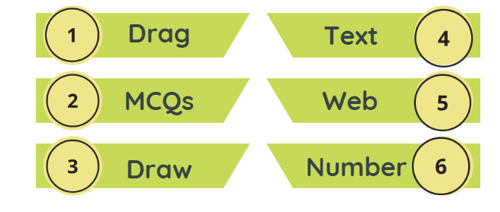
1 – Draggable
In these types of interactive lessons, students are told to complete different exercises by dragging icons, symbols, shapes, etc., across the screen.
Teachers can do different types of exercises using this method. They can make students match objects, find objects in a particular picture, and do other similar activities.
This is the illustration given on the official page for this method:
In the image below, you can see a sample drag gable lesson about country locations. All of the students can do the activity on their own screens, and it will become visible to the teacher.
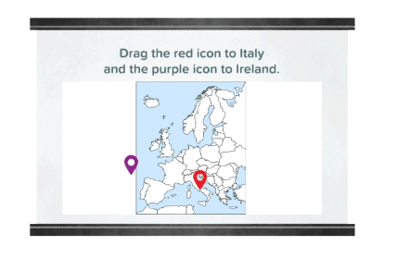
2 – Text
The “Text” exercise lets the students enter a textual response to any question or prompt given by the teacher. Teachers can, for example, present a partially completed line and ask students to finish it.
They can also give students a list of words and ask them to provide synonyms/antonyms for them. This is a simple textual response thing, and there are a lot of possible ways in which users can use it.
Here is the illustration provided for this on the official site:
In the image below, you can see that the teacher has given a prompt, i.e., “Write a question about the image,” and the different answers given by the students appear below.
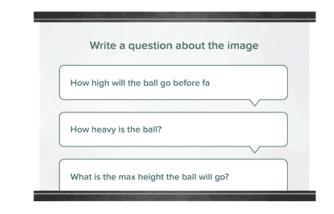
3 – Multiple Choice
The Multiple-Choice option that you can use in JoinPD is similar to the Text feature, but it’s a little simpler.
While the Text option allows students to write just about any text they want in response to the answer. This gives them a limited number of options to pick from. A simple exercise that teachers can do with this is to provide a statement to the students and ask them if it is true or false. This is the idea that we got by looking at the illustration given on the main page:
But, looking at how this works, we think that a good way to use this option can be to run polls for the students. For instance, a teacher could let students decide what topic they want to study or whether they want to take a test by setting it up in the form of an MCQ.

4 – Web
The Web feature in Pear Deck is a way for teachers to let their students visit and explore a particular website during class. While it’s not a good idea to give free rein to students about what sites they want to visit or not, the Web option can be used to do it in a supervised way.
Teachers can have their students engage in different activities thanks to this feature. The students can go through a certain educative website and then tell the teachers what they learned.
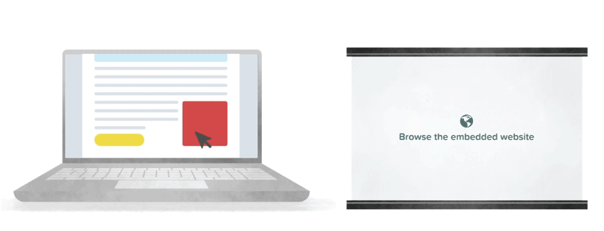
5 – Draw
The Draw option lets students doodle on the presented screen. Well, not exactly doodle, but to draw lines and shapes using their mouse cursor.
According to the illustration given for this on the website, this can be useful in doing “Spot the difference” or “Circle the word” types of exercises.
In the illustration, you can see a sample showing a teacher’s question, “Circle the nouns in the sentence.”

6 – Number
The Number method can be handy when teachers want to get a straight answer from students in number form. The way the website illustrates this is pretty interesting. Here, have a look:
On the teacher’s screen, i.e., on the right, you can see that the correct figure, i.e., one billion is in the center, with the guesses of the students shown as red circles. The closer the circle is to the line, the more accurate the guess of the student.
So, just as the above illustration shows a particular question with a particular answer, you can set it up as per your requirements.
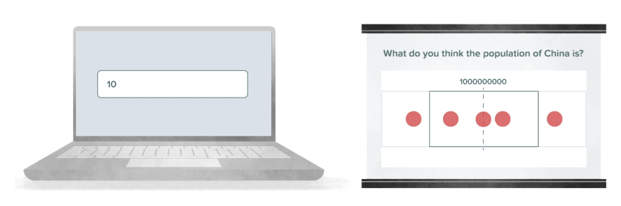
How to Register as a Teacher on Pear Deck?
JoinPD platform allows teachers and students to register their self for to connect through online sessions. teachers are required to add accounts to start sessions with students. Teachers have the option to take a session with students whether they allow students to join with their names or anonymously. Here is a detail on how you can create an account and join as a teacher. Follow the instructions below:
- Creating an account on joinPD is not a daunting task, you just have to visit the Pear Deck official website and click the signup option.
- You have the option whether you want to join with a Google account or a Microsoft.
- Follow the instructions given on the signup options and complete the process.
After that, you have successfully created an account you can share meeting codes or links with students. Now, you can manage students’ participation and your presentation work.
Pricing Plan of JoinPD
JoinPD has different pricing plans that cater to everyone whether you want to access limited features or advanced features. Here are listed below:
- Teacher Free: $0
- Teacher Premium: $125/year
- Schools & Districts: Custom
Wrapping Up
JoinPD is an innovative way to help students learn their lessons. It allows teachers to make the experience immersive and interactive. Teachers can register to share codes and link with students where they can connect online to join the session. The platform is the best opportunity to access a wide range of courses and learning material. it helps to deliver class lessons, presentations, and assignments and make a collaborative environment online.
FAQ’S
Can JoinPD provide certificates after modules are complete?
One of the best features is it provides certificates and digital badges to students after they have completed the module.
Does Pear Deck require an account to join?
Yes, both students and teachers must create an account to join sessions and presentations.
Is it safe to use Pear Deck?
It is completely safe to use and connect as the platform has proactively taken security measures to protect the user data.
Is JoinPD is free to use?
Yes, you can join Pear Deck for free. However, it also comes with two premium paid plans for the institutions.
Is JoinPD helpful for remote education?
Yes, JoinPD is the best e-learning platform designed to connect online and promote remote education to students who don’t have physical access to institutions and libraries.




