
Getting a higher rank on search engine result pages (SERPs) is a significant factor for online businesses in driving conversion rates. Do you have any idea about how you could get a higher ranking? Many marketers and webmasters utilize search engine optimization (SEO) to drive organic traffic, but the advanced form of this is OpenCart SEO, which enhances the website’s ranking practically.
In this comprehensive OpenCart SEO guide, we will explore various strategies and techniques to enhance your eCommerce store’s SEO performance.
OpenCart SEO – An Intro
SEO within the OpenCart framework comprises a tailored suite of optimizations exclusive to this eCommerce platform. While SEO predominantly relies on keyword strategies, OpenCart does provide fundamental yet valuable SEO features, like the ability to generate Meta Tag Keywords, Meta Titles, and Meta Tag Descriptions. However, you must embark on a more comprehensive journey to achieve a prominent position in search engine results pages (SERPs).
Practical OpenCart SEO Tips for eCommerce
Search Engine Optimization (SEO) is the backbone of any successful eCommerce website, and OpenCart is a popular platform for creating online stores. Optimizing your OpenCart store for search engines is crucial to driving organic traffic and boosting sales. You might be curious about how to manage the constantly evolving Google algorithm. It takes a lot of work to stay current with assistance. This guide has been created to provide insights into the essential aspects of eCommerce SEO:
Find a Reliable Hosting Solution
Selecting the appropriate hosting solution marks the initial stride towards establishing a prosperous website. Your server serves as the fundamental hardware underpinning your website, and any server-related issues can detrimentally impact your website’s overall performance. This performance aspect carries considerable weight in the eyes of search engines.
Consequently, a website plagued by recurrent downtimes, sluggish loading times, or technical glitches creates a subpar user experience that encourages users to seek alternatives and endures a decline in search engine rankings. This robust VPS server is pre-equipped with OpenCart and pre-configured to enable you to initiate the construction of your e-commerce store without delay.
Research In-Depth Keyword
Conducting keyword research helps you identify the specific terms people use to discover your products. Once you’ve identified these keywords, you can strategically integrate them and related search terms into your content. This optimization is essential for driving organic traffic when individuals use Google to search for these terms. While achieving a top-ranking position on Google can be incredibly beneficial, ensuring you’re ranking for the right keywords is crucial.
These keywords should be incorporated into various elements of your content, like meta titles, product descriptions, meta descriptions, and CTAs. This ensures your website appears on the first page of search engine results to increase your visibility to potential users.
Add Meta Titles and Meta Description
To ensure every page of your OpenCart website is well-optimized for SEO, the first step involves configuring its meta elements. These include the meta title, meta description (focusing on how long the meta description should be), and meta keywords. These elements are crucial for helping search engines effectively index your pages. As a result, when visitors search using specific keywords, your page is more likely to appear in the search results.
Conducting thorough research to identify the most appropriate keywords for each meta-element is essential. This research uncovers the keywords users frequently use when searching for information. By integrating these relevant keywords into each page’s meta elements, you significantly boost its internet visibility. To edit these meta elements, navigate to the respective sections:
- For the homepage, access System > Settings > Edit > Store.
- For categories, go to Catalog > Categories.
- For individual products, access Catalog > Products.
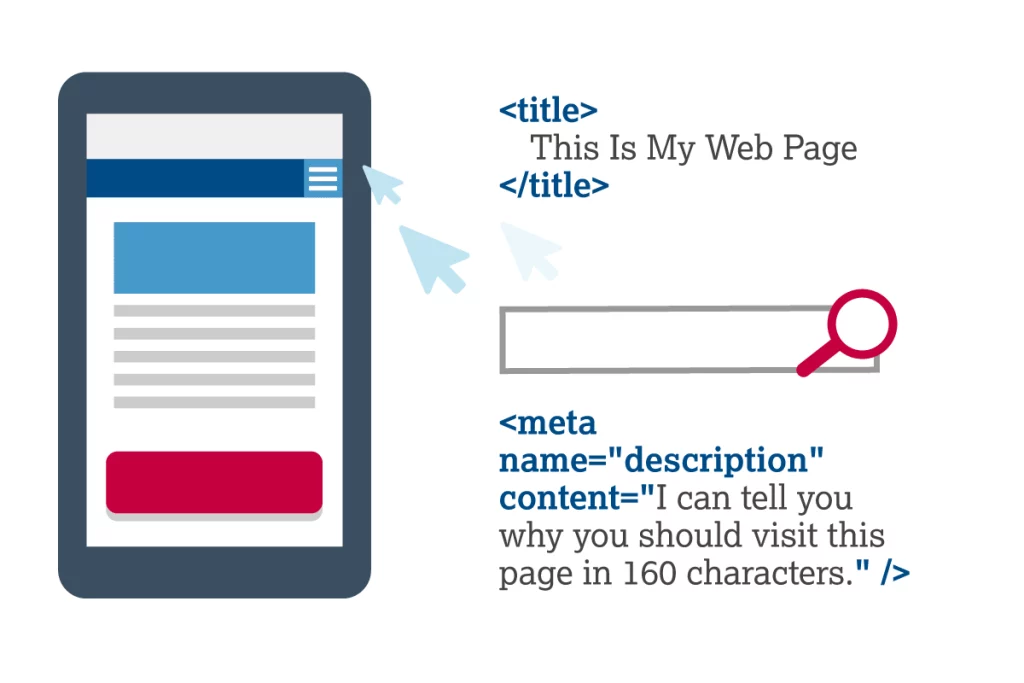
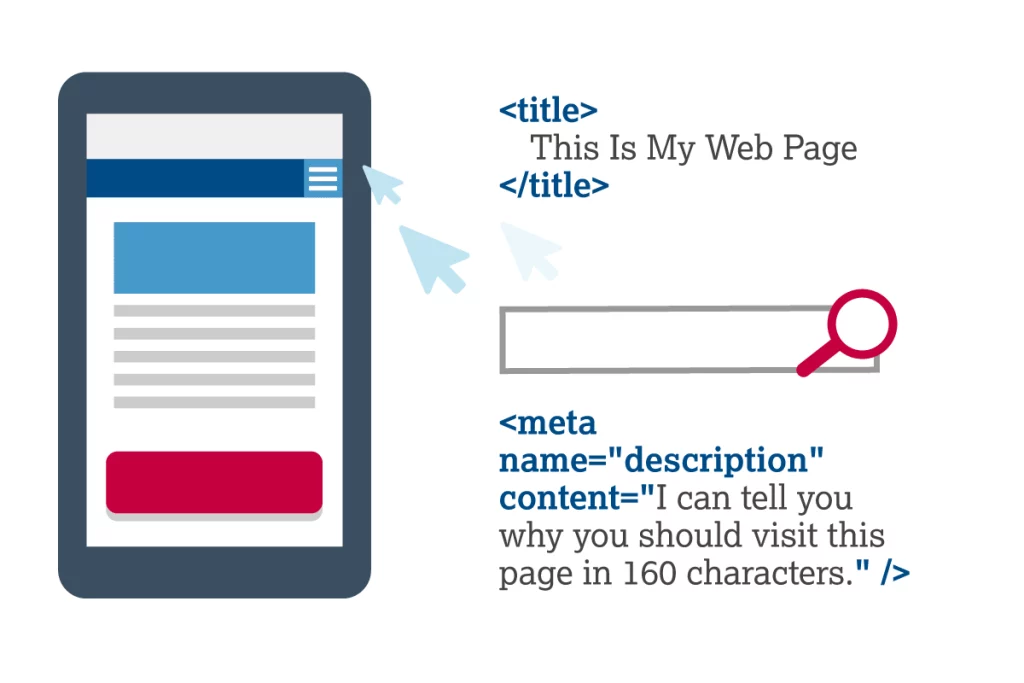
Optimize Product Page URLs
Extended URLs like yourstore.com/index.php?route=product/product&product_id=40 can undermine your quest for high rankings on Google and other search engines. Therefore, it is imperative to streamline the URLs of your OpenCart websites for better SEO performance. To achieve this, consider implementing the following strategies:
- Eliminate superfluous characters.
- Employ hyphens (“-“) to separate words within the URL.
- Utilize lowercase letters exclusively.
- Avoid the inclusion of articles like “a,” “an,” and “the.”
- Enrich your URLs with specific product details, including the product name, brand name, or color.
To implement these changes, follow these two straightforward steps:
- Access your OpenCart Dashboard, navigate to System, select Settings, click Edit, then go to the Server section, and choose “Yes” for Use SEO URLs.
Optimize Homepage Title
Among all the OpenCart SEO recommendations, the fundamental one is the most critical. Before embarking on any intricate optimization tasks for search engines, you must ensure you have a Homepage Title that resonates with human visitors. By default, your OpenCart store displays your brand name on the homepage, which can be modified through the following steps:
- System
- Settings
- Edit Store
- General
When crafting the ideal homepage SEO title in OpenCart, it should encompass the following elements:
- An SEO keyword.
- Your brand name.
- A character count ranging from 60 to 70.
- Avoid excessive keyword usage (keyword stuffing).
Optimize Product Images
Product images should be recognized as a vital component of your store’s SEO strategy, given their significant potential to enhance your outcomes. Three key considerations can help improve the effectiveness of the product images in your store:
Image Alt-Text
Utilize your product’s primary keyword as the alt-text for your images. You may also include related sub-keywords to enhance your ranking prospects.
Image Title
In SEO, having an image title like “image-11079.png” is strongly discouraged. When search engine bots encounter titles like this, they interpret them as meaningless. It is advisable to save your product images with titles that accurately describe them. For instance, if you’re selling an Apple Watch, use a title like Apple Watch or any relevant phrase that aligns with your SEO goals.
Image Size
Large images can slow down the loading speed of your website’s pages, harming user experience and SEO. It’s advisable to use OpenCart product images in the recommended or optimal size to ensure efficient page loading.
Avoid Duplicate Content
Google imposes penalties on pages with duplicate content, so ensuring that every page on your website presents distinctive content is crucial. This requires a thoughtful and meticulous approach to content creation, guarding against excessive similarities with elsewhere content. Exercise caution when implementing redirects, especially when multiple URLs lead to the same destination.
To clarify to search engines that no duplication occurs, you can employ canonical URLs. These canonical URLs communicate to search engines that a redirection is in place and specify the original page, thus helping to preserve the integrity of your content in the eyes of search engines.
The Final Note
OpenCart SEO Guide for eCommerce” offers a comprehensive roadmap to enhance your online store’s visibility and performance. By following the insights and techniques presented in this guide, you’ll be better equipped to optimize your OpenCart-based eCommerce site for search engines, providing a stronger foundation for attracting and retaining customers. This guide empowers you to navigate the competitive eCommerce landscape and achieve sustained success through effective SEO strategies.





