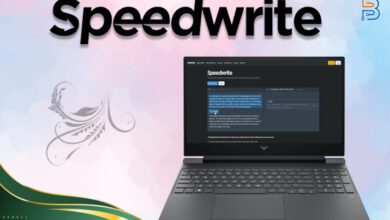Facing advertisements when you’re watching a live game stream can be annoying if there was only a way to watch ad-free streams on Twitch. Well, there is one way – getting the Twitch Turbo. It is an online subscription by the world’s most popular online streaming platform, Twitch. Getting the premium version of Twitch will help you improve your user experience. It will also make your experience more seamless and also earn you a badge to show off on your profile. To give you a more detailed overview of the ad-free streaming experience and its services, we have written this detailed guide on what Twitch Turbo is and what its features are.
Twitch Turbo Overview
Twitch Turbo is a monthly subscription offered by the online streaming service Twitch for its users. The sole purpose and feature offered by this service is that the users can watch streams without ads. You can set it to either subscribe automatically or do it manually every month.


Twitch Turbo has been active since February 2013 to give viewers and streamers an ad-free experience. Viewers and streamers shared the idea that they always used to get distracted from the flow of immersive experiences. They were not complaining that the stream was not watchable. It was only that the ads made things annoying.
Besides the ad-free experience, users also get a lot of perks, like the chat badge and extended broadcast storage options. The price of the Turbo subscription has increased. Although the services, perks, and benefits tend to remain the same as before.
Exclusive chat emotes can make you look cool in Twitch chat. This, combined with ad-free streaming can elevate your Twitch experience. That’s precisely what Turbo is offering its users for $11.99/month.
How Does Twitch Turbo Work?
Twitch Turbo is very similar to the premium services offered by other streaming services like Spotify, IFVOD, and YouTube. These services offer an ad-free experience with a premium subscription.


Similarly, Twitch Turbo cuts out the ads from live streams and makes the viewing experience more seamless. Some users also get the free subscription month as a coupon, but that rarely occurs from now on.
Quite often, people confuse Turbo subscription for Twitch Prime, which is a different monthly subscription with a different rate. Turbo is the sole subscription offered by Twitch streaming services. On the other hand, Twitch Prime is affiliated with Amazon. To activate Twitch Prime on your account, you may have to link the Amazon Prime account with your Twitch.
Key Features of Twitch Turbo
Here, we have listed the range of features you get with the Twitch Turbo service, which makes it a legitimate option for viewers and streamers.
Ad-Free Experience
The main reason why you may want to subscribe to Turbo subscription is the ad-free experience. As we mentioned before, this service was exclusively launched to make streaming more seamless. As you can see in the image below, we have featured a preview of how the Twitch ad appears in the stream.
This ad is skippable, but still, it draws the attention of the viewership. Once you have subscribed to Turbo service, you get a completely ad-free experience. This is the only working remedy that’s officially offered by Twitch. Ad blockers may not work on the Twitch application, so it won’t do any good.
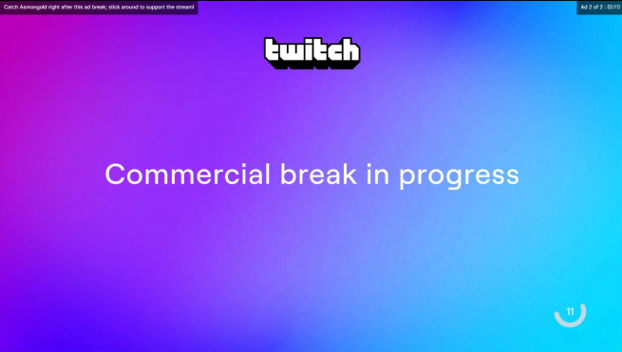
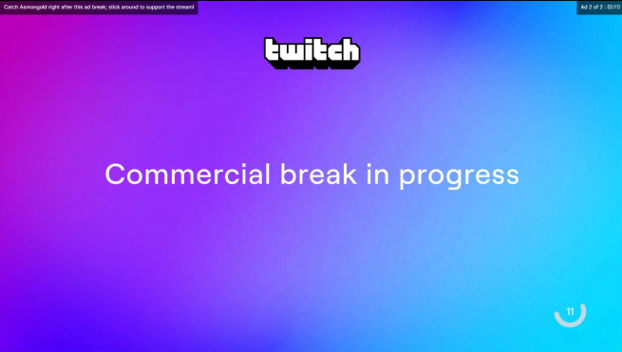
Chat-Badge
Turbo subscribers get a special chat badge for their accounts. This badge will appear next to your name every time you text a streamer on Twitch to indicate that you are also a member. You can always choose to hide this badge. The Turbo badge will appear as a charging battery sign with your name in the chat, as shown below.
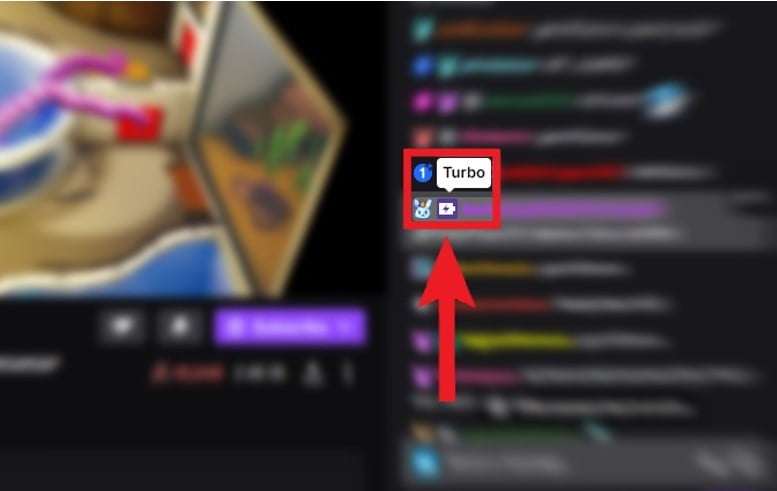
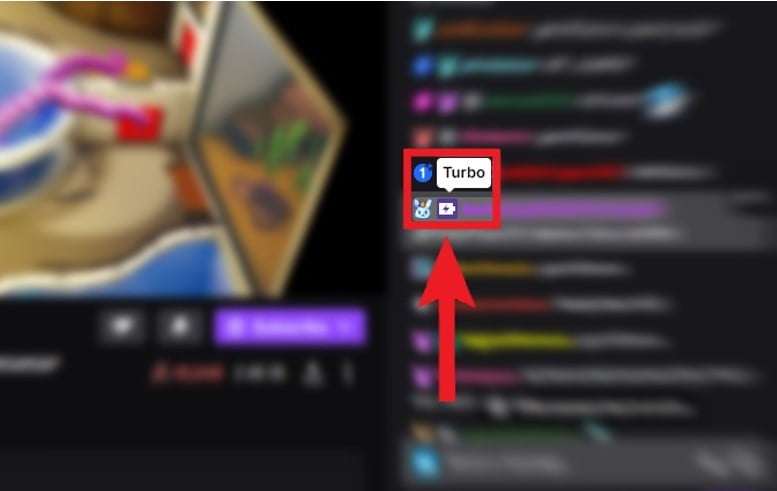
However, if you have secured multiple badges on Twitch, you may have to choose between the Turbo and any other one. Therefore, you may have to give priority to this one if you want to show a Turbo badge instead of your other achievements.
More Emotes!
With the Turbo subscription, you get two extra sets of emotes. These emotes can be used over the customized emotes awarded by the streamers as their personalized option.


If you are not able to see these emotes after subscription, it’s probably because you have subscribed to Twitch Prime. Prime members get the same set of emotes with their subscription.
Customizable Chat Username
The chat username and color customization may seem like a usual option on other platforms. However, with Twitch, this service is included with the Turbo subscription.
Therefore, you can choose to set your own identity instead of Twitch’s common purple color. You get vast options of color pellets to choose from, and you can select from over 11 million color combinations.
Extra Broadcast Storage
Last but not least, the option you get is some extra broadcast storage with an extended time period. Therefore, your broadcasts will remain saved for 60 days instead of the common 14 days. It’s a pretty valuable option for content creators as they get to upload the series of streams, even if it goes for a month.
How to Subscribe to Twitch Turbo?
There is no subscription option available on the mobile app for Twitch Turbo. This means you have to do it via the browser version. The following instructions can guide you in doing so:
- First of all, go to the homepage: https://www.twitch.tv/.
- Here, you have to click on the option “Get Ad-Free”.
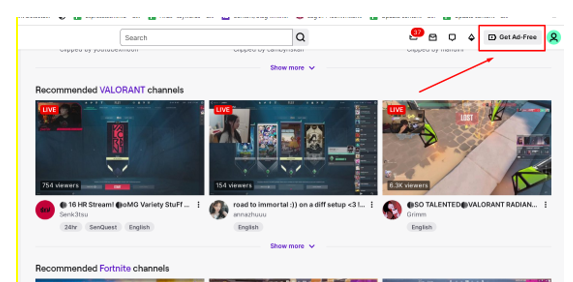
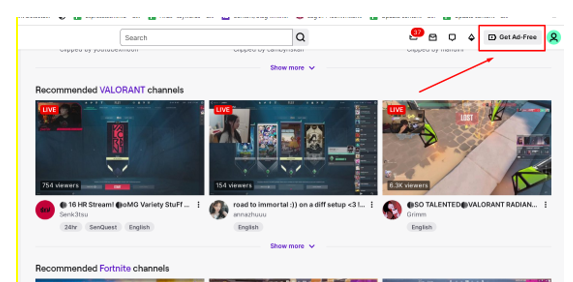
- A pop-up option will appear. Click on the “Subscribe” button after that.
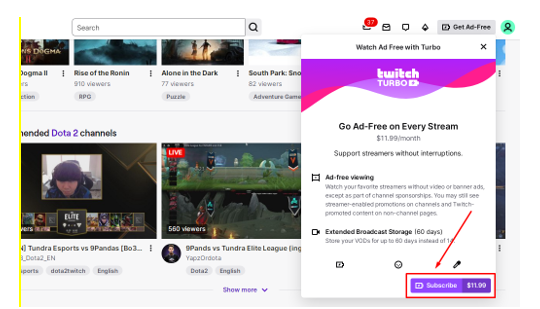
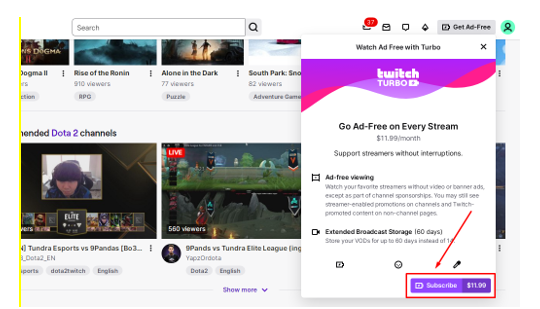
- Now, you have to input some location information. This includes your country name and postal code.
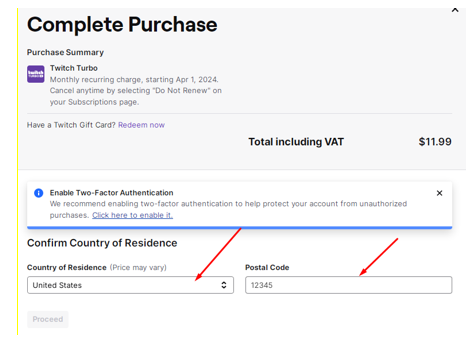
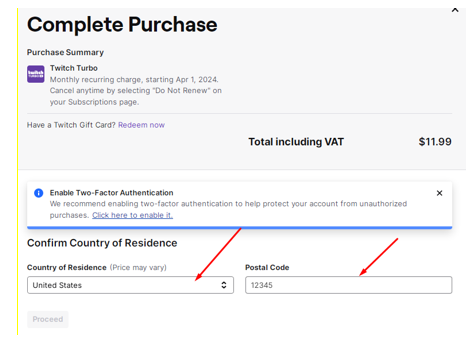
- After that, the site is going to ask you about your payment methods. Choose any method that is convenient to you in order to proceed.
Difference Between Twitch Turbo & Twitch Prime:
As discussed earlier, another premium version of Twitch that many people use is Twitch Prime. This version is subscribed through Amazon Prime subscription. Both of these versions offer some useful exclusive features.
But there are also some differences between them. So, here’s a comparison between them.
| It has an ad-free experience. | Twitch Prime |
|---|---|
| This can be subscribed directly. | Amazon Prime subscription is required for it. |
| It has an ad-free experience | It does not offer an ad-free experience. |
| Exclusive chat badges are available. | Exclusive chat badges are available. |
| It gives you extended broadcast storage. | It also gives you extended broadcast storage. |
| You get extra emote sets. | You also get any extra emote sets in this. |
| You cannot have any in-game loot. | You can have in-game loots. |
Final Words
Ad-free experience is a premium service these days on streaming platforms. There are skippable and non-skippable ads that ruin the viewing experience at key moments in your stream.
Therefore, services like Twitch Turbo simplify things for users to make the streaming and viewership experience more favorable. We have discussed its features in the details given above. we have also mentioned how you can subscribe to this version.
Make sure to take a look at the comparison table of Twitch Turbo and Twitch Prime. It will give you useful insights.
Frequently Asked Questions (FAQs):
What is the biggest benefit of Twitch Turbo?
Twitch Turbo offers several benefits. However, the biggest is ad-free viewing. You can watch your favorite streamer without any ad interruption.
Does this version eliminate the ads entirely?
Yes. Most of the ads are removed entirely in this version. However, there might still be some advertisements. These can be in the form of promotional content from the streamer itself.
Is this version beneficial for me even if I don’t stream on Twitch?
Yes. This version is beneficial even if you don’t stream on Twitch. That is because it helps you watch streams ad-free. The badges and emotes you get can increase your user experience.
Does this version have a free trial?
Not at the moment. Twitch Turbo does not have any free trial yet.
Is it easy to cancel my subscription to Turbo anytime I want to?
Yes. You can cancel your subscription to Turbo anytime. You won’t be charged for the next month.
Is this feature available globally?
Yes. This feature is accessible in most regions of the world. However, make sure to check its availability in your region before subscribing to it.