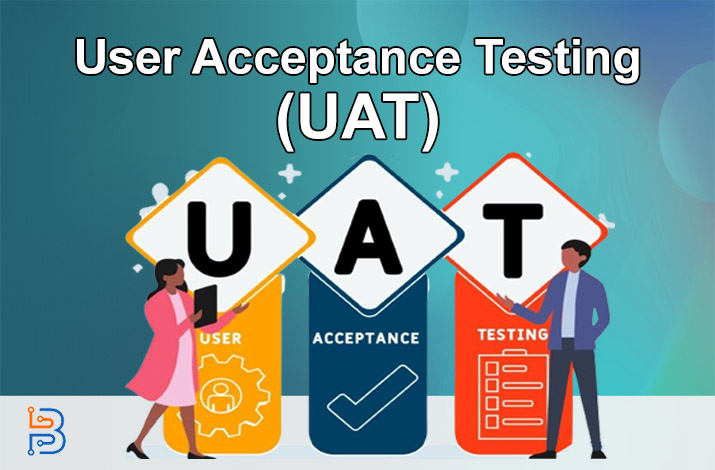The Best GPU Benchmarking Software 2024

GPU benchmarking software has become an essential tool for businesses or individuals to measure the performance of a computer system. This age evolves in just a matter of seconds, which means every second is necessary to get an edge over competitors. Many businesses are trying to streamline their business processes by integrating with artificial intelligence, machine learning, and other emerging technologies. If their computer systems are not capable, then how can they streamline the process? Therefore, it has become a necessity for them to check their computers’ capability to get capable computers.
In this article, we will tell you about the best GPU benchmarking software to check your computers’ performance.
What is GPU Benchmarking Software?
GPU benchmarking software is designed programs that are used to compare the performance, efficiency, and speed of computer systems. These types of software have the ability to help businesses identify the performance of their working systems to improve them. Further, individuals can also utilize them before buying any type of computer system for work or gaming.
The Best GPU Benchmarking Software for Businesses
Companies need to know about some efficient GPU benchmarking software to choose the best working and performance-delivering computer system. In this section, we have prepared a complete list of efficient GPU benchmarking software:
- Heaven UNIGINE
- Novabench
- PassMark
- 3DMark
- Geekbench
- MSI AfterBurner
- Basemark
- HWMonitor
1- Heaven UNIGINE
Firstly, we have decided to choose the Heaven UNIGINE for our list of the best benchmarking software because of its performance. This software has all the features that you will need to measure the performance of your PC. You are also free to use this software for your smartphone to measure its performance. Further, in this way, you will have choices to choose the best system for you.
Pros and Cons
It is a natural phenomena that everything has its own pros and cons as does Heaven UNIGINE. Here, you will get to know some pros and cons of this benchmarking software:
| Pros | Cons |
| Easy to Use Interface | The Pro Version is Expensive |
| Stunning Visuals | Code Lacks Polish |
Pricing
- Basic: $0/month
- Advanced: $14.95/month
- Professional: $495/month
- Enterprise: $7500/month
2- Novabench
Novabench is one of the best benchmarking software that can help you to find out your PC’s performance. This benchmarking software has an intuitive interface that enables users to navigate easily. In this way, it enhances the process speed to provide users with quick measures to find the right computer system. Moreover, this platform has the ability to compare different devices according to their performance to compare their specs.
Pros and Cons
Here are some of the pros and cons of this helpful benchmarking software:
| Pros | Cons |
| Online User Database | Technical Issues |
| Fast |
Pricing
- Basic: $0/year
- Novabench Plus: $35/year
- Novabench Pro: $99/year
3- PassMark
This benchmarking software is revolving the landscape of benchmarking because of its features and functions. It enables users to measure all types of specs of their system to know its capability. Moreover, you will be capable of availing it on Windows 7 to Windows 10 and XP. By doing so, it allows users to choose the best for them to make their performance efficient.
Pros and Cons
This benchmarking software also has some pros and cons like other software. Here, you will get to know some pros and cons of PassMark benchmarking software:
| Pros | Cons |
| Fast | Expensive for Enterprises |
| Easily Accessible |
Pricing
- Singular User: $29/1 lenses
- Volume Linces: $29/1-4 lenses
- Site Linces: $2400/1 lenses
4- 3DMark
Some of us are professionals, and some are gamers; our priorities vary according to our passion. Gamers need heavy systems to play games effectively; on the other hand, professionals demand to enhance their proficiency. Fortunately, 3DMark has features that cater to all requirements of every type of user. This software has some additional features that allow users to find the performance of their smartphones along with PCs. Professionals are allowed to run measuring processes according to their needs and preferences.
Pros and Cons
Here are some of the pros and cons of this amazing software:
| Pros | Cons |
| Additional Features | Early version oddities |
| Simple |
Pricing
- The Gamer’s Benchmark: $8.75/month
- The Complete Benchmark: $7.49/month
- The Virtual Reality Benchmark: $4.99/month
5- Geekbench 6
Geekbench benchmark GPU software enables users to have the measures of evolving computer systems’ performance on board. However, users can find out the measures of their smartphones as well and make their choices for the best device. Users can use this software to collect data about the performance of single-core as well as multiple-core processing units. In this way, they will have a variety of choices for conducting a performance evaluation process.
Pros and Cons
Here, you will get to know some pros and cons of this software:
| Pros | Cons |
| Simple interface | Pro Version is Expensive |
| Fast |
Pricing
- Free
- Pro: $99/month
6- MSI AfterBurner
Small businesses or individuals have fewer chances to conduct the process of evaluating performance of their devices. So, MSI Afterburner is the perfect choice for them to acquire and find the measures on board. It can be used to overclock your graphics card and run a stress test to check the performance of the overclocked graphics card. Moreover, users have a variety of tools to find out whether their devices are capable of gaming or not. This software will not let you down in any game of performance measuring.
Pros and Cons
Here are some pros and cons of MSI Afterburner:
| Pros | Cons |
| Non-MSI Supported | Increases Fan Noise |
| Free |
Pricing
- Free
Final Verdict
Businesses or individuals need to choose the best GPU benchmarking software to measure their systems’ performance. This software helps them to find out whether their system is capable of doing the task or not. Gamers have the choice to find out if the graphic card will help them to improve their gaming experiences and how much. In this way, businesses have the opportunity to get an edge over their competitors to thrive in the market.