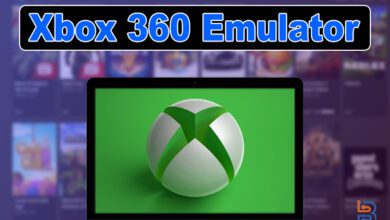Guide to Fix Low Game FPS in Windows
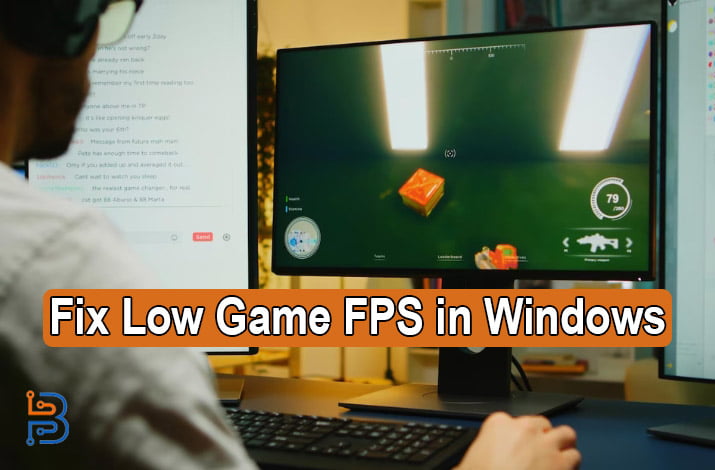
FPS is an abbreviation of frame per second. It is a rate at which single pictures come together to form a video that passes by the display. A higher FPS rate means the game will run on Windows to provide a seamless experience to gamers. Gaming enthusiasts are always in search of a higher FPS system to play games smoothly. It offers them a smooth and user friendly experience during the gaming period to kill their free time and boredom. In this article, we will tell you about FPS and how you can fix low game FPS in Windows.
What is Low Game FPS?
Low Games FPS are commonly due to hardware not meeting system requirements. It is a situation where the frame rate per second (FPS) in a video game is below the desired or expected level, resulting in a less smooth and responsive gaming experience. Several factors can contribute to low game FPS, and identifying the root cause is important for resolving the issue.
Know the Difference Between Low FPS and Network Lag
You need to know the difference between low FPS and network lag to understand the main issue. Sometimes, gamers need clarification on these two terms and pay attention to the wrong thing that, in actuality, is okay.
When gamers experience FPS issues, something goes wrong with their systems. They will know that they have an FPS issue if the game stutters like they are watching a slideshow. In this case, they will face the same problem even if playing offline games.
On the other hand, network lag is a problem with the internet connection. Even if you have a higher FPS rate and are still facing the issue of tangible lag, you should understand that you have a lag problem.
How to Fix Low Game FPS in Windows
As you have come to know the disadvantages of low-game FPS, you, as a gamer, should know how to fix this. Here, you will get to know some strategies to fix this issue to play your game smoothly:
Update Your Driver
You need to meet the gaming requirements to save yourself from potential lag issues. The foremost game requirement that every gamer should complete is to have updated drivers. Drivers are specific software that connects the interface of your system with the connected hardware. Ordinary Windows users do not need to update their systems’ users, but there is a varied story for gaming enthusiasts. It is necessary to update the graphic drivers for a smooth experience of games.

Further, updating your graphic drivers demands you to visit the driver page depending on which graphic card you are using. You are free to see AMD’s driver page or Nvidia’s driver page according to your graphic card. If you use integrated graphics on an Intel CPU for gaming, it is important to run Intel’s driver update tool. However, keep in mind that gaming performance will be significantly limited with integrated graphics.
AMD and Nidia, both graphic cards, offer software utilities that can easily download updated drivers without manual interaction. In addition, when you update your drivers, you will be able to use some new and additional features. These features provide you with the ability to enjoy games with a smoother gaming experience to pay for you.
Read Also: Top eCommerce Analytics Software to Boost Sales
Close Unnecessary Background Programs
It is beneficial for you to close the background programs when you go for a gaming round. When you open a program, your system automatically refers resources. Therefore, you need to put your additional program closed to free up all resources in your system. These resources will help you play games without any lag issues.
You need to check out what is running in the background by pressing Ctrl+Shift+Esc. In this way, you will be able to see which apps are running in the background to close the unnecessary. Moreover, you should close the additional tabs on the taskbar of your Internet Explorer to free up your resources.
Defragment Your HDD
As technology updates or evolves, gamers have moved to the solid-state drive (SSD). However, some are still using the traditional HDD, and they need to defragment it to make their gaming experience smoother. What if you are using an SSD? Then, you do not need any type of defragment because it will shorten your drive’s life.
Further, for the fragmenting process, you need to type defrag into the Start menu. There will be some options will pop up. You must choose the Defragment and Optimize Drives. Modern Windows automatically defragged the drive if not, then do so. You are enabled to choose the schedule option and schedule your defragmentation according to your desires. In addition, if you are still using an HDD, then you should move toward the SSD to boost your gaming experience and performance.
Enable Gaming Mode in Windows
Gaming mode is a dedicated game mode that allows you to use your system at its full potential. This will provide you access to experience your game smoothly. It is recommended to enable the gaming mode on your Windows PC to enjoy your game better. You need to visit the gaming section of Settings and switch to the Game Mode option.
There are many developers who suggest their game users play games on Game Mode to enhance their gaming experience. They say that Game Mode prioritizes your gaming experience because it acquires a stable FPS rate depending on your game. Moreover, it also protects Windows Update from disturbing you during the time you are playing games.
Final Verdict
Low FPS rates are a problem that causes nonsmooth gameplay on your Windows PC that needs to be solved. Frame per second can easily ruin your gaming experience and disturb your existing mood killing your boredom. We have prepared a complete and comprehensive guide for you on fixing that issue to enable you to play games on their peak frames. You can follow the following steps, such as updating your drivers to help your game to run smoothly. Moreover, by closing unnecessary tabs and background running programs, you may enable your games to provide you with a smooth experience.