
Technology has been integrated with education for a long time now. That’s only because it makes the whole learning procedure a lot easier. mySpringISD portal is a perfect example of it. It stands for My Spring Independent School District, which denotes a completely online-based system for education. This platform is specifically designed to facilitate students, instructors, and parents/guardians about their education of children.
To explain things more clearly, we have written a detailed guide on how to access the mySpringISD online account and what are the necessary requirements for it. This step-by-step guide will follow a simple method where we will also answer some frequently asked questions of users.
What is mySpringISD? A Complete Overview
Spring Independent School, which is more commonly known as the Spring ISD, represents the American educational district at Gordon M. Anderson Leadership Center situated in Texas, US. This educational center is a host to over 32,000 American Students starting from the pre-kindergarten all the way up to the 12th grade.
MySpringISD is more than just a student login account. It offers several features and resources that have made the learning experience of students a lot easier.
The district of Texas hosting the Spring ISD has extended its area of services to a certain fraction of Houston. It is also operating in some of the unincorporated areas of Harris County. Back in 2009, the Spring ISD received an award from the Texas Education Agency with an academically acceptable rating. This status elevated its importance among the other school districts to make it a more esteemed educational institute.
How to Access mySpringISD Account?
If you have met the criteria to have the Spring ISD account and you got all the requirements for logging in to the account fulfilled, then follow these steps to sign in with your available information.
- Go to the website link at https://launchpad.classlink.com/springisd/
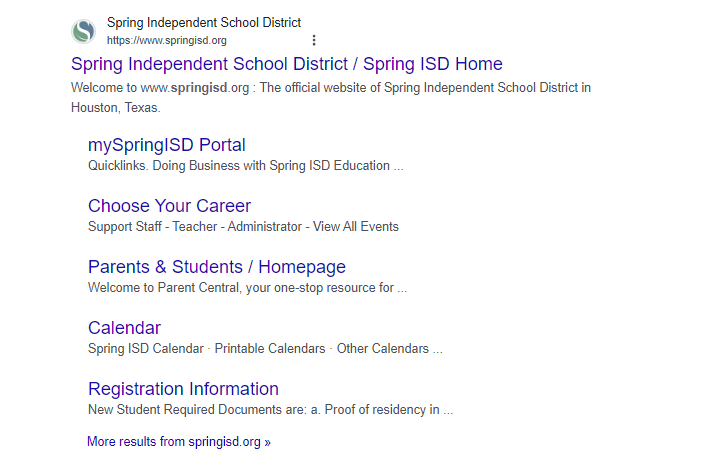
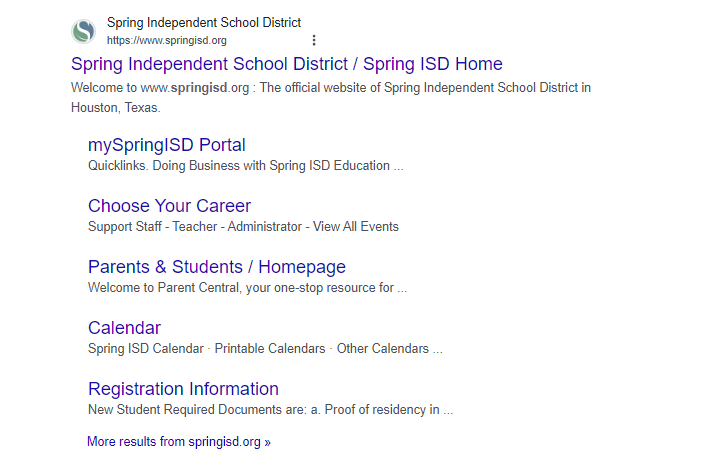
- Check the provided link by the Spring ISD portal that lets you log in to your account.
- Enter the Username and Password using your login credentials.
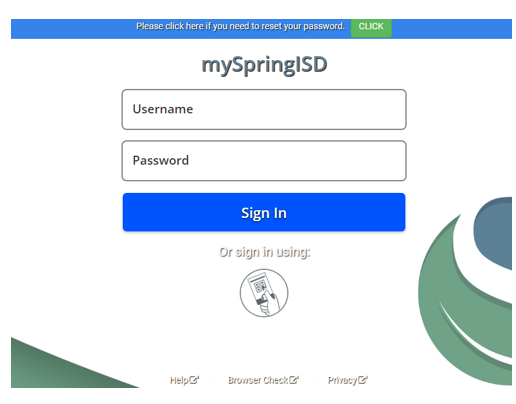
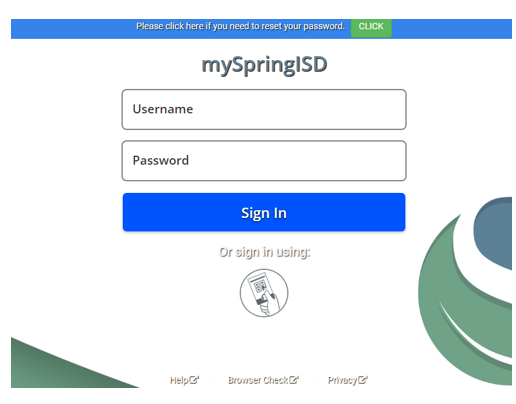
- Select the Sign-in option for accessing the account.
- Make sure your login credentials are accurate, and then enter the account to check your information via the portal.
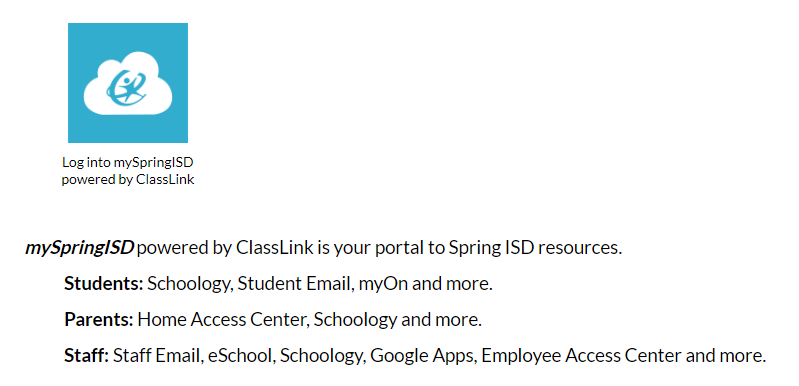
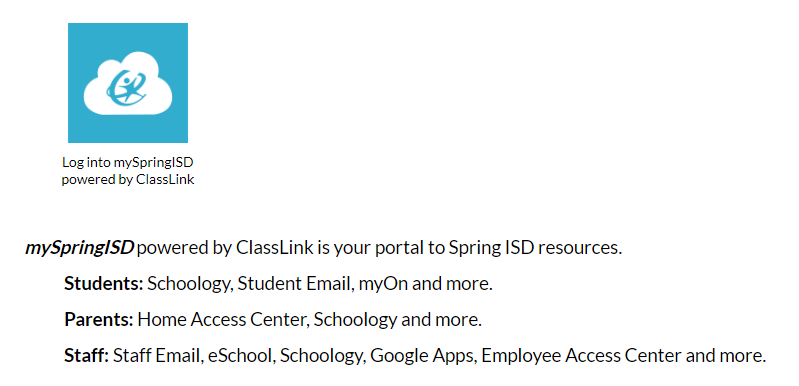
Note: Keep in mind that the Spring ISD account is not something like a Google Account or Apple ID account. You cannot sign up using an alternative email or password. Nor can you create one on your own. It can only be granted by the educational institutes for the students who are actually registered to learn.
How to Reset Account Password on MySpringISD?
You can reset your account password on MySpringISD by using the following instructions:
- Open the login portal.
- Click on the “Click” option indicated in the image below.
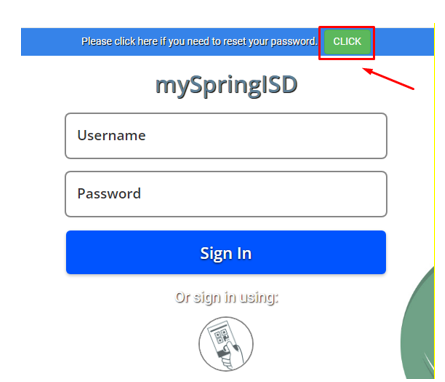
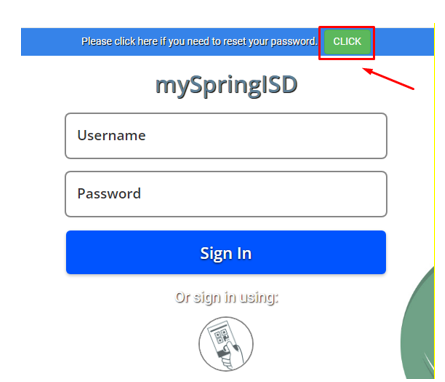
- Now, enter your username and click the “Go” button.
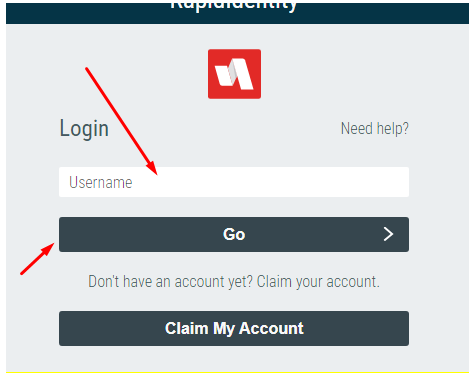
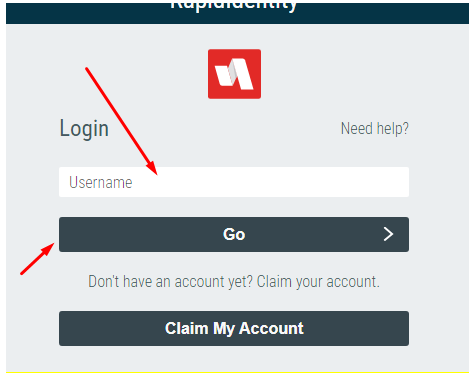
- Follow further instructions until you have reset your password successfully.
What if I do not Get My Spring ISD Account Information?
If you don’t have any information on your Spring ISD account, then we recommend you contact the customer service department of the Spring ISD. Here is the contact information where you can approach custom support.
- Phone: 281-891-6000
- Address: 16717 Ella Blvd. Houston, TX 77090
What if I Cannot Access My Account for Being Locked Out?
If you have been locked out of your account and are not able to access the portal, then don’t worry. This situation is only temporary. The mySpringISD account can be logged if you attempt multiple unsuccessful logins. The easy solution for this problem is to visit the help desk of the representative institute, where you can re-verify your credentials to get back the login access.
To avoid this situation, we recommend you make a rememberable note of your password and log in. But at the same time, keep this note in a safe place so any unauthorized person is not able to recognize or guess where those credentials would lead.
What is the Process of Logging in to The Account?
In order to log in to the account, you don’t need to install any special software or application. You can access the login link to the portal provided by the institute via a web browser. Some users have experienced issues with the Safari browser while logging in to this platform.
Therefore, we recommend using any other common web browser like Google Chrome or Opera for seamless accessibility. In case you are logging in from an unknown device, we recommend using it in the Private Mode or Incognito Mode.
Why Isn’t the Webcam Working with the Portal?
If you are unable to access the webcam via the portal, then it is probably due to incompatibility or unavailability of the WebRTC feature. Now this feature is supported by almost all browsers except the Safari browser on macOS. Hence to avoid this issue, we recommend using some other web browser that works compatibly with all the latest and modern features of internet surfing.
Final Conclusion
MySpringISD account is your all-in-one portal to find the curriculum, learn about the course outcomes, and keep an eye on your other academic activities. It gives students a convenient way of remaining updated with everything they need to know about educational information and other curriculum activities.
The best thing about this portal is that you can access it from any web browser, and it works compatibly for all operating systems except for the Safari browser. Though the portal still works, it only causes some issues with that specific browser.
FAQs:
Can my parents access my MyspringISD account?
Your parents can access this account only if they have the login credentials.
Can I log in to my account with QuickCard?
Yes. This portal allows you to log in with your QuickCard also.
Can I communicate with my teachers via this portal?
Yes. You can easily communicate with your teachers via this portal. There’s a separate section for that on the portal.
Is my personal information secure on this portal?
Yes. These portals use decent security protocols. So, your personal information is secured here.





