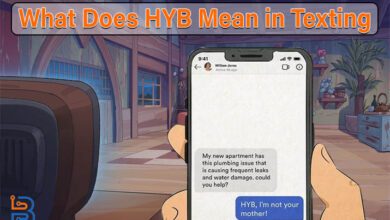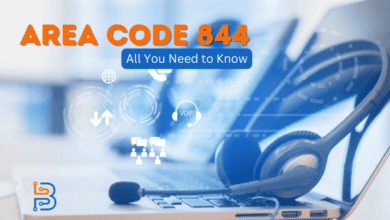How to Block Someone on LinkedIn

LinkedIn is a social media platform, specially designed for professionals to enable them to make connections. Unfortunately, blocking someone becomes necessary for you only for your peace of mind. For instance, when someone approaches you with a fake profile, you should block the user so that they do not fall into a problem. That’s the reason why you should stay alert while building your profile’s reputation here.
Now, you may think about how to block someone on LinkedIn. Don’t worry! I am at your service. Let’s start!
Why You Should Know How to Block Someone on LinkedIn?
This is the first thing you have to clear before you block people on LinkedIn. You have to maintain a good reputation there to increase your credibility in your respective field. Having the right people on your profile is one of the best ways to enhance your credibility.
The problem is that you don’t always know what profile is good to connect with. It is an era of total digital scamming. People just connect with you to spam you and get different sorts of benefits. In short, you should know how to block someone on LinkedIn so that:
- They can’t spam you
- They can’t send you inappropriate information in your DM
- They can’t hire you for a fake company, or get hired as a fake professional
Guide to Block Someone on LinkedIn
On LinkedIn, blocking a profile is a simple process. I have compiled a guide on how to block someone on LinkedIn.
- Go to the LinkedIn homepage and click on the search section.


- Type in the name or username of the person you want to block


- Now, a list of people with similar names will appear. Browse the list and click on the profile you want to block. Once you have opened it, click the “view full profile” option.


- After opening their profile, click on “three dots.”


- This will open a list of options you can perform. Look for the Block or Report option and click on it.


- Next, LinkedIn will ask you to either block the person or report them. Click on the block option.


- In the next step, the platform will ask you again if you are sure about the action. Simply click on “block,” and that profile will be blocked.


What Happens When You Block a Profile On LinkedIn?
Now that you know how to block someone on LinkedIn, it’s important to understand what consequences it will bring. You see, blocking someone means ending every connection with them. When you block someone on LinkedIn, you cannot visit or see their profiles. The same is true for the person you block.
Let’s say you are a business and regularly send your followers newsletters. Once you have blocked a profile on the newsletter list, they will also be unable to receive them. In short, you cut out any connection with that profile you just blocked.
How to Unblock Someone On LinkedIn?
As knowing how to block someone on LinkedIn, it is also essentail to get to know how to unblock a profile. I guess this step is just as simple as the first one. Let’s discuss it.
- On the homepage, click on your profile (‘me’ section).


- After that, click on the “Settings” option.


- This will take you to the settings of your profile where you can make the required changes to it. Now, you have to click on the option named “Visibility.”


- Scroll down the option stating “Blocking.”


- It will show you the list of all the people you have blocked on LinkedIn.


- Click on “Unblock,” which is available on the profile you want to unblock. After that, LinkedIn will ask for your password. Input your profile’s password, and you will unblock that person/business’s profile.


The Closing Remarks
LinkedIn is a productive social platform where people related to different professions connect with each other. Since it is a professional platform, building a profile with high credibility increases your reputation here. Adding only credible people to your profile is one of the best ways to do so.
This also means that you should block any person who is a spammer or fake. This is the reason why you should know how to block someone on LinkedIn. In the information above, we have provided a comprehensive note on how to do so in a few simple steps.