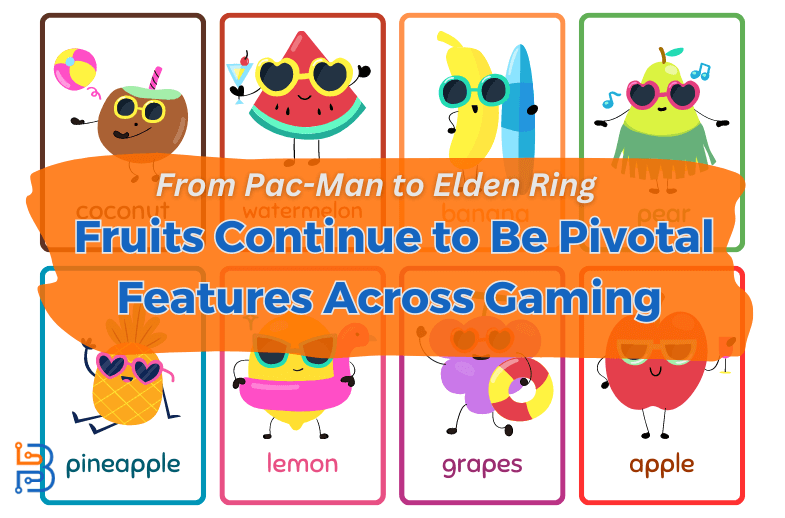“For Gamers. By Gamers”. That’s what Razer says their company is all about. When you use the Razer Synapse, you get to know that this statement is spot on. That is because this software helps gamers get the most out of their gaming setup.
If you prefer an aesthetic gaming setup, we recommend you use this application. It’s going to maximize the efficiency of almost every PC component of yours.
Syncing your RGB lights with the color scheme of the game you’re playing can boost your gaming mood. The new Razer Synapse has a date of 400 games. It can sync your lights with these games perfectly.
We’re going to help you download it in today’s article. Here, you will find a step-by-step guide on how you can get the new Razer Synapse on your system. Let’s start.
An Introduction to Razer Synapse
Razer Synapse is a cloud-based software that is used for hardware configuration. This hardware is usually related to gaming PCs. It can also do many other things than just hardware configuration.
One example is that it can update your drivers automatically. It is also used to control the RGB lights of different PC components. They include a keyboard and even a mouse mat (Razer Firefly V2 Pro).
Razer device users get this app pre-installed. However, it can be installed on other PCs as well. Installation on any PC is straightforward. Put, you’ll like this program if your computer is equipped with any of the newer gaming gear or applications. Its characteristics will be discussed, and you will learn more about it then.
How to Install Razer Synapse?
To install it, you have to download its installer first. After that, install it according to the given instructions.
Let’s break down the whole process.
Step – 1:
In the first step, you have to access the Razer website’s page where you can download this software. You have two ways to do that:
- Open the Razer website (https://www.razer.com/synapse-new) and search for Razer Synapse.
- Directly search for Razer Synapse on the search engine.
For now, we’re going with the second one.
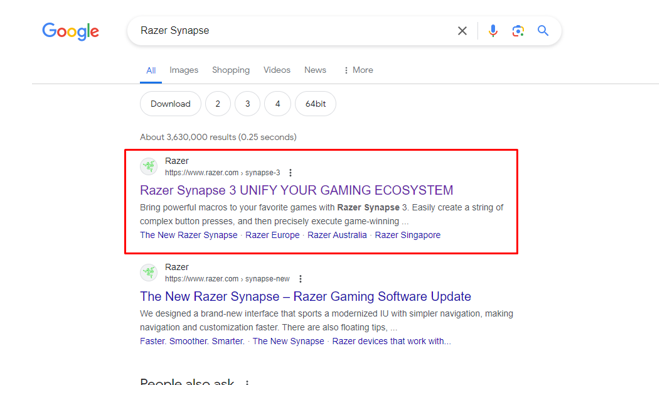
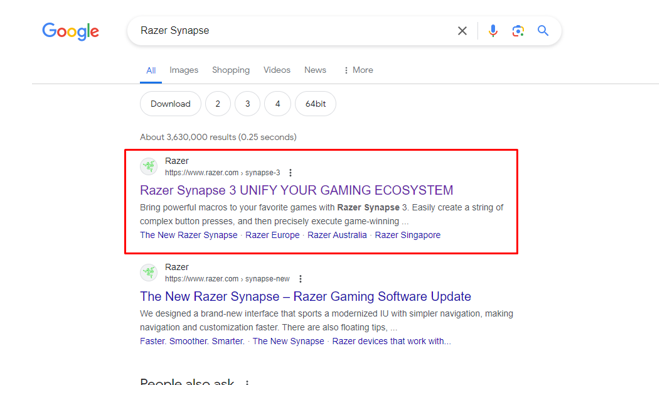
Step – 2:
Once the site opens, you will see the “The New Synapse” button.
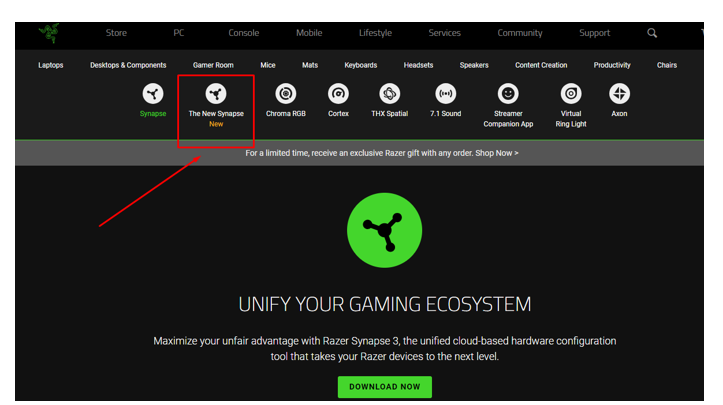
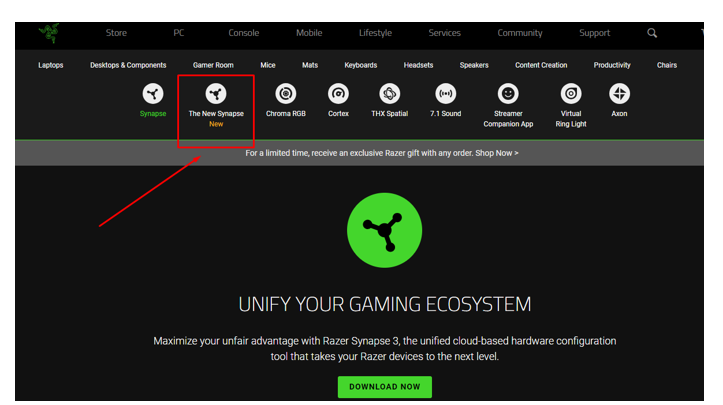
Now, click on the “Download Now” option. This will download the new Razer Synapse installer on your computer.
Step – 3:
This step is all about the installation of the app itself. The installer needs to download further app data first.
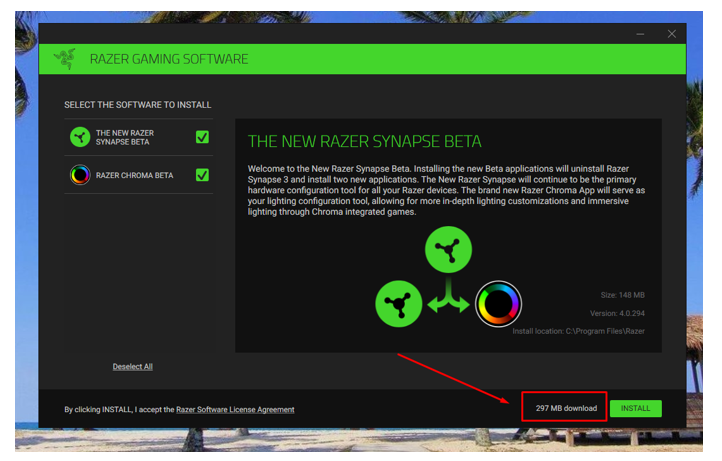
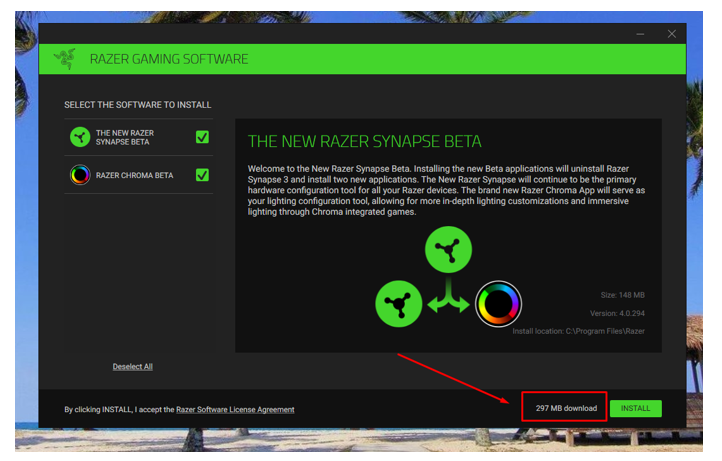
Click on the “Install” button to begin the process.
Step – 4:
In this step, you have to set up the software.
- Click on the “Get Started!” button. Uncheck any feature that you don’t want to launch.
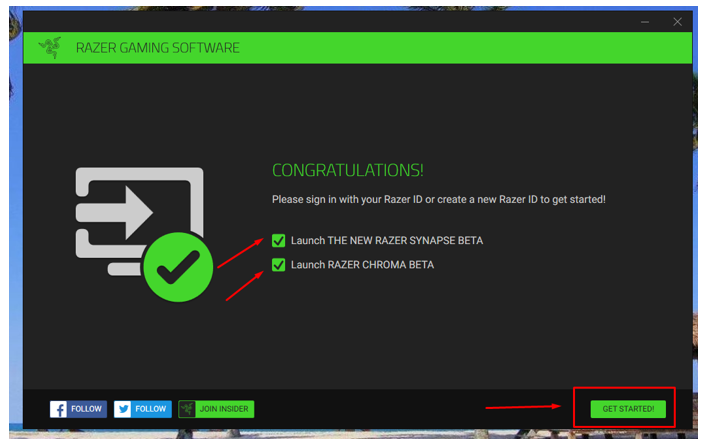
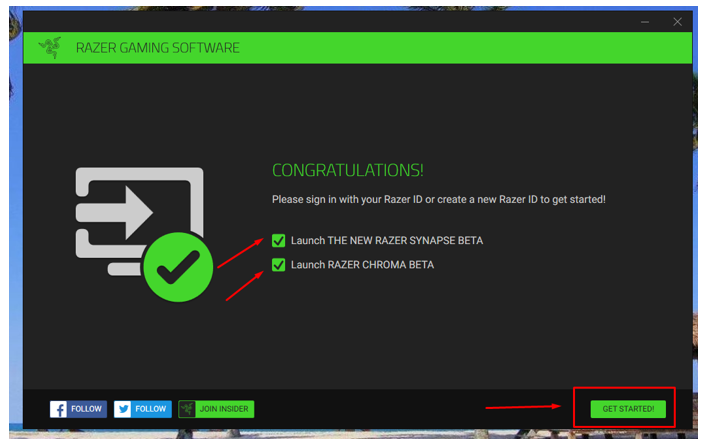
- You can continue as a guest or create an account before using this application.
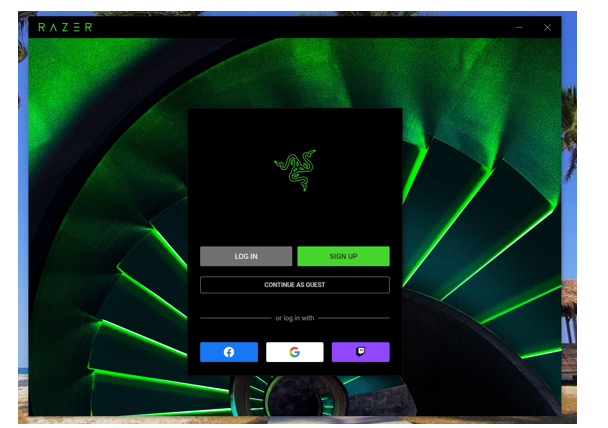
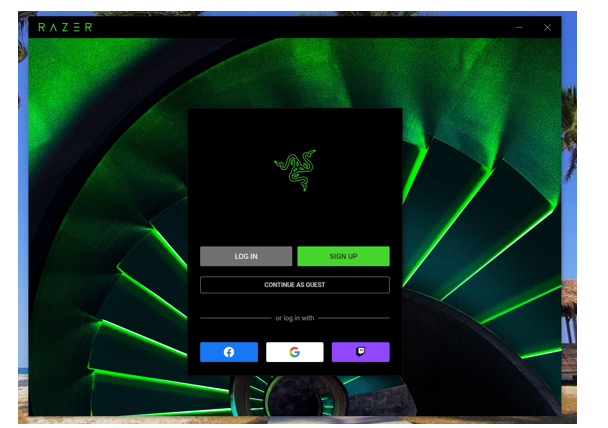
- The app will take a little while before starting up.
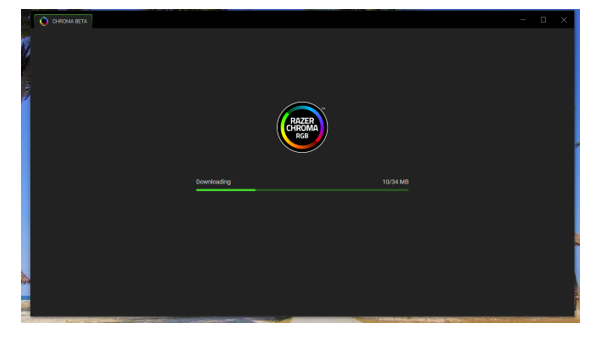
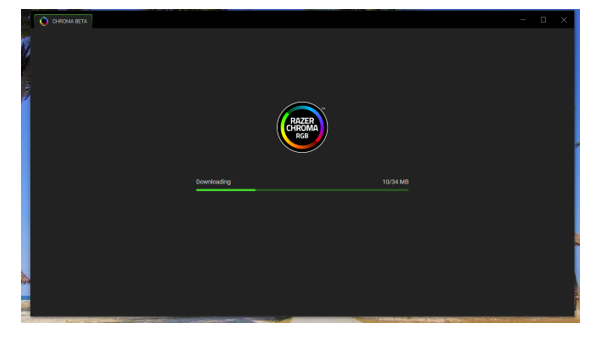
- You will see the dashboard when the app starts. You can access every feature of this app from here.
Major Features of Razer Synapse:
Razer Synapse gives you a lot of useful features. We are going to discuss some of the major ones.
Free Installation and Usage:
This hardware configuration software is completely free to install and use. There are no subscriptions that you need to purchase for it.
Controlling RGB Lights:
It helps users control the RGB lights of their gaming setup. Many gamers tend to use RGB hardware tools. Now, they can control the lighting effect with the help of this software.
One interesting thing about this feature is that you can sync the lights with the color scheme of the game you’re playing. The tool automatically detects the game and syncs your keyboard and mouse lighting with it. They have over 400 games in their system that can be synced in this way.
Remapping the button configuration:
This is one of the most useful features for gamers. This software is able to remap your button configuration. This means that user can change what each button does on their keyboard and mouse. This can help them game more efficiently.
Driver updating:
Updating drivers manually is a hard task. You have to keep checking when they go outdated so that you can update them again. You won’t have to do it with the new Razer Synapse installed on your PC.
That is because this software keeps track of all the necessary drivers that are installed on your PC. If any of them go out of date, it will update automatically.
Amazon Alexa:
You can integrate your Amazon Alexa with this software. In this way, you can get assistance to do different tasks. One drawback of this thing is that you will have to wake up Alexa manually. You can’t do it by speaking into your computer microphone.
Philips Hue:
With this program, you will appreciate your Philips Hue lights even more if you have them installed. That is because it can also be integrated into it. You can sync the light according to your liking and enjoy it.
Save your personalized settings:
This software tool gives you a cloud storage where you can save your personalized settings. In this way, you can modify your system again, even if you have to reinstall the application.
Easy configuration:
All the configurations we have discussed in this section are easy to perform. Razer has made sure users don’t get confused while customizing their setups with this software.
These are the features that are packed in this application.
System Requirements for Razer Synapse:
Your system just needs two major things to run this app. First, you need Windows 10 or 11. It cannot run on lower versions of Windows.
You also need a free space of 500MB. This will help you run this app easily.
Pros and Cons of the New Razer Synapse:
Concluding Remarks
The new Razer Synapse application is helping a lot of gamers. People are using it to maximize the performance of their gaming systems. It offers a bunch of useful features that make gaming fun and convenient. We have discussed all of the major benefits of this software in the information given above.
This app comes pre-installed on Razer devices. However, you can download it from their website and use it on any computer. We have discussed the details of the whole process shared above. Some of its pros and cons are also discussed.
FAQs:
Is creating a Razer ID necessary to use this app?
No. Creating a Razer ID is not necessary for using this app. However, it can help you enjoy some more features.
Can I run this app on Windows 7?
No. This app is not compatible with Windows 7.
Can I use this app if I don’t have any RGB hardware?
Yes. This app can still be useful if you don’t have any RGB hardware. It can help you keep your drivers updated automatically.
Can I wake up Alexa with voice commands on this app?
No. I will have to wake up Amazon Alexa manually on this app.