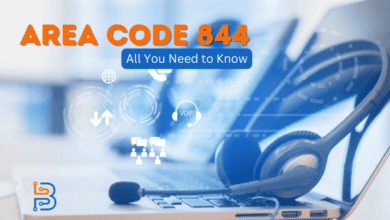Why Internet Drops every hour? 7 Possible Reasons and How to Fix it

In this era, the Internet has become a necessity in our life. During this pandemic, the Internet has helped us a lot to be connected with our studies and our work virtually by safely working from home.
The Internet has become a source to continue our businesses online and generate a massive sum of profits.
This situation makes us more dependent on a high-speed internet connection. But most of the time, we face internet connectivity issues every hour.
If you are also facing the same problem, you are in the correct place. In this article, we will be discussing the main reasons behind why the Internet drops every hour and some easy solutions to fix this issue.
Possible Reasons Why the Internet Disconnects Every Hour
There can be several reasons why your internet connection is disconnecting every hour but some of the most possible reasons are the following.
- Modem connection issue
- Outmoded internet router
- Slow internet speed
- Defective cables
- Many devices connected to the Internet
- Consider Hardware Problems
- ISP side network issues
Modem Connection issue:
The modem is an essential part of your Internet as it helps to transfer data from your network and convert it into signals from your router and the wifi device.
So the Internet may disconnect because your modem is not properly communicating with your internet service providers.

Outmoded Internet Router:
If your router is 4-5 years old, it may be an old model, which will not work correctly with your internet connection. You should make sure that your router is compatible with the latest WIFI devices.
Slow internet speed
If the Internet is being used on many devices simultaneously, the Internet may disconnect. You should check the internet speed if it’s around 15 Mbps only, so it will be disturbing while browsing or playing any games or watching a video.
Defective Cables
A home internet connection may need 3 different cable types like a phone cable, ethernet cable and coaxial cable. Phone cable is used to connect the modem to the DSL internet line.
The coaxial cable will secure your home’s cable network with the router. Ethernet cable works to make a direct connection between your router and your pc.
It is possible that if your cables are not working correctly or have been damaged, the internet connection drops every couple of hours.
DDoS Attack:
The reason behind dropping an internet connection can be a distributed denial-of-service attack by the hacker. It means that they will flood the server with internet traffic by using thousands of computers.
Many Devices Connected to the Internet:
When too many devices are connected to one internet connection, it may become slow and cause an internet drop.
Consider Hardware Problems –
Most ISPs will assist you in trading defective equipment for work equipment at no extra charge.
How to fix internet disconnection?
Restart/Recheck the Connection:
This problem can sometimes be resolved just by restarting your modem if you are using a Wi-Fi connection.
If you are using a direct connection, you can try it by checking the network cables and routers first and making sure that it is placed correctly.
Update the Network Adapter Drivers:
If the above steps don’t work, you should update the network adapter drivers by following these steps.
- Firstly open the device manager.
- There is a category here named network adapter. Open this category and find out the drivers that you want to update.
- Then right-click the option to choose the option of update drivers
- Then decide to search automatically for updated driver’s software. Now your system and Internet will search for the drivers automatically. If needed, it may download the driver and install it automatically.
Check if Your Modem is Getting Overheated
Modem overheating will also be the reason that your Internet is dropping. So switch off the modem and then restart it again when it is cooled up.
Contact Your Internet Service Provider
If any solution doesn’t work, call your service provider. They have an advanced system and can quickly solve your issue. This will solve your problem with the help of professionals.