Google Docs Productivity Tips for Beginners
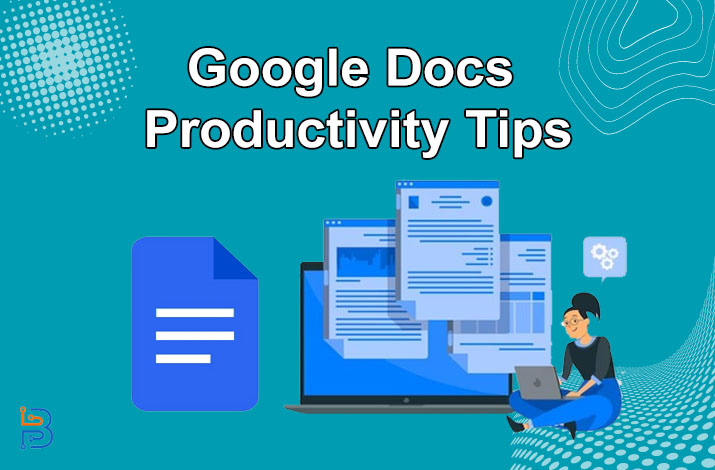
Google Docs is one of the best online writing platforms that provides writers with numerous features and convenience. This platform has revolutionized the way writers interact with online documents and files to add and edit information. The majority of writers are now adopting this platform to write and deal with their confidential documents and information. Further, this platform has proven to be a helpful writing tool for writers that boosts their productivity from one to one hundred. In this article, we will tell you some productivity tips for Google Docs to boost your productivity.
Google Docs Explained
Google Docs is a web-based free word processing tool. This is a platform that enables users to create, edit, manage, and store documents in their personal online room. Further, this platform is a part of Google’s web-based Google Docs Editors suite. It has an application that users can use on their smartphone devices to manage and edit documents remotely.

Some Productive Tips for Google Docs for Beginners
Individuals who are willing to boost their productiveness quickly need to know some productivity hacks of Google Docs. In this section, we’ve compiled a list of some efficient tips for Google Docs for novices. We have tried to organize every feature of this platform to provide you with helpful tips. Here, you will get to know some tips and tricks for this platform to boost your productivity:
- Text Formatting In Google Docs
- Collaboration In Google Docs
- Efficient Editing In Google Docs
1- Text Formatting In Google Docs
Firstly, we decided to compile some text formatting tips and tricks for you in Google Docs. The main purpose of every writer is to improve the text formatting to showcase their expertise as well as professionalism. Hence, here are some text formatting tips and tricks on this platform:
- Styles and Fonts: Styles and fonts are two main factors for each writing layout. This platform offers you a variety of styles and fonts of letters to show the writing appealing and comprehensive. You are free to utilize these fonts and styles to showcase your professionalism and expertise in the topic you have written.
- Headings: Structure is the backbone of every document that can be supported by headings. Further, they not only improve the structure but also enhance the readability of your documents. You are free to change the format of your writing by adjusting the heading options.
- Tables: Imagine you are dealing with some financial issues and writing every data in Google Docs and you need to put values in the table. You can create a table in the document only by just clicking on “Insert” and selecting table. Moreover, choose how many rows and columns you need and successfully create a table.
- Hyperlinks: Hyperlinks are the outbound links that provide documents with a reference or strength to prove a point. You just have to select the line or word and press the “Ctrl+K” to put a hyperlink.
- Bulleted and Numbered Lists: Making clear sense and proving points is crucial for individuals to give a complete sense of their aims. Therefore, writers will require bulleted and numbered lists that they can access by clicking the three dots on the taskbar.
2- Collaboration In Google Docs
Collaboration has become more accessible to writers because of Google Docs. They can collaborate and perform certain tasks like editing in real time. Here are some collaboration tips for beginners:
- Real-time Editing: Users have the ability to share the editing access with their partners to collaborate to edit the document in real-time. With this ability, partners can make changes to documents and the changes will be shown here successfully.
- Version History: This platform offers you an automatic history revision option to enable you to track your history over time. Moreover, you are free to restore the version before editing if you don’t like the editing or need improvements.
- Comments and Suggestions: Some partners do not have any editing access to the document. Therefore, they may have a comment or suggestion permission to highlight the area of improvement or just suggest something.
3- Efficient Editing In Google Docs
Editing documents is a time-consuming task but with the assistance of Google Docs, it has been streamlined. This platform provides users with a variety of features to edit documents efficiently and quickly. Here are some editing tips and tricks for beginners:
- Keyboard Shortcuts: Users can utilize keyboard shortcuts to make their editing process smoother, easier, and quicker. For instance, you can copy text by pressing Ctrl+C and paste the text by pressing Ctrl+V. There are many shortcuts available in this software that you can use. You have to click “Help” to access feature guides and click on the keyboard shortcuts to know some beneficial shortcuts.
- Voice Typing: Some of the time, typing is boring and you may not continue this. Therefore, you are free to utilize its feature of voice typing. You just have to speak what to type and the software will type automatically what you speak. To access this feature just press “Ctrl+Shift+S.”
- Find and Replace: It may happen that you were writing the wrong spell all along with your document and now need to make changes. You can change all the wrong spells with the right ones only by doing one process at a time. Further, press the “Ctrl+H” to research and replace words all at once.
- Word Count: Imagine you are doing an assignment that requires 1000+ words and counting them is not easy. You just need to press “Ctrl+Shift+C” to know how many words you have written before.
Final Thoughts
Google Docs is one of the best web-based word processors that enables users to create, manage, and store documents. Beginners need to know some efficient tips and tricks to enhance their typing experience and more. The above-mentioned tips and tricks may help you to easily showcase your expertise and professionalism in front of an audience. You can adopt these tips to make your experience everlasting and efficiently safe documents.






