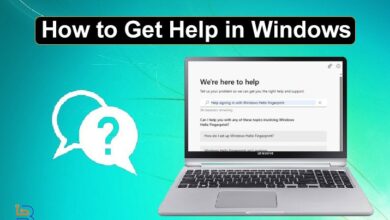How to Change Password on Facebook (2024 Guide)

Changing passwords of different social media applications is a crucial part of their usage. That is because we can forget our login password at any time which can be a little annoying. Someone can also guess your password and you might need to change it.
Facebook has streamlined this method for its users. It allows a smooth way of changing passwords whether or not you remember your current one.
In this article, we are going to guide you on how to change password on Facebook. It is a complete guide that you can use in 2024. Let’s start.
How to Change Password on Facebook?
On Facebook, there are two main methods for changing your password. They are for the desktop and the mobile versions. For each of these versions, we’ll walk you through changing your Facebook password.
Changing your password becomes easy if you know your current password. You will have to complete some extra steps in case you don’t remember it.
Method 1 – Changing Password on Facebook Mobile App:
Facebook is mostly used on mobile devices. This is how to update your password if you belong to this group of users.
- The first step in the procedure will be to launch the Facebook app.


- Login to your account if you aren’t already.
- After that, go to the menu.


- Scroll down to the “Settings and Privacy” section and click on it.


- Here, you are going to see a “Password and Security” option.


- Click on that option and look for the “Change Password” option.


- In the top section, you have to enter your current password.


- After that, input the new password in the section below.
- For assurance, Facebook asks you to retype the same password again.


- Retype the new password in the last box.
After performing these steps, click on the “Update Password” option. Your password will be changed successfully.


Method 2 – Change Password on Desktop:
It’s also incredibly simple to change your Facebook password on a desktop computer. The majority of the instructions we’ll talk about are comparable to the approach we covered before. Let’s examine how to do it now.
- Go to the Facebook website.


- Click on your profile icon.
- Now, click on the “Settings and Privacy” option from the menu.


- Look for the “Security and Login” option and open it.


- Here, you will see the “Change Password” option. Click on the ‘edit’ button right in front of it.


- You’re going to need to input your current password in the top field once again.


- After that, input your new password in the relevant box.
- Retype the password carefully in the next box.


Click the “Save Changes” button to finish the password-changing procedure after completing these steps. That being said, these are the fundamental ways to change your Facebook password.
How to Change Password on Facebook without Current Password?
In many circumstances, people change their Facebook password because they forgot the current one. So, we have to discuss a way to change this password without providing the current one.
You’ve got to follow the below-discussed steps for that.
Step – 1:
In the first step, you have to open the login page of Facebook (https://web.facebook.com/)


Step – 2:
After opening this page, you have to select the “Forgotten Password?” button.


Step – 3:
This will open another page. The phone number or email address connected to your Facebook account must be entered here.


Enter any of these pieces of information and hit the “Search” button.
Step – 4:
Facebook will find your account. Click on the “Continue” button when your account appears. This will confirm that you want Facebook to send a reset code via your email/phone.


Now, enter the code that you have received in the designated place.


Step – 5:
In the last step, you have to create a new password. Make sure it’s strong and easily memorable for you.


After that, you can select if you want to keep your account logged on different devices or not.


This method is the same for the mobile app as well. However, the interface will be a little different. It will look something like this:


Tips Related to the Facebook Password:
Here are some tips related to the Facebook password that can be useful to you:
- Keep it strong yet simple to remember.
- You can try out mixing numbers with letters to make it strong.
- Do not share this password with anyone.
- Enable a two-factor authentication feature to get an extra layer of safety.
Conclusion
Knowing how to change password on Facebook can be useful if you use this app a lot. You can do it on Facebook’s desktop and app versions. Both methods are almost similar. We have given details about them in the information given above.
You can also change this password easily if you don’t remember your current one. We have also described guidelines for this in the information above. It’s important that you follow the given steps carefully to avoid any errors.
FAQs:
Is using two-factor authentication for Facebook accounts useful?
Yes. Enabling two-factor authentication can be useful when it comes to making your account secure.
Is changing your password regularly good?
Yes. Changing your Facebook password regularly can be helpful. However, please don’t change it a lot. You might forget it easily this way.
Can a password manager app be helpful in this case?
Yes. You can use a password manager app to keep your password safe. However, make sure to use an authentic app for that.
Can I get the reset code on a mobile phone number?
Absolutely. Just make sure that this number is connected to your account.