
Discord is famous for providing people with useful features to communicate with each other. You can chat and call other Discord users easily. Many people around the world continue to test its features in several ways. One way a user tests the call feature is by recording everything made.
So, how long was it? That’s what we’re about to find out. In this blog, we will discuss the longest Discord call ever made and analyze how it is proven. Let’s start.
Longest Discord Call
The longest Discord call ever recorded is approximately 20,000 hours long. In other words, the call duration was 833 days. It was made back in 2023, in the month of June.
It is very interesting to know how people go to the edges to test out different software tools. Well, it is clear that no one is probably going to make a 20,000-hour-long call on Discord. But testing it in this way makes one thing sure which is the extreme functionality of Discord. Since this app can handle a call this long, you can assume that the other features of this app are also exceptional.
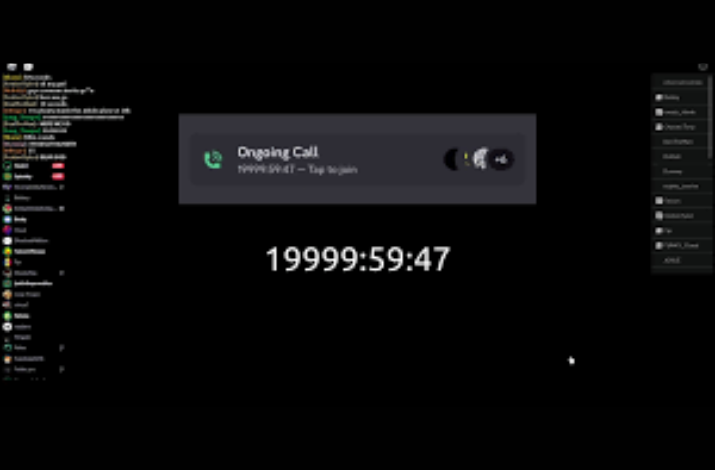
Now, let’s take a look at how this thing was proved.
How Was the Longest Call on Discord Recorded?
Well, there is no hard evidence for the call that was made other than a social media post. This call is known to be made by a Twitter user with the username of (@SlashedPort).
The profile documented the whole process of the call and recorded it. The user kept on indicating the time milestones to show the duration of the call. So, there is no other evidence than this.
How Long Can a Discord Call Be?
Technically, there is no limit to how long a Discord call can be. If the call is constantly joined by members of the community and there remains even one user in the call, it will carry on indefinitely. However, this can vary depending on whether the mobile version of the app is being used or the computer version.
How Do You Make a Discord Call?
There are basically two ways in which you can make a Discord call. You can either call a friend directly from the DMs, or you can make it via a voice channel in an existing server.
Here are the steps for both of them:
- If you want to start a call with a friend, you have to navigate to their DM
- Then, you have to click on the call icon at the top of the chat box.
- This will start the calling process, and the call will commence when the other person answers it
If you want to start a call on a channel instead, here are the steps that you want to follow:
- You first have to go to a voice channel in a server and join it
- When another user joins the channel, the call will start.
If the first user leaves but is replaced by another user, the call will continue.
Conclusion
So, in conclusion, the longest Discord call ever made is 20,000 hours long which makes it 833 days. A Twitter user profile @SlashedPort, made this call. The profile proved the call by showing time milestones on their Twitter profile. Although no one is probably going to make a call this long on Discord, this record shows how functional the Discord app is.





