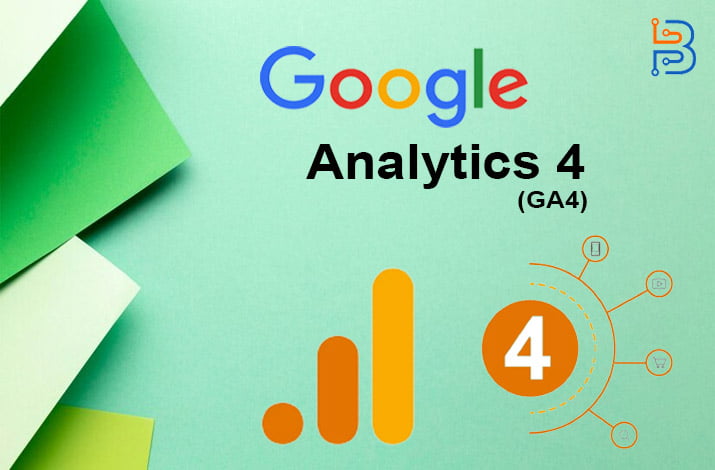How To Report Problems On The Road In Google Maps

Google Maps has become an efficient method of navigating the whole world of roads and making travel easy. It showcases the current conditions of roads and the paths users search on to make their travel comfortable. By using this approach, users will have the possibility to know whether the road is poorly built or in good condition. It is the responsibility of each individual to report if they see any type of poor roads along the way. In this article, we will tell you about some tactics to report problems on the road in Google Maps.
Google Maps – An Introduction
Google Maps is a web-based mapping platform developed by Google that enables individuals to navigate easily. This platform allows users to navigate from point A to point B with a whole direction and location system. From traffic conditions to business listings and reviews, users will have all the information on their smartphones with one click.
Types of Road Problems You Can Report
Individuals who are willing to fulfill their duties need to know where their activities are needed. For this purpose, we have compiled a list of types of road problems that they can report on Google Maps.
- Road Closures: If you are traveling and suddenly see a closed road due to construction and other events, you can report it. In that position, you can open your Google Maps application to report the problem and prevent other travelers’ time.
- Detours: Detours are the alternative pathways to the same destination. If you see a usual path is closed, you should inform your fellows as well about the detours.
- Missing Roads: Map accuracy is one of the most important pieces of information that anyone can have. You are free to report the missing road problems on Google Maps to boost its accuracy.
- Speed Limit Changes: Some traditional mapping has no updates about speed limits. If you see any updates about the change in speed limit, you may inform it on Google Maps.
- Lane Closures: The indication feature of this navigation application enables individuals to see the lane roads. If you see a closed lane, you must report that closed lane for others’ ease and comfort.
- Traffic Accidents: Sometimes, mishappenings occur on the roads that can be caused by road closures. You are suggested to report road accidents to provide other travelers with comfort and ease.
- Missing Traffic Signs: Some traditional roads have no signs yet on some places that need to be fixed. You are also free to report that problem on that platform for better convenience. Further, if a road sign is missing or broken, you can report it too.
- Potholes and Road Damage: Moreover, individuals have permission to report any type of potholes, cracks, or uneven surfaces to alert drivers and maintenance crews.
- Incorrect Directions: If Google Maps provides inaccurate directions due to one-way streets, wrong turns, or missing exits, report the issue for correction.
Tactics to Report Issues on the Road in Google Maps
Individuals who face the issues or problems that we have mentioned need to report them to Google Maps. This approach will make every aspect of the mapping platform easy and comfortable for users. In this section, we have compiled a step-by-step guide on tactics to report problems on the road in Google Maps.
- Open Google Maps
- Locate the Problem Area
- Right-click on the Location
- Select “Report a Problem”
- Choose the Problem Category
- Provide Details (Optional)
- Submit the Report
Open Google Maps

If users see any issue in fleets or while traveling face any challenge like misleading roads and more, they can report that problem in Google Maps. Firstly, they need to access the mapping platform developed by Google to proceed with their reporting process. Launch your web browser and navigate to Google Maps: https://www.google.com/maps.
Locate the Problem Area
Secondly, users have to select the accurate area where they face any issues while traveling to pinpoint the problem. Therefore, they need to zoom in on the mapping position to locate the exact location of the road to provide ease and comfort.
Right-click on the Location
After identifying and zooming in on the exact problem area, you must click on the right-click on the specific spot. This approach will allow you to report the problem in a positive way to deliver a better solution to the problem you have faced.
Select “Report a Problem”
After choosing the right location, you will see a pop-up menu on your display. You need to choose the option labeled “Report a Problem.” By doing so, you will be able to access the menu to report a problem in time.
Choose the Problem Category
A new window will display various categories of road issues that allow you to choose your problem. You need to select the category that best describes the problem you want to report (Road Closure, Missing Sign).
Provide Details (Optional)
Depending on the chosen category, you might be able to provide additional details about the problem to save travelers time. This could include the reason for the road closure and the direction of the missing lane closure. Moreover, this also contains a description of the road damage that will be used to describe the whole scenario.
Submit the Report
Once you’ve selected the category and provided any additional details (if applicable), click the “Submit” button. By doing so, your report will be sent to Google Maps and will appear on anyone’s device to save them from falling into a problem.
Final Thoughts
Google Maps is one of the navigation solutions that allow individuals to effortlessly reach point B from point A. Informing about the problems of fleets is the responsibility of every individual who will provide others with comfort. Some types of problems are not capable of targeting reporting, but some are. We have mentioned the problems above that should be reported for the ease of other travelers. Moreover, we have mentioned a step-by-step guide on reporting problems in Google Maps to enhance the accuracy of the mapping platform.