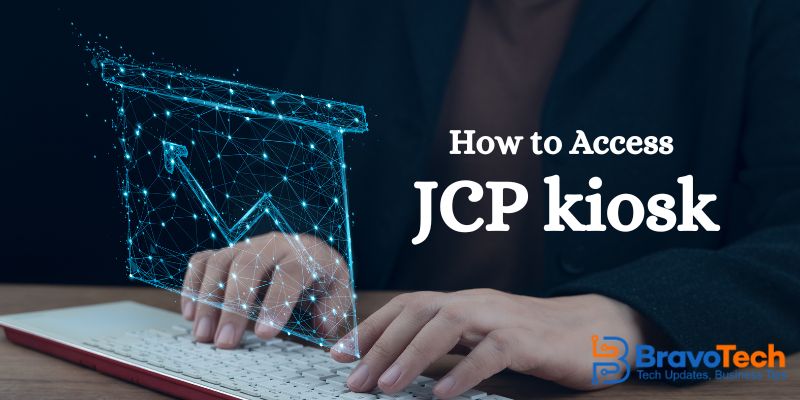Beginner’s Guide to Using Discord for Business

Your email inbox is overflowing, deadlines are being missed, and you constantly remove your headphones to respond to colleagues across the office. It’s time to consider implementing a chat application. As you weigh your options, Slack and Microsoft Teams immediately emerged, which are highly recommended in your recent Google search results. However, you also recall hearing about a free alternative from your coworker’s Discord. While Discord may not be your go-to choice for social media marketing, this versatile platform holds great potential for businesses seeking innovative ways to connect with their audience. This blog post will examine what Discord is, how to get started on the platform, and how to use it for your business.
Disord – What is it?
Disord is a platform for hosting real-time voice, video chat, text, and file sharing. While other social platforms are situated around one central community, Disord is split into servers or multiple smaller communities. Servers can serve as either public or private domains. You can join a large community of individuals with shared interests or create a smaller private server for a select group of friends. Unlike many social media platforms, Discord does not rely on advertising revenue. Instead, it generates income by offering upgrades for user accounts or servers.
How Disord Works?
Creating a server becomes a breeze when you’re ready to elevate your business with Discord. Simply download Discord on your browser, IOS, or Android device. We suggest opting for the app version as it provides access to more advanced features than the browser version. So, go ahead and utilize the app for the best experience:
Read Also: Popular Types of Social Media Content to Create

1- Getting Started
To get started on Discord, the first step is creating an account. You’ll require an email address, a username, a date of birth, and a password. Once you’ve signed up, you can proceed to download the app. Although Discord can be accessed through your browser, opting for the app grants access to additional features.
2- Become a Part of a Public Server
Once you’ve registered and opened the Discord app, hopping onto a public server is a breeze. If you’ve got the invite link handy, follow these steps:
- Tap the “+” symbol or select “Add a server” from the bottom of your server list.
- Choose “Join a server” from the menu that appears.
- Enter the invite link and click “Join a server” again.
If you don’t have an invite link, no worries. You can still join an existing room by selecting the Explore Public Servers option from the menu on the left. Browse the list of servers to find one that catches your interest, or use the search box to narrow your choices and save time.
3- Create Your Server
Creating a private space for marketing your product can be achieved in just a few simple steps:
- Open the Discord app and log in to your account.
- Click on the + sign on the page’s left side.
- Select Create a Server.
- Customize your server by starting from scratch or choosing a pre-made template.
- Give your private chat room a name.
- Click on Create to finalize the process.
How to Use Discord for Your Business
Discord operates decentralized without ads, which might make it less clear how to utilize it for your business. However, it can still play a role in your marketing strategy. Here are specific examples of how Discord can enhance your business’s social media marketing efforts:
- Build Community
- Personalized Experience to Your Audience
- Host Discord Event
- Get Immediate Feedback
1- Build Community
In contrast to other social media platforms, Discord excels in facilitating real-time interaction among users. Consider how your business or product can benefit from customer communication, and establish channels on your server that highlight these features. For instance, Fortnite capitalizes on Discord’s capability for real-time community building through its “lfg” (looking for group) channels that enable users to find others to play the game with easily. These “lfg” channels serve two purposes for Fortnite. First, they foster a community around the brand by simplifying fan connections, and second, they enhance the product’s usability by facilitating player interactions. In this context, Discord facilitates connections among Fortnite players outside the game and improves their in-game experience.
2- Personalized Experience to Your Audience
Discord primarily serves as gamers’ communication tool, meaning advertisements only partially fuel it. Consequently, it doesn’t possess the mechanisms to target particular demographics. Nevertheless, Discord needs to catch up in terms of offering personalized experiences. Once you become familiar with its functions, you’ll discover that tailoring your audience’s experience is achievable through utilizing role features. Below are some methods to leverage roles in your server:
Engage with Your Community
As a thriving business owner, you likely understand the importance of empowering certain members within your enterprise. Those who actively contribute and drive engagement deserve recognition. One effective way to achieve this is by assigning special roles that distinguish them, like unique username colours or custom icons.
Controlled Access
Discord allows the creation of channels exclusively for members who meet certain criteria or hold specific roles. You have the power to manage invites, enabling you to maintain a sense of exclusivity within your community. Membership in such exclusive groups confers status and authority in the online space.
Read Also: How to Integrate Social Media with Email Marketing?
VIP Treatment
Successful business owners recognize the allure of exclusivity and leverage it to encourage consumer engagement. Rewarding members who opt for premium access with VIP roles can be a powerful motivator. Consider dedicating a separate channel for non-paying subscribers, but reserve special privileges and responsibilities exclusively for VIP members.
Target Specific Users
When it comes to chat rooms, communication can often be challenging. That’s where Discord stands out among its competitors. It offers many useful features others don’t have, including the ability to notify specific groups within a server using @role.
3- Host Discord Event
Discord servers serve as hubs for real-time interactions, making the platform a natural choice for hosting real-time events. Discord Events feature reminders for users, ensuring they stay informed about upcoming events and enabling them to indicate their interest in attending. While Discord is often associated with gaming, it offers versatile opportunities for businesses to promote various events. Consider these ideas:
Quiz Nights and Trivia Sessions
Whether a monthly trivia extravaganza or a daily quiz, these activities engage users and capture their attention.
Classes and Workshops
Do you offer products that require skill to be utilized effectively? Consider hosting classes or workshops to teach customers how to use them.
4- Contests and Giveaways
Generate excitement by live-streaming product giveaways or raffles and publicly announce winners during live streams.
Live Podcasts
Offer enthusiasts an exclusive glimpse into your podcast’s production process by livestreaming its recording via Discord.
Discord’s Server Events feature isn’t limited to hosting events solely on the platform. You can leverage it to promote activities on other social media platforms or even in-person events. For instance, the Minecraft server utilizes Discord Events to organize in-game contests, allowing users to discuss their entries in a dedicated event channel despite creating them outside the server.
Read Also: Significance of Social Media Marketing for Small Businesses
5- Get Immediate Feedback
Once your server reaches 500 subscribers, a helpful asset becomes available. With Server Insights, you can keep track of vital metrics through key statistics. This includes metrics related to promotion, growth, sustainability, member retention rates, engagement, and the most popular invite links. Within Server Insights, there’s a convenient tab called Audience. Here, you can access details such as the devices used by your audience, their presence on Discord, their tenure on your server, and their geographic location. Collectively, this information offers insights to guide actions aimed at enhancing community experiences, attracting more members, and retaining them for longer durations.
Last Words
Discord presents a powerful tool for businesses to improve communication, build communities, and engage with their audience in real-time. Following this beginner’s guide, you can leverage Discord’s features to streamline workflows, personalize experiences, host events, and gather valuable insights. Whether a small startup or a large corporation, incorporating Discord into your business strategy can improve collaboration, increase productivity, and strengthen customer connections. Embrace Discord’s versatility and unlock new opportunities for growth in the digital age.