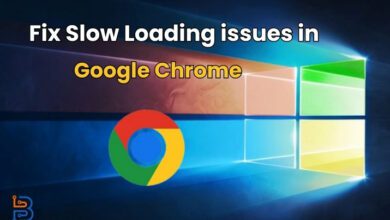How to Use Workflow Diagram Symbols to Streamline Business Processes?

A workflow diagram, a specific type of flowchart, illustrates the sequence of activities within a technological process, a business operation, or a project task. Workflow diagramming software helps you visualize, analyze, and optimize your workflows. Each industry uses specific workflow diagram symbols for activities, information resources and documents, products and services, departments, and people.
Dive Into Workflow Diagram Symbols
Workflow diagram symbols make it easier and faster to create flowcharts using visualization software. This continuous visual analysis and subsequent workflow improvement optimizes business processes.
Industries tailor their workflow diagrams using specialized character sets or stencil libraries. For example, see the workflow diagram symbols in the Business Process Workflow Diagrams and Healthcare Management Workflow Diagrams add-ons for ConceptDraw DIAGRAM software.
The top best diagramming applications provide users with advanced capabilities to create custom workflow symbol sets. This gives you the flexibility to customize your workflow structure to suit business innovations.
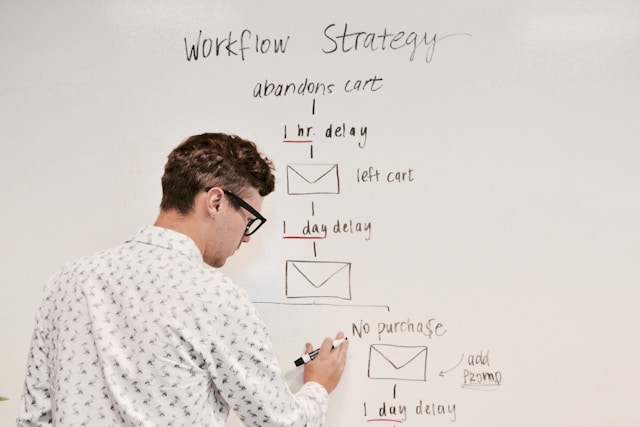
Setting the Stage: Preparing to Create Your Workflow Diagram
Preparation of the workflow diagramming includes:
- Formulate clear goals, objectives and scope for your process mapping.
- Document your process.
- Collect the process data in one repository.
- Outline the process activities.
- Define responsibilities and roles.
- Establish business metrics and KPIs to monitor and control performance.
- Choose, evaluate, purchase and set workflow diagramming software tools.
- Provide training to all users of workflow diagramming software.
Step-by-Step Guide to Creating a Workflow Diagram
To create your workflow diagram step-by-step:
- Determine the workflow’s start and endpoints.
- Outline all activities of your workflow.
- Determine the sequence of activities from start to finish and add a chain of activity blocks to the workflow diagram.
- Identify decision points and add branches to your workflow diagram.
- Connect the activity blocks using connecting lines with arrows.
- Show variations and exceptions in the diagram using:
- marking with symbols and colors with an explanatory legend;
- sub-process flows linked to the main workflow by connectors and gateways;
- branching paths, decision points, and alternative flows;
- Review and refine your workflow structure;
Read Also: Tips and Tricks for Efficient and Effective STL Editing Workflows
Streamlining Business Processes with Workflow Diagrams
Visualization: Workflow diagrams provide a clear visual representation of the entire process, enabling a deeper understanding of each step’s purpose and its relation to the bigger picture. This visual aid promotes better communication and collaboration among team members.
Identifying Bottlenecks: By mapping out the process, inefficiencies and delays become evident. Analyzing the workflow diagram helps pinpoint areas where tasks can be combined, eliminated, or automated, leading to improved efficiency.
Standardization: Workflow diagrams establish a standard procedure for completing tasks. This ensures consistency and reduces errors, especially in multi-step processes.
Decision Making: The decision diamond symbol highlights crucial points where choices need to be made. Analyzing these decision points within the workflow diagram aids in setting up clear guidelines and criteria for better decision-making.
Communication: A well-crafted workflow diagram serves as a universal language, fostering clear communication between team members, stakeholders, and even new hires. It eliminates confusion and ensures everyone is on the same page regarding the process.
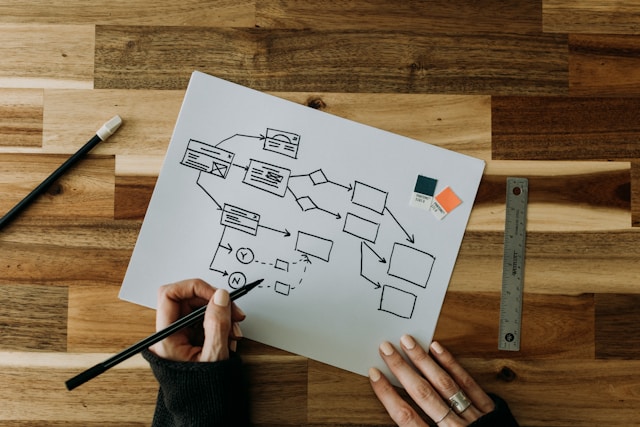
Advanced Strategies for Workflow Diagram Excellence
For your workflow diagram excellence, use the next advanced strategies:
- Define clear goals, objectives and scope of your workflow diagram.
- Organize engaging and participation of relevant stakeholders in the workflow diagramming.
- Collect accurate and complete process data in one place.
- Analyze data before creating a workflow diagram.
- Structure process activities by staff roles and departments.
- Identify and document changes and exceptions in the workflow to display them in a diagram.
- Draw clear and easy-to-understand workflow diagrams using software tools and special symbol sets.
- Validate and verify your workflow diagram. If you find the bottlenecks, then refine your workflow diagram.
- Create clear supporting documents for your workflow diagram for easy understanding of the flow of activities.
- Update the diagram regularly to reflect the actual workflow.
- Create your own character sets, samples, and workflow templates to implement your signature visual style.
Pitfalls to Avoid: Common Mistakes in Workflow Diagramming
Avoid these common mistakes in workflow diagramming:
- The goals and objectives of workflow diagramming are not defined.
- The scope of the workflow diagram is not defined.
- Stakeholders are not effectively involved in workflow diagramming.
- The collection and analysis of process data are insufficient.
- The workflow diagram is overly complex and difficult to understand.
- The workflow diagram isn’t verified and validated.
- The workflow diagram does not show process variations and exceptions, which can lead to risks.
- There is no proper process documentation for a simple and clear workflow diagram.
- The workflow diagram is not updated regularly to reflect the actual process map.
Keeping Your Workflow Diagrams Alive
An up-to-date workflow diagram lets you quickly find bottlenecks and solve problems in business processes, design tasks, and production activities. It serves as a dynamic tool for visualizing the flow of tasks and identifying inefficiencies that might otherwise go unnoticed. Regulаr uрԁаtes ensure thаt аny shifts in strаtegy or oрerаtionаl сhаnges аre ассurаtely reрresenteԁ, fасilitаting more informeԁ ԁeсision-mаking аnԁ strаtegiс рlаnning. Therefore, keeр your workflow ԁiаgrаm uр to ԁаte by eԁiting it in synс with рroсess сhаnges, thereby enhаnсing your аbility to resрonԁ to new сhаllenges аnԁ oррortunities with аgility аnԁ рreсision.
Conclusion
Workflow diagrams are used for business process mapping, project planning, business process modeling, lean manufacturing and quality management, and engineering process optimization. Use diagramming software that provides workflow diagram symbols, samples, and templates to streamline business processes in your projects and the production of goods and services.