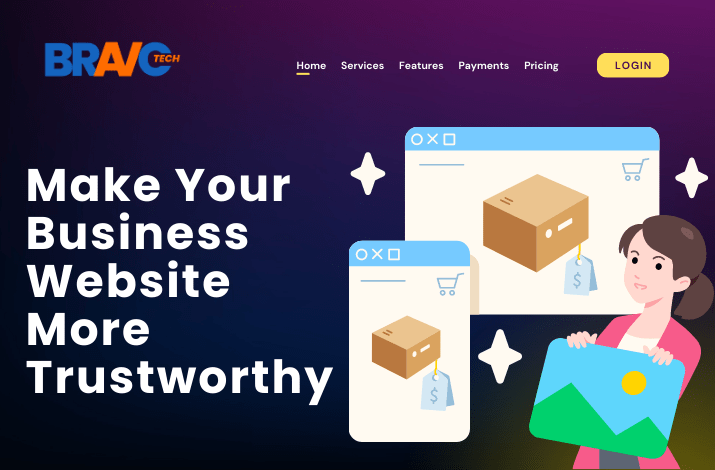
Creating a trustworthy business website is essential for establishing credibility and attracting customers. By implementing proven strategies, you can inspire confidence in visitors and increase their trust. Start by investing in a professional design that reflects your brand and ensures a visually appealing user experience. Display clear contact information and provide an informative “About Us” page to establish transparency and a personal connection. Incorporate testimonials and reviews to showcase social proof, and prominently display trust seals and certifications to demonstrate adherence to security standards. Additionally, prioritize privacy policies, offer secure payment options, and optimize your website for speed and mobile responsiveness.
Making your business website more trustworthy is crucial for building credibility and attracting customers. Here are some proven ways to achieve that:
Professional Design:
Invest in a clean, modern, and professional website design. Use high-quality images, well-structured layouts, and a color scheme that reflects your brand. A visually appealing and well-designed website instills confidence in visitors.
Clear Contact Information:
Provide clear and easily accessible contact information, including your business address, phone number, and email address. Consider adding a contact form for convenience. This demonstrates transparency and allows visitors to reach out if needed.
Clear contact information is a fundamental element in building trust on your business website. By providing easily accessible and accurate contact details, you demonstrate transparency and make it convenient for visitors to get in touch with you. Here are some tips to make your contact information clear:
Contact Page:
Create a dedicated page on your website specifically for contact information. Include it in your main navigation menu so that visitors can easily find it.
Business Address:
Display your physical address prominently on the contact page or footer of your website. This helps establish your legitimacy and allows local customers to find you.
Phone Number:
Provide a phone number that visitors can use to reach out to you directly. Display it visibly on your contact page and consider placing it in the header or footer of your website for easy access.
Email Address:
List a professional email address on your contact page or create a contact form that visitors can use to send messages directly from your website. Make sure to check and respond to emails promptly.
Social Media Links:
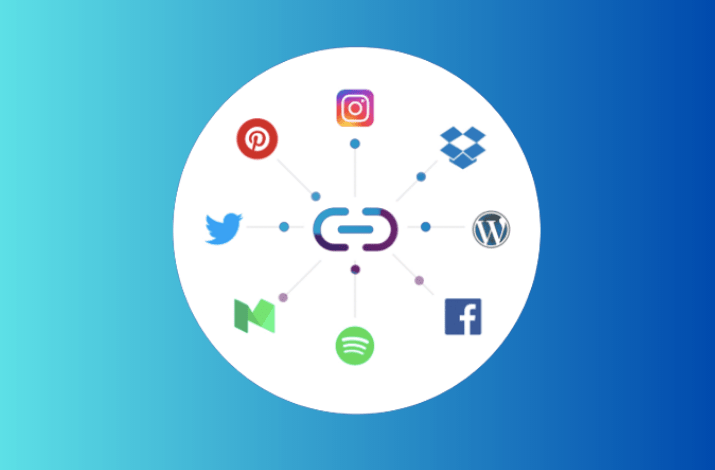
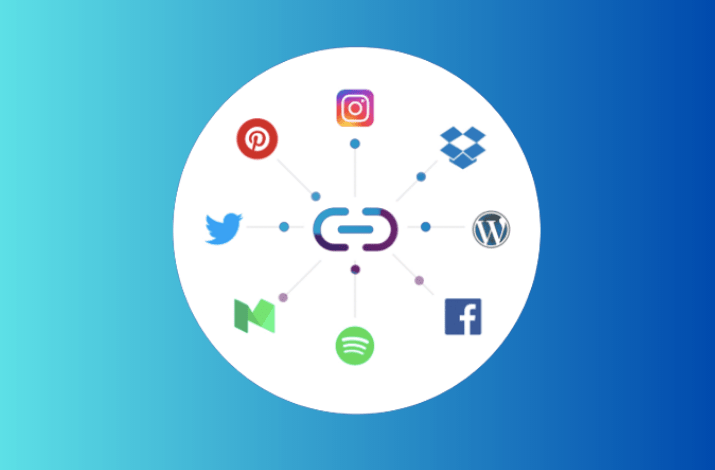
Include links to your social media profiles on your contact page. This allows visitors to connect with you through different channels and adds another layer of accessibility.
Live Chat or Chatbot:
Consider implementing a live chat feature or chatbot on your website to provide real-time assistance to visitors. This allows them to get their questions answered quickly and easily.
Consistency:
Ensure that your contact information is consistent across all pages of your website. Double-check for accuracy and update it promptly whenever there are any changes.
Mobile Optimization:
Ensure that your contact information is easily visible and accessible on mobile devices. Many visitors access websites through their smart phones, so optimizing for mobile responsiveness is crucial.
About Us Page:
Create a comprehensive “About Us” page that describes your business’s background, mission, and values. Include information about your team members and their expertise. This helps establish a personal connection and builds trust with your audience.
Testimonials and Reviews:
Display testimonials and reviews from satisfied customers prominently on your website. Genuine testimonials provide social proof and demonstrate that your business has a track record of delivering value. Consider including customer photos and names for added authenticity.
Testimonials and reviews play a significant role in boosting the trustworthiness of your business website. They provide social proof and help potential customers feel more confident in their decision to engage with your products or services. Here’s how you can effectively incorporate testimonials and reviews:
Collect Customer Feedback:


Reach out to your satisfied customers and request their feedback. This can be done through surveys, follow-up emails, or customer satisfaction forms. Encourage them to share their experiences and ask for permission to use their testimonials on your website.
Use Real Names and Photos:
Whenever possible, include the full names, job titles, or company names of the customers providing the testimonials. Adding their photos can further enhance credibility. This demonstrates authenticity and shows that real people have had positive experiences with your business.
Trust Seals and Certifications:
Display trust seals and certifications from recognized organizations, such as security badges, industry affiliations, or SSL certificates. These symbols assure visitors that their information will be protected and that your website adheres to certain standards.
Privacy Policy and Terms of Service:
Create clear and easy-to-understand privacy policy and terms of service pages. Ensure that they are accessible from every page and provide details about how you handle user data and protect their privacy. Complying with data protection laws builds trust and shows your commitment to user security.
Secure Payment Options:
If your website involves e-commerce or online transactions, offer secure payment options such as PayPal, Stripe, or other reputable payment gateways. This reassures customers that their financial information is protected.
Social Media Presence:
Link your website to your social media profiles and display social media widgets to showcase your active online presence. This demonstrates that your business is engaged with customers and allows visitors to connect with you on different platforms.
Frequently Asked Questions (FAQ):
Anticipate common questions and provide detailed answers in an FAQ section. This shows that you understand your customers’ needs and are proactive in addressing their concerns.
Fast Loading Speed:
Optimize your website for speed by minimizing unnecessary elements, compressing images, and using caching techniques. A fast-loading website creates a positive user experience and indicates professionalism.
Mobile Responsiveness:
Ensure your website is mobile-friendly and responsive to different screen sizes. With the increasing use of mobile devices, having a website that adapts well to mobile platforms is essential for user trust and engagement.
Regularly Updated Content:
Keep your website’s content up to date with fresh, relevant, and valuable information. Outdated content can give the impression of neglect or lack of attention to your business.
Conclusion
Building trust on your business website is essential for attracting and retaining customers. By implementing proven strategies, such as professional design, clear contact information, testimonials and reviews, trust seals, and secure payment options, you can enhance your website’s credibility. Additionally, prioritizing privacy policies, mobile responsiveness, fast loading speed, and regularly updating content demonstrates your commitment to user experience. Remember to maintain consistency, engage with customer feedback, and leverage social media to strengthen trust. By employing these trust-building techniques, you can establish a reputable online presence, instill confidence in visitors, and ultimately foster long-term relationships with your audience.





