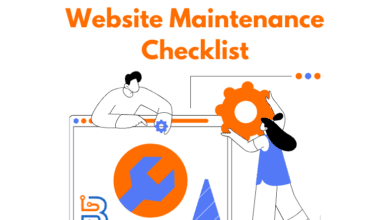Best Ways to Make Your Website Load Faster

Website performance and speed optimization are some of the key components a developer should consider while building a website to provide a better user experience. Recent Studies reveal that more time a website takes to load has a smaller number of users than the websites with greater loading time. So, it is very important to keep these factors in mind before starting development.
Before adding any changes that can affect your site speed, a developer must perform a current speed performance test by using optimization strategies and speed testing tools. It will be easy to fix the issues if you assess them as early as possible. In this blog post, we have mentioned some of the best ways to make your website load faster.
Tools For Examining the Speed Performance of a Website
Here’s the list providing a number of speed testing tools for the websites.
- Pagespeed Insights
It allows you to test your site performance by simply entering the URL of the website and gives you a score based on your site loading time. It also guides you in fixing the issues by providing a comprehensive report about the speeding issues.
- Google Lighthouse
It is a tool available as an extension in Google’s Chrome dev’s tool suite to assess your website’s performance and enhance optimization.
- 10Web booster
10 Web booster is a tool used to speed up your site performance by compressing and minimizing cached files and improving the overall performance of your website. Connecting your site to this plugin will automatically begin your site optimization.
- Core Web Vitals
Core web vitals are the set of three parameters used for performance enhancements.
Firstly, the Largest Contentful Paint measures the loading performance of the larger element of the page. Secondly, First Input Delay measures how fast the page responds to the user input. Lastly, a good Cumulative Layout Shift score will indicate a good user experience.
- Pingdom
Pingdom is a tool used to test your website response time and speed and guides you about the areas that need improvement.
- Hotjar
Hotjar is an application that allows you to take surveys about your website performance, also record user interactions, and optimize your site.
Read Also: Proven Ways to Make Your Business Website More Trustworthy
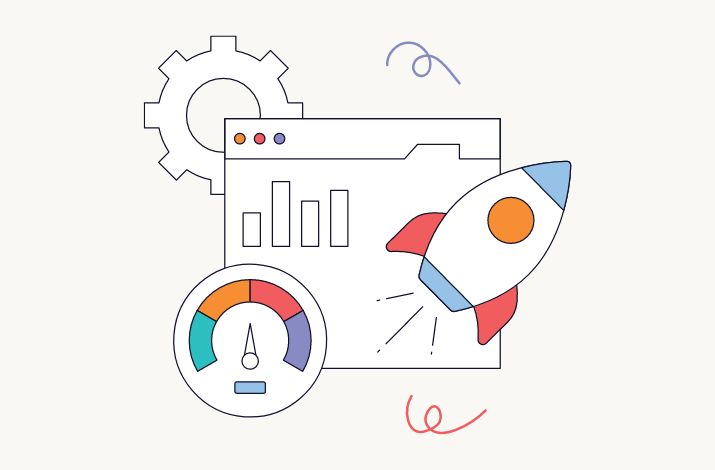
9 Best Ways to Make Your Website Load Faster
A number of ways that make your website load faster are listed below:
1- Clean Coding
Developers must use frameworks to remove excessive coding from the website. Your code should be short and clean to enhance speed optimization. For example, websites developed in frameworks such as React, Angular, and Vue.js are more optimized as compared to websites designed in simple coding because of the reusability factors. In such frameworks, if you want to use the same functionality again and again, you store it in a component and reuse it every time you need to avoid repetitive lines of code and enhance your site’s performance.
2- Decrease the Number of HTTP Requests
Removing unnecessary requests from the server will eventually improve the loading time and result in less site traffic, which will affect your site rankings. Analyze your web pages carefully and remove any unnecessary images, videos, scripts, or ads. Each element translates to an HTTP request, so prioritize content that directly contributes to the user experience and site speed as well.
3- Synchronous or Asynchronous Loading
Many of the files are loading synchronously (in a sequence as they are typed or instructed) by default. So, in the case when it requests data from the server, the webpage loads until the server responds to the requests, and the users will eventually lose interest and will shift from the site, resulting in lower site rankings. Here, the developer should use asynchronous loading in which the other commands are implemented in parallel with HTTP requests from the server.
4- Image Optimization
Add optimized images to your site to avoid a bad user experience because large-sized or poor-quality photos can increase the site loading time, affecting site rankings. Compress images to reduce the size without compromising quality. You can also use tools like TinyPNG for this purpose.
5- Use Browser Caching
Browser caching is another optimization technique, and this is a temporary space where browsers store the static file history to load the files more frequently. The request is sent to the headers of HTTP responses from the server, which will decrease the loading time for the users often visiting the pages.
Read Also: 10 Proven Strategies to Increase Your Website Traffic
6- Remove Unnecessary Files from your Code
Avoiding adding extra files and deleting them from your coding will also help you in speeding your site. Minimizing and compressing your files enables you to reduce your website loading time. Also, reduce the file sizes by using Gzip and zip the documents without affecting the quality to speed up webpages’ delivery. Use a lesser number of Google fonts to avoid excessive loading.
7- Minimize the Use of Plugins
Plugins are inserted to enhance particular built-in features of your website. Be careful when using plugins, as most of them affect the site’s performance. Always use the reliable and latest plugins to avoid the negative impacts they have on their use. Avoid adding extensions and add-ons to speed up your site unless an expert recommends them.
8- Buy the Best Hosting for your Website
Hosting services also affect your website’s performance. If you’re using the services of a poor hosting provider, it will result in low search engine rankings and less traffic, which will affect your business later. A good hosting service ensures quality user interaction with the website by making your site load faster.
9- CMS Vs Hardcoded Websites
Website performance and speed vary depending on the CMS (Content Management System) you are using for your website. Most importantly, CMS websites depend on databases to store and retrieve data, affecting the website’s speed. Excessive amounts of data and frequent requests for data from the database also affect a website’s performance. Plugins and extensions also affect a site’s performance. On the other hand, hardcoded websites (websites designed using programming languages) are more effective than CMS-built websites as a variety of frameworks such as ReactJS, Vue.Js, and Angular have rich optimization techniques. A developer should consider the following aspects while choosing between the Hardcoded approach and CMS for developing your website.
Conclusion
Overall, a site’s performance and optimization are affected by various key factors such as unlimited requests from the server, unnecessary files and unused data, poor hosting providers, bad-quality images, and poor-quality code. With the help of above website speed optimization tips, you can effectively make your website load faster. Conclusively, the faster your website responds to the user’s requirements, the quicker your website grows and acquires higher SEO search rankings.