
According to research, users spend a lot of time viewing reels and short videos on Tiktok daily. That is because it has become one of the most popular digital entertainment platforms since it follows the Short Video concept for the content. This app offers several useful features.
We will discuss How to Repost on TikTok in this article. You’ll discover how to use your application’s choices to repost content on TikTok across a range of gadgets, including mobile and desktop.
What is The TikTok ‘Repost’ Feature?
You always see something lovely on TikTok. You want to share it with your audience. TikTok lets you do it with its “Repost” feature. With a few simple steps, you can repost someone’s content that you like on your own account.
You may have seen various social platforms bringing up the sharing or reposting option. TikTok has also introduced a reposting feature on their platforms. This feature is introduced in order to provide ease to the users on this platform to share the content they consume.
TikTok has accepted this feature’s importance to boost its content’s reach. Therefore, they have adopted this feature so that whenever you like something coming on you for your page, you can repost it. That is how your followers will be able to view the posts you have reposted.
How it Can be Beneficial to Repost on TikTok?
There are several advantages to reposting any TikTok video. Let us talk about the primary ones.
1. It Boosts Engagement:
Reposting boosts engagement. Like any other social media platform, TikTok also values engagement. When you repost any content on this app, the engagement of your account increases. This can help you grow your account considerably.
2. Increased content visibility:
Reposting also increases content visibility. When you repost a video, its visibility is increased as it is exposed to a new community. This thing works in both ways. This means that other people can also repost your content. So, it will also get exposure to a new audience which will increase its visibility.
3. It indicates diversity:
Brands get this benefit the most. It helps them create a perception in their audience’s mind that they are a diversified brand. They value other people’s content also and try to share it with their customers.
4. It builds good relationships with other creators:
Reposting a piece of content means you value it. Showing this to the content owner can help you build a good relationship with them.
When you share other creators’ content with your own audience, it builds a sense of credibility and trust between you. This leads to a strong bond with these content creators.
How to Repost on TikTok Via Different Types of Devices?
The Repost on TikTok can be performed on different sets of devices. This includes computers, mobile, and tablets. The procedure is almost similar for each device. Let’s discuss how you can do it.
Reposting on TikTok Using an Android Phone
Let’s start off with an easier way (via Android). Here’s how to execute it:
- Get the TikTok app if you don’t have one for your Android from the Play Store.
- Sign in using your existing account or make a new account on the TikTok app.
- Scroll around on TikTok and find the content that you wish to repost.
- Now, on the content, tap on the “Share” button.
- Different options related to sharing the post will appear on your mobile screen.
- This will repost the content on your feed.
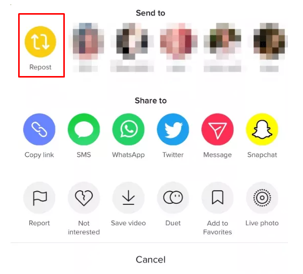
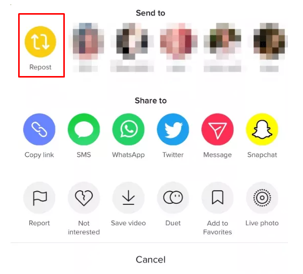
- You can also share TikTok on other platforms but it will go as a link.
- Tap on the ‘Share’ button.
- Tap on the icon of the app you want to share TikTok to.
- The simple is that, your TikTok will be sent on that Social App.
How to Repost a Piece of Content On TikTok with iOS?
Here are the steps for sharing TikTok on any iOS device like iPad or iPhone.
- First of all, you are required to log in to your profile here.
- Scroll TikTok’s homepage and find any post you want to Repost.
- You are, once again, required to click on the “Share” button to complete this process.
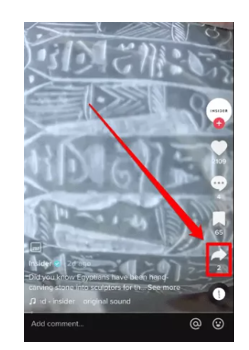
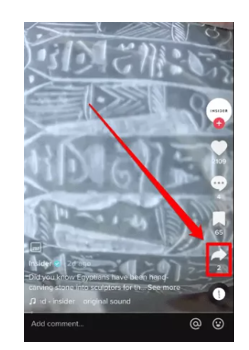
- Follow some further steps.
- Click on the ‘Repost button’ (A Yellow button with two arrows in a loop).
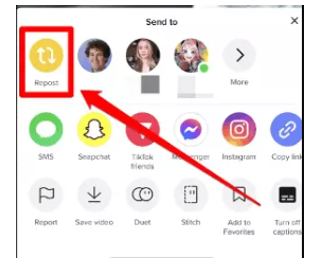
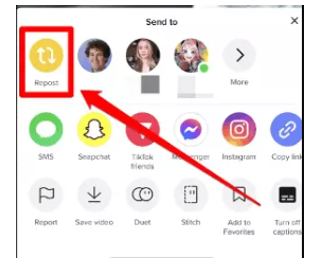
- If you want an easier way to repost TikTok then you can simply tap the ‘Repost’ icon that appears over the name of the content creator of TikTok.
How to execute a Repost on TikTok Via Desktop?
If are in search of how to repost TikTok on a PC then it’s actually possible with the BlueStack or Google Chrome browser. But first, you have to install any emulator on your PC and then use it over your PC.
- Open a browser on a PC or Laptop.
- Go to the official website https://www.bluestacks.com/.
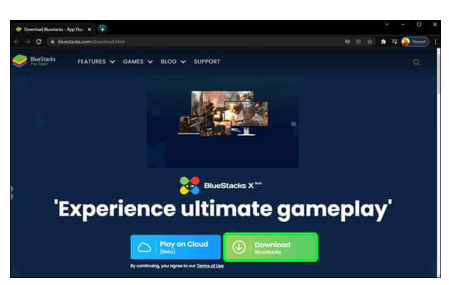
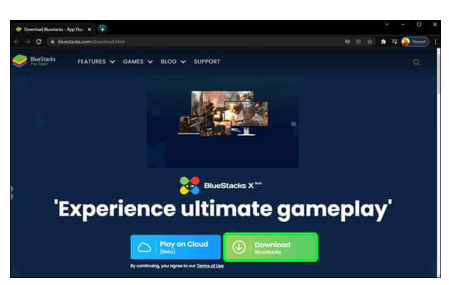
- Click on the Download button and install it on a laptop/PC.
- Once the BlueStacks has been installed you can use it like a Smartphone on a computer screen.
- Open the Play Store and install the TikTok app.
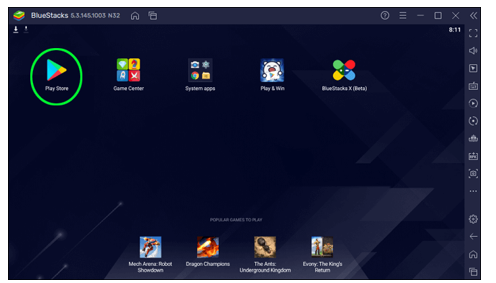
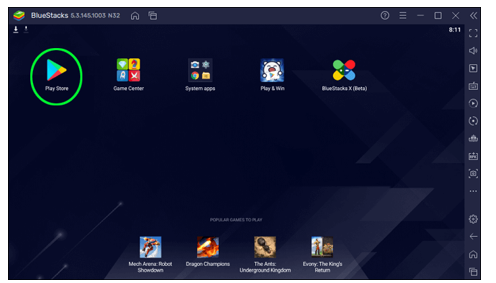
- Login to your account and start scrolling around on TikTok.
- Find any TikTok you want to repost and click on the Share button.
- Click on the ‘yellow repost button’ to repost that TikTok on the feed.
To Sum Up
TikTok brought the sharing feature called Repost which is used to repost/share the TikTok you like on your feed. Anything you Repost will be shared with your audience. This article has provided you with a comprehensive guide about how to repost on TikTok through various platforms. This feature has made sharing fun content very easy for users. We hope this guide was helpful for our readers.
FAQs
How do you make my TikTok repost public?
You can enable TikTok reposts available for the public by approaching “Settings and privacy” and toggling on “Repost.”
Why Can’t I Find a Repost Button on My Tiktok?
The Repost feature is available for every user. Just make sure you’ve got the latest TikTok app version.
Is my reposted content visible to everyone?
Not really. Only the people you follow (and they also follow you back) can see this content.
Is it possible to see who reposted my TikTok video?
No. It is not possible. This app restricts you from doing so. However, you can see how many times your video was reposted.
Can I use any other option to share a video on TikTok?
Besides using the “Repost” method, you can use normal sharing features to share any video that you like on TikTok.





