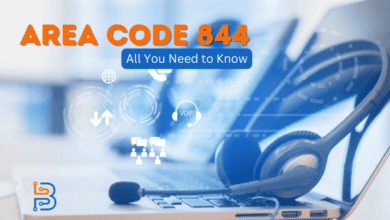How to Secure Your iCloud Login and Protect Your Data? 7 Tips

iCloud Login holds the key to your data that can be shared over your other Apple devices. It contains all the backups, Find My iPhone Location info, and other necessary data that you can keep on your device and online at the same time. Now you hold control of your device to share and retrieve data, but how secure is your account?
iCloud Login can be made more safe and more secure by simply enabling two-factor authentication on your device. So, whenever you log in to a new device using your iCloud account, you will have to provide confirmation via email or provided phone number.
Keep in mind that Apple ID authentication on purchases and settings of your iCloud ID are different. You can use your iCloud ID without ever activating your Apple ID for iTunes and other in-app purchases. To explain things more clearly, we have written a detailed guide on how to make your iCloud login more secure by following these 7 effective tips.
What is iCloud Account, and How Does it Work?
iCloud account is the Apple backup and cloud services credential gateway. You can store your data on Apple’s cloud service, share your data, and even track your phone using the iCloud account. Everything from contacts to WhatsApp chats can be saved on iCloud, and essentially any Apple device depends on it to perform reliably.
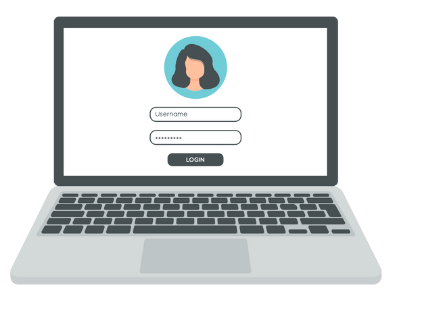
For those who still don’t get it, we can call it the alternative of Google Drive or Microsoft’s One Drive, which are used for sharing data and backing up files. You can make an iCloud account using any device or a browser, and you don’t essentially need an Apple device for it.
1. Keep Your Credentials Close
Keep your friends close, but your credentials closer are the new quote of this modern-digitally-driven-era. There are so many ways of phishing and hacking out your credentials with a simple click of a link or a button. Hence, whenever you are integrating your iCloud account, make sure that the link is secure and the source is trusted.
Before entering your credentials on someone else’s account, do not save the login password on the browser. Also, make sure not to send anyone your credentials via email or message under a casual sense of conversation.
2. Enable Two-Factor Authentication
The second and probably the most important thing that you might want to do with any of your online accounts is to enable two-factor authentication. The two-factor authentication essentially adds that layer of extra protection by asking your permission via email or phone number to log in even though you enter the password. Keep in mind that a two-factor authentication code will be passed to the email or mobile number that you have attached to your iCloud account only.

3. Beware of Scammers
Keep in mind that Apple will never ask for your account credentials, login, or any other personal credentials for any reason. Last year US lost over $29 Billion USD worth of money against the scam calls, and over 50 million Americans were affected by this.
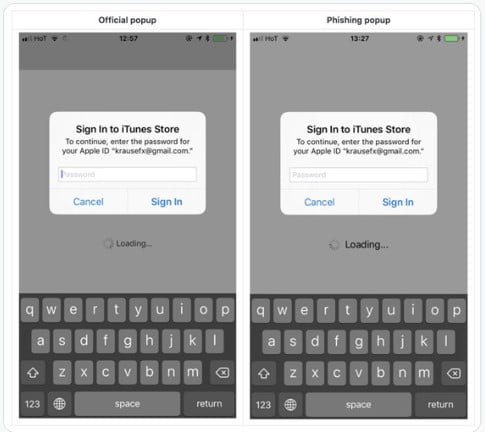
Hence if you ever receive a call, an email, or a text message, asking for your credentials. Beware that someone is behind them asking for your iCloud login, do not give them any information and immediately inform the authorities.
4. Set a Passcode on All of your Devices
If you are using one or more than one Apple devices, then make sure that they are all protected with a passcode or a FaceID login. Devices like MacBook feature the Touch ID as well to make things more secure. The purpose is to make your iCloud credentials and options safe when you hand over your phone to someone else. Hence, they won’t be able to access the features or change anything using your device.
5. Use a Strong Password
Quite often, we choose a password key that is simple and easy to remember because none of us likes to go through the hassle of resetting the password. However, this is the main vulnerability that we are giving to potential hackers who may guess or crack our password.
Therefore, we recommend using Apple’s recommended combination of upper case, lower case, numbers, and special characters while choosing your password. Also, try not to use any familiar numbers or names in your password, as it makes things easier to bypass.
6. Keep Your Device Up to Date
The new security updates always bring more secure ways of protecting your credentials. Hence whichever device you have logged in to your iCloud with, make sure that it is up to date so you get the latest security features. About a decade ago, Apple did not have the ‘no name in password’ policy for their password, which is now a thing to make your account more secure.
7. Logout Before Selling
One common mistake that you might make is selling your iPhone in a rush and forgetting to remove your Apple ID from it. But don’t worry, and nothing is lost as long as you have internet and a browser. If you have another Apple iPhone, open Settings and tap on your name and iCloud ID.
Scroll down, and you will find the devices attached to your iCloud account. Simply select a device and choose Remove Device to detach your iCloud account from that phone. You can also remove a device from your iCloud by logging in through the browser.
Final Words
iCloud login gives you a wide range of features and services that adds to the security, reliability, and practicality of the iPhone and any other Apple device. It is an all-in-one backup solution and a compatible way of making your data more secure if you are an Apple user. But like any other cloud account, some personal safety measures have to be taken in order to keep your data and files secure.