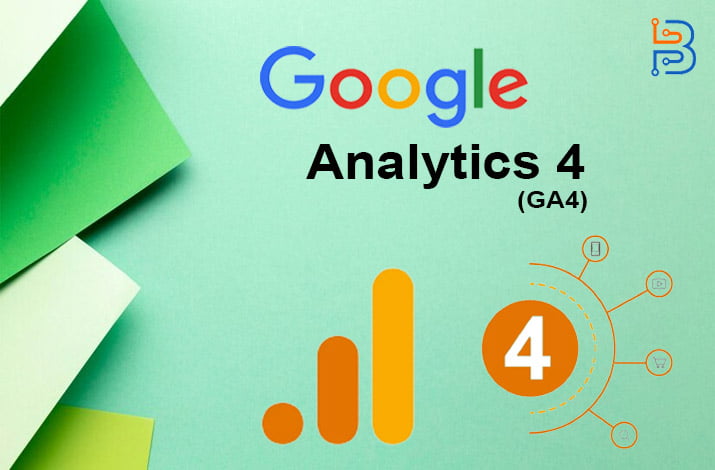Important Metrics in Google Analytics 4

Understating user behavior is crucial for any business striving for online success in today’s digital world. Fortunately, Google Analytics 4 offers a variety of strong metrics that can provide valuable insights into user interactions with your app or website. These metrics are essential for boosting driving conversions, refining your strategies, and enhancing the user experience. Google Analytics 4 offers a comprehensive view of where your consumers come from, how they entered your website, and what they do upon arrival. If you’re new to Google Analytics or just starting, you’re likely seeking fundamental information on what Analytics can monitor and what insights it can offer about your visitors and website. This blog post examines the most important metrics in Google Analytics 4 you should track to grow your business and traffic.
Google Analytics 4 (GA4) – An Intro
Google Analytics 4 (GA4) is the latest iteration of Google’s web analytics service, which monitors and provides insights into website traffic and various metrics crucial for evaluating online business performance. With shifts in online consumer behavior and the emergence of stricter privacy regulations, Google has overhauled its data tracking service, formerly known as Google Analytics. This updated version aims to capture the buyer journey across diverse platforms more effectively while harnessing the power of artificial intelligence and machine learning to monitor user interactions with your website. Key disparities between the initial analytics service and GA4 encompass the following:
- You can now monitor activity across your website and mobile applications simultaneously.
- A fresh dashboard has been introduced, featuring novel engagement metrics such as engaged sessions, engagement rate, and engagement time.
- With predictive analytics, you can now observe vital metrics, including purchase probability, churn probability, and revenue prediction.
Read Also: Everything You Need to Know About Google Analytics 4 (GA4)
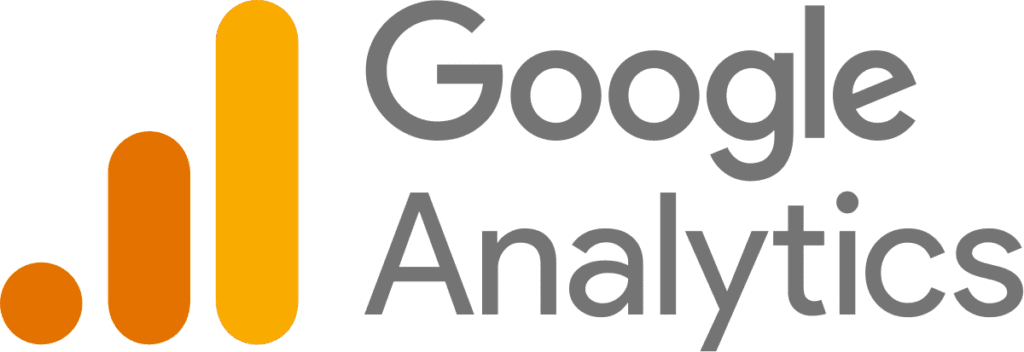
Important Metrics in Google Analytics 4
Managing a plethora of GA4 metrics can feel daunting. Instead of overwhelming yourself with all of them, focus on tracking key GA4 metrics. Below is a list of essential metrics every marketer should monitor to gain valuable insights into user behavior:
- Total Users
- New Users
- Views
- Sessions
- Sessions Per User
- Engagement Rate
- Average Engagement Time
- Bounce Rate
- Conversions
Total Users
Total Users represent the individuals who accessed your website during a particular timeframe. Google Analytics determines this figure by monitoring each user’s unique identifier or cookies. This measurement offers insight into the extent and scale of your website’s viewership. It enables you to grasp the potential market and monitor the expansion or reduction of your user community over time. This helps accurately gauge your website’s performance and assesses how engaging your content is, especially for returning visitors. Ultimately, it is a vital indicator of your website’s growth trajectory.
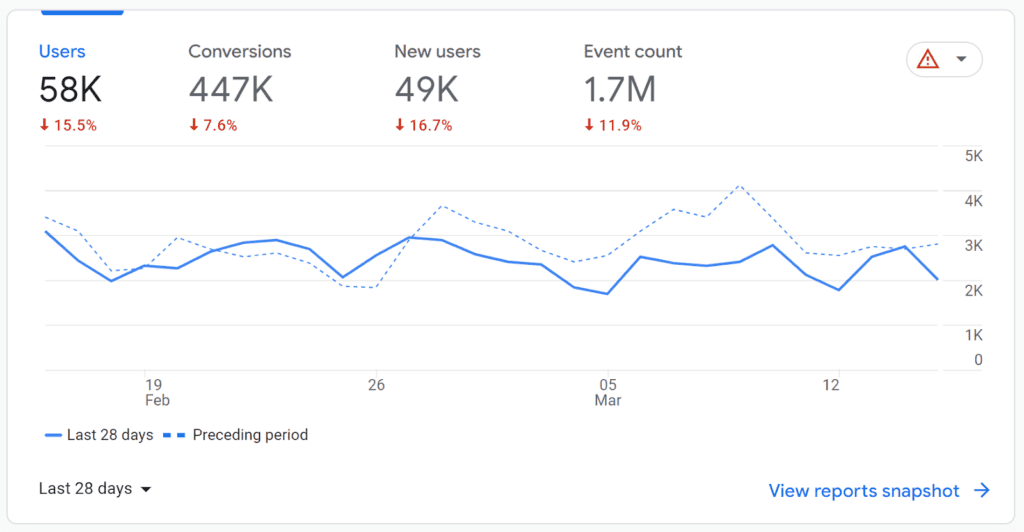
New Users
The new users metric in GA4 represents the total number of individuals who are accessing your app or website for the first time. When Google assigns a unique identifier to each user, it enables accurate tracking of new users, distinguishing them from returning ones. By knowing the total number of new users, you gain insights into the appeal of your content in drawing in fresh audiences and understanding their behavior upon arrival. This analysis aids in assessing the efficacy of your marketing initiatives in enticing new visitors to your site, shedding light on your website’s capacity to captivate and involve new audiences.
Views
Views are another significant metric in GA4. It indicates the total number of times users have visited your webpage or app screens. Unlike UA, GA4 tracks views from webpages and apps, potentially resulting in a higher view count than UA. However, this metric has a drawback: it doesn’t differentiate unique views. Instead, repeated views from the same user are tallied as new views. For instance, if a user visits your webpage or app screen 20 times, GA4 will register it as 20 views. Nevertheless, it remains an essential metric for evaluating website performance and gauging the impact of website adjustments on user behavior. Furthermore, it proves valuable for devising SEO strategies.
Sessions
A session is recorded from when someone enters your website until they leave. It can also conclude after 30 minutes of user inactivity, but there’s no maximum duration for a single session. For instance, if a visitor arrives on your homepage and explores your tour pages for five minutes, that counts as one session. Google Analytics marks a session by noting when users first land on the site and when they either leave or stop being active. GA4 tracks engaged sessions when there are three or more pageviews or when a user spends more than ten seconds on the site. Additionally, sessions in GA4 don’t automatically reset at midnight.
Sessions Per User
Sessions Per User indicates the average number of sessions a unique individual engages in within a defined timeframe. It’s derived by dividing the total sessions by the total users. This metric provides insights into user engagement frequency on your website. It serves as a key indicator of audience loyalty. When users repeatedly visit your site, it suggests a strong interest in your offerings. A higher Sessions Per User usually signifies an effective marketing strategy, attracting the right audience who visit once and return consistently.
Engagement Rate
The engagement rate refers to the number of active sessions on your website or mobile app. This metric is typically located within the Session category on your analytics dashboard. An active session is defined as one that meets the following criteria:
- Lasts for a minimum of 10 seconds.
- Includes at least 1 conversion event.
- Involves at least 2 pageviews.
To calculate the engagement rate, divide the number of active sessions by the total number of sessions within a specified timeframe, then multiply the result by 100. A low engagement rate on your tour pages suggests they may need to convert visitors more effectively. In response, it’s crucial to evaluate both the marketing campaigns directing traffic to these pages and the content of the pages themselves.
Average Engagement Time
The Average Engagement Time represents the typical duration a visitor interacts with your website. This metric considers explicitly active users or those who have had a session of engagement. It holds significant importance as it provides insight into the user experience on your website. In Universal Analytics, you could analyze the average session duration or the typical time users spend browsing your site. With GA4, you can pinpoint the duration these users are actively involved with your site, rather than just having it open in the background.
Bounce Rate
In GA4, the Bounce Rate represents the proportion of sessions where users did not engage. An engaged session is defined as one that lasts a minimum of 10 seconds, includes at least 1 conversion event, or involves at least 2 page views. Put simply, this metric quantifies the count of visitors who exit your website immediately after viewing just one page without engaging in any additional actions. It is determined by dividing the number of single-page visits by the total number of entrances to your website, then multiplying the result by 100. A high bounce rate might suggest that visitors need help finding what they seek upon landing on your homepage or that your site’s pages require enhancements.
Read Also: Top Hashtag Analytics & Tracking Tools
Conversions
Conversions stand out as one of the most crucial metrics in GA4, shedding light on your business’s performance. This metric monitors any user interaction on your website that holds significance for your business. While Universal Analytics (UA) defines conversions based on goals, GA4 associates conversions with specific actions you’ve designated as conversion events. For instance, a user purchasing on your website represents a typical conversion. Unlike UA, which registers only one conversion per session per goal, GA4 tracks every instance, even if the conversion event occurs multiple times within a single session.
Final Thoughts
Google Analytics 4 metrics are invaluable for marketers, offering substantial assistance in shaping their marketing strategies. Leveraging GA4 enables comprehensive measurement capabilities, including tracking custom metrics. With Universal Analytics (UA) ceasing data processing soon, transitioning to GA4 is imperative. It’s essential to understand how GA4 distinguishes itself from UA and the disparity between GA4 metrics and dimensions for effective utilization. Identifying the paramount metrics is the initial stride towards business expansion, furnishing invaluable user insights. These insights facilitate enhancing online presence. Therefore, acquaint yourself with this guide and track the pivotal GA4 metrics.