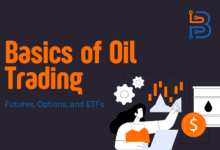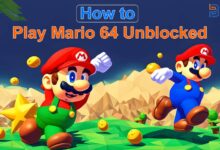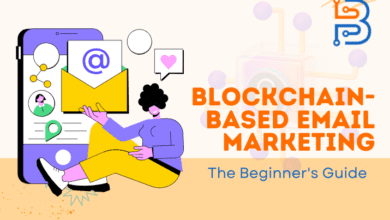20 hours ago
Guide to Use Beta Testers in Mobile App Development
Mobile app development is a competitive and dynamic field, with app quality and user satisfaction essential for success. One influential…
3 days ago
Top 5 AI Image Creation Tools to Create Compelling Images for Blog
In the fast-paced realm of blogging, we all know that a single picture is worth thousands of words. When it…