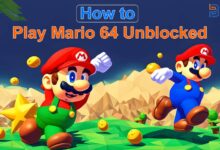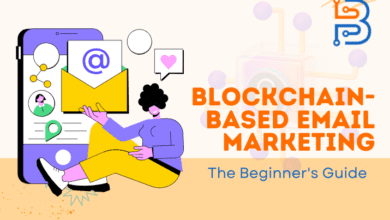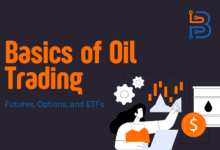2 hours ago
How to Write Quality Content Based on E-A-T for your Business?
Writing quality content for your business is essential for growth as it delivers value to your customers. The standard of…
6 hours ago
Basics of Oil Trading: Futures, Options, and ETFs
Imagine navigating the volatile seas of oil trading, where understanding the instruments of futures, options, and ETFs is like mastering…
20 hours ago
How to Schedule Google My Business Posts Effectively
Creating a Google My Business (GMB) profile is crucial for businesses of all niches in today’s digital era. GMB enables…
22 hours ago
How to Use Split-Screen Multitasking on Mac?
Split-screen multitasking on Mac is gaining the significance it deserves because it helps users improve their efficiency. It allows users…
2 days ago
Logi AI Prompt Builder – How to Build Prompts Faster?
Technology is concerned with controlling the whole system of evolvement and improvement for better outcomes for the human generation. It…