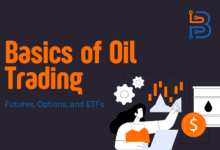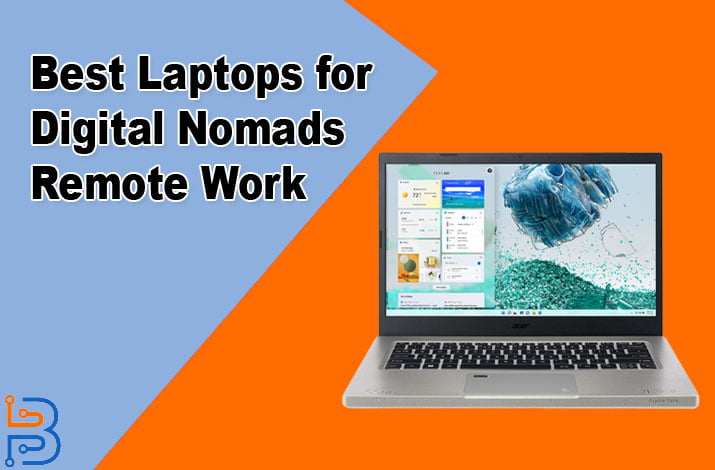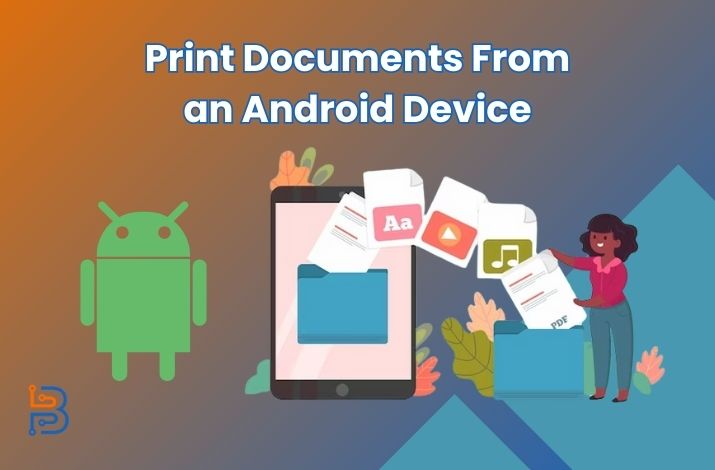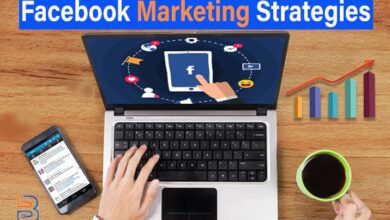21 hours ago
How to Retain Retail Customers Effectively
After the pandemic, there has been a lot of change in customers’ shopping behaviour. Many customers have shifted to online…
2 days ago
All You Need to Know About Cash Machine Win What You See
It would seem like playing slot machines online is a perfect way to win every time. Users are able to…
3 days ago
Top Emergency Reporting Alternatives in 2024
Having reliable and efficient emergency reporting systems is crucial for effectively managing crises in a world where emergencies can strike…