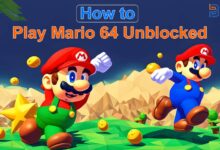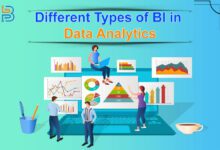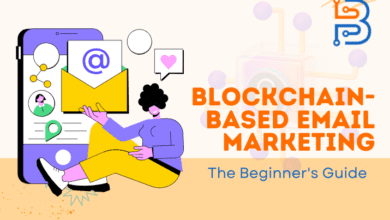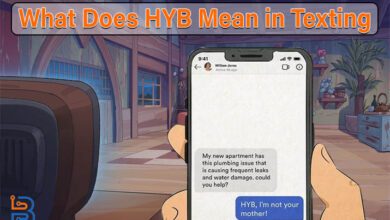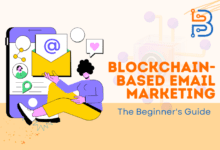2 mins ago
How to Use Split-Screen Multitasking on Mac?
Split-screen multitasking on Mac is gaining the significance it deserves because it helps users improve their efficiency. It allows users…
22 hours ago
Logi AI Prompt Builder – How to Build Prompts Faster?
Technology is concerned with controlling the whole system of evolvement and improvement for better outcomes for the human generation. It…
1 day ago
Safest Payment Methods in 2024
The way people make payments has changed a lot in 2024. There are many ways you can pay for different…
2 days ago
Beginner’s Guide to Using Discord for Business
Your email inbox is overflowing, deadlines are being missed, and you constantly remove your headphones to respond to colleagues across…