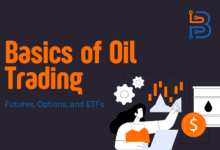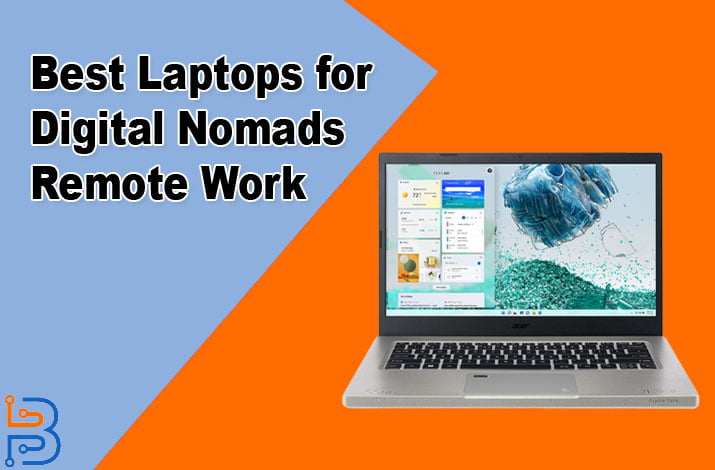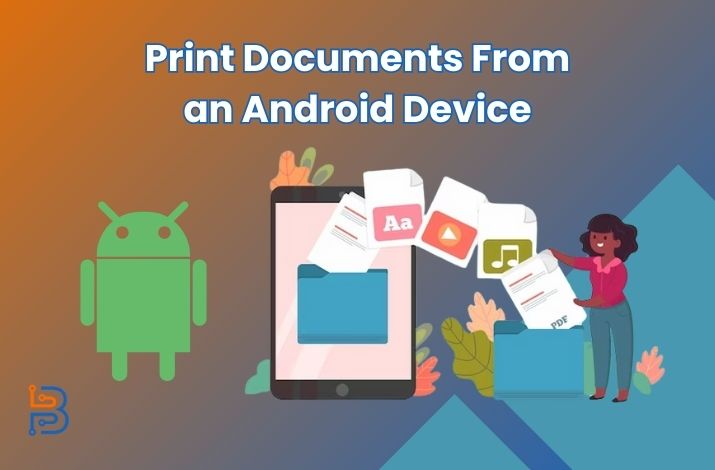14 mins ago
What is SEO Marketing? Strategies & Guide
Online marketing and advertising have supplanted traditional marketing strategies, enabling startups and companies to grow 10X more quickly. Using SEO…
17 hours ago
Guide for Managing the Risks of Generative AI
In the 20th century, AI, aka Artificial Intelligence has turned a massive change in the existing world. This technology was…
2 days ago
How to Retain Retail Customers Effectively
After the pandemic, there has been a lot of change in customers’ shopping behaviour. Many customers have shifted to online…
3 days ago
All You Need to Know About Cash Machine Win What You See
It would seem like playing slot machines online is a perfect way to win every time. Users are able to…