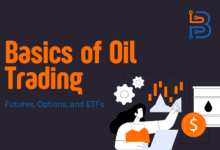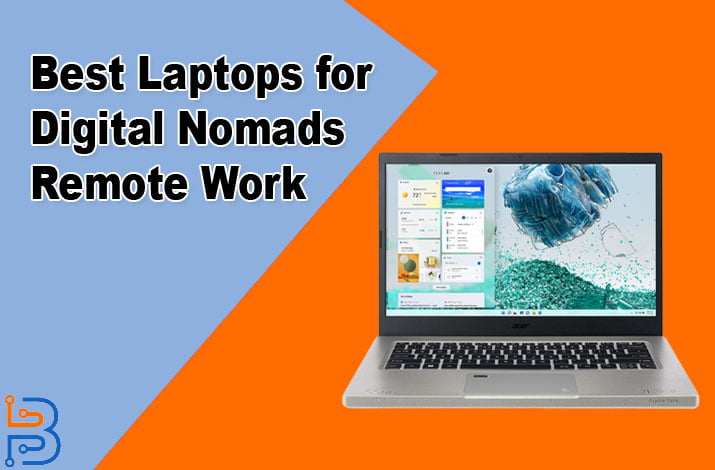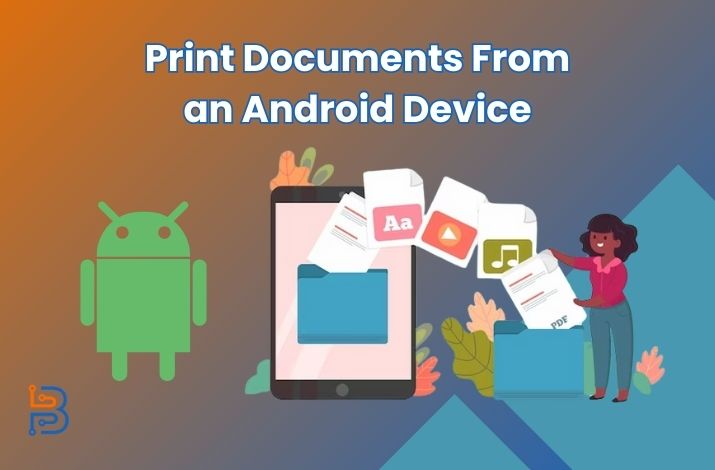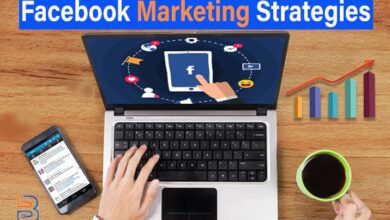19 hours ago
How to Restore Tabs in Popular Browsers
Office work demands heavy duty, with a lot of open tabs for researching and tracking data for fact-checking. Sometimes, you…
2 days ago
Creative Onsite Marketing Ideas to Boost Your Sales
How would you encourage someone to make a conversion or showcase loyalty towards your brand? May you have found the…
2 days ago
Best Laptops for Digital Nomads Remote Work
Possessing high-quality laptops is a requirement for digital nomads as they must depend more on technology than physical activities. Whether…
2 days ago
Tips for Choosing the Right Web Hosting for Small Businesses
The significance of choosing the right web hosting for small business is often overlooked or undervalued by many business owners,…